The SIM Card Registration started in December 27, 2022. Here is how you can register your Globe SIM Card through the official registration link (new.globe.com.ph/simreg) and a few other things you need to know and prepare for registration. Register your SIM card now before the July 26, 2023 deadline!
How to Register your Globe SIM for the SIM Card Registration Act?
Step 1. Visit the official Globe SIM Card Registration link: https://new.globe.com.ph/simreg
The same link is used for TM subscribers.
Note: If you encounter any issues, please stand by or bookmark the link for easy and quick access when the registration page is back online or visit during low traffic hours (ex. early morning).
Globe subscribers may also register via the GlobeOne App by January 2023
Step 2. Input your 10-digit mobile number, then click the “Register” button.
For this step, prepare your 10-digit mobile number (ex. 9173456780) before registration.
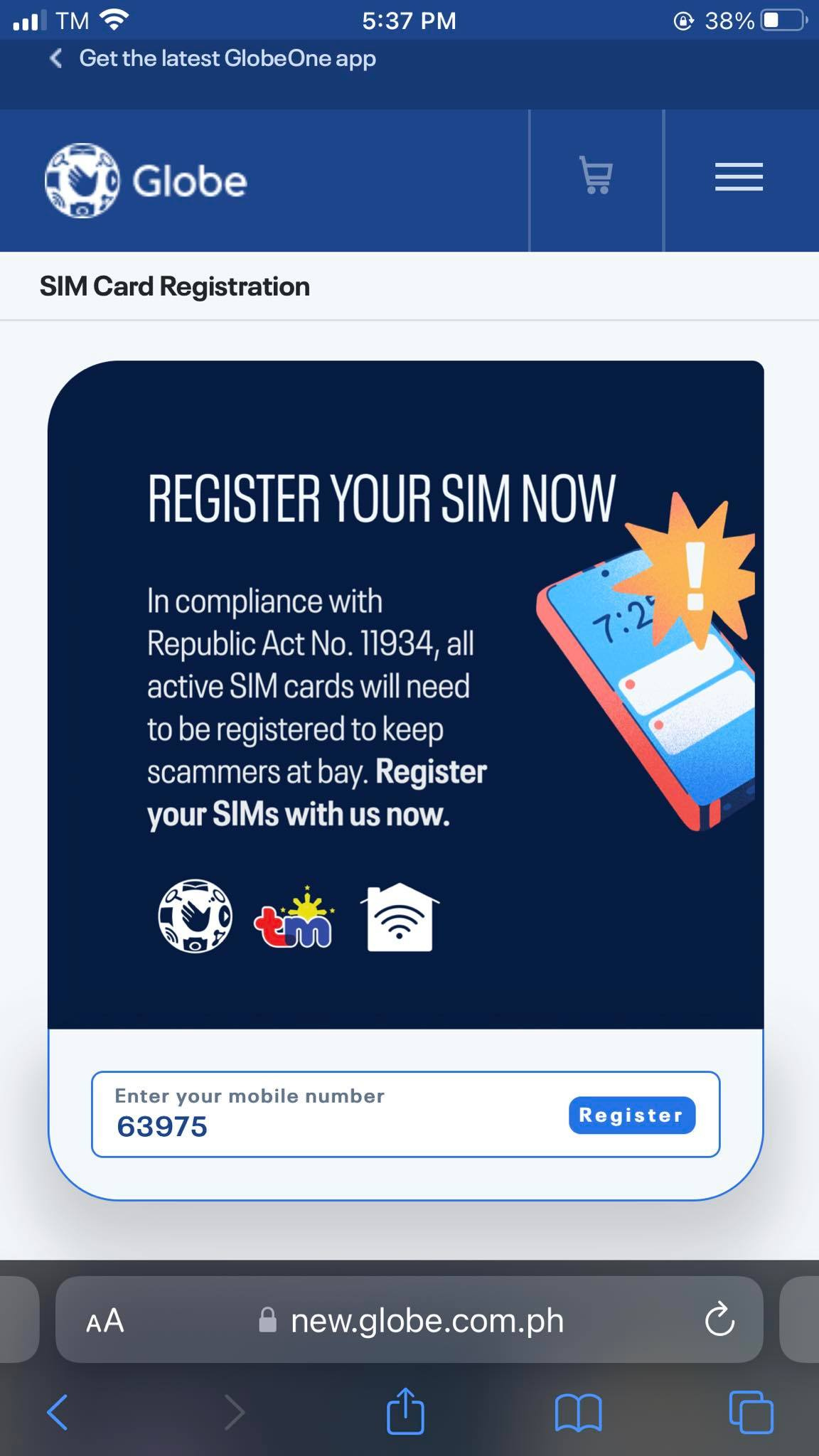
Step 3. Wait for the One-Time Password (OTP) text message on your mobile phone.
Be on standby since the OTP expires in five minutes.
Step 4. Enter the OTP sent to your phone on the registration page.
The OTP helps validate your registration, allowing you to proceed to the next step.
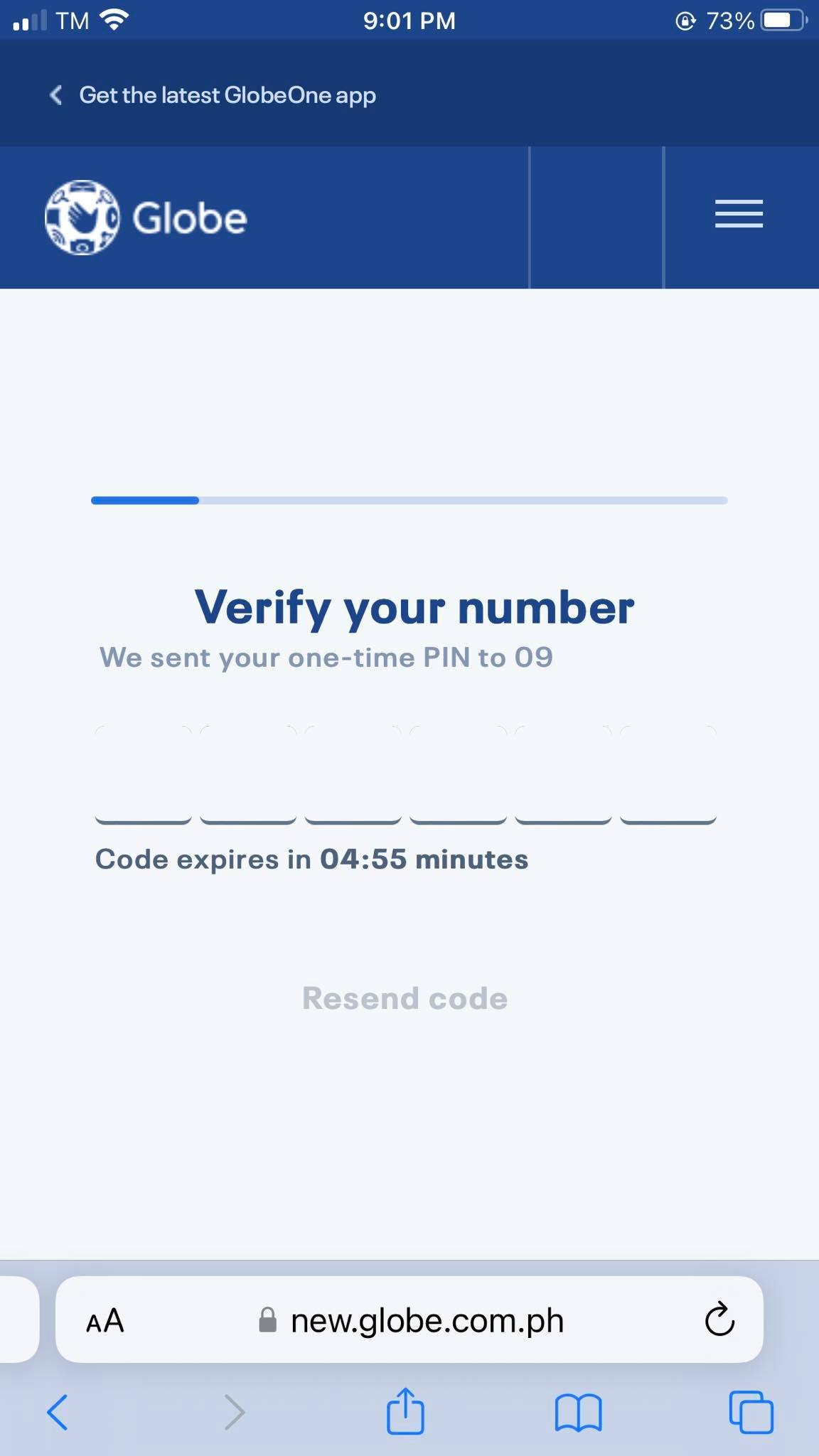
Step 5. Enter the following required information:
- Name
- Birthday
- Gender
- Address
- Nationality
- Registration Type (Owner, Parent/Legal Guardian, or Authorized Signatory/Representative)
Make sure to input information in all required fields (noted by a red asterisk) so you can click the “Next” button.
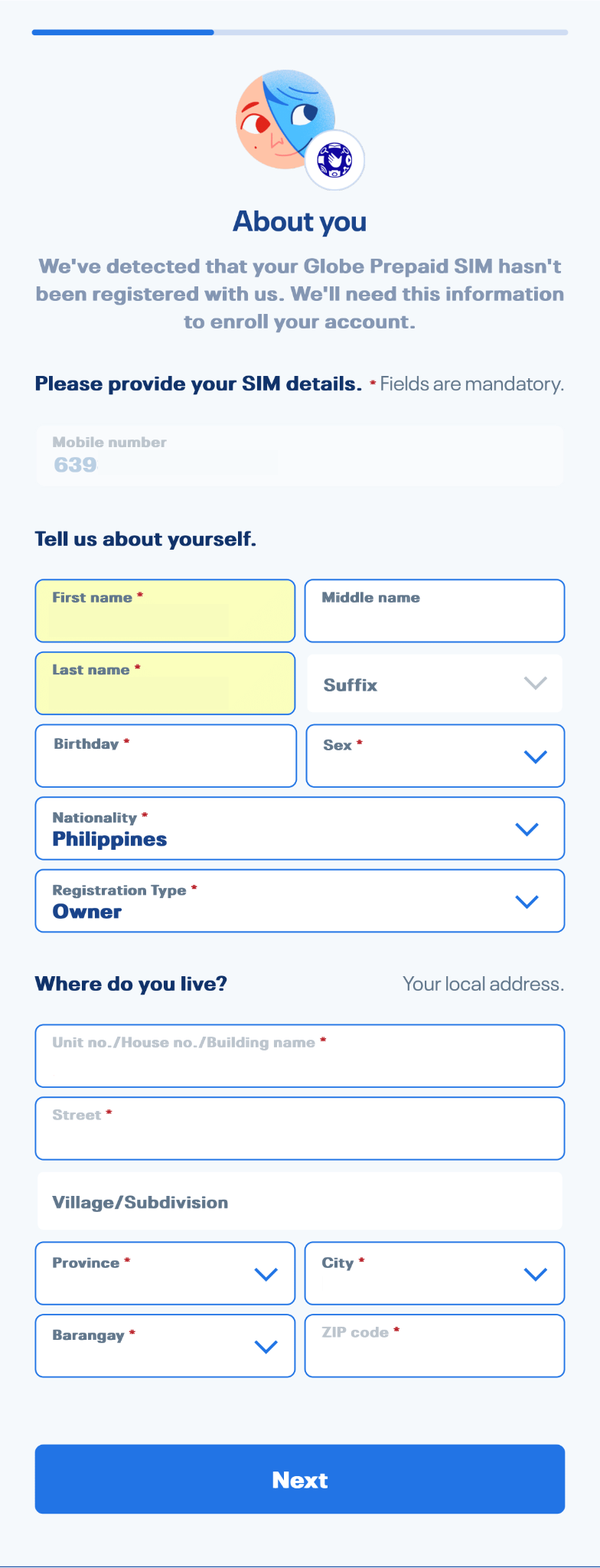
Step 6. Choose the valid ID you will use for registration, and upload its copy using the “attach” button.
If you can’t find the valid ID you currently have, choose “Others.” You may take a picture of your ID prior to the registration or you may also take a picture during registration. Just make sure to take a clear picture in a well-lit room.
PRO TIP: GLOBE allows a maximum of 5MB file size for photos. So, before upload, try and compress the size of your photos. For this task, you may use online tools such as https://imagecompressor.com/.
See full list of valid IDs below:
- Passport;
- Philippine Identification System ID, or the Philippine Identification Card;
- Social Security Service ID;
- Government Service Insurance System e-Card;
- Driver’s License;
- National Bureau of Investigation clearance;
- Police clearance;
- Firearms License to Own and Possess ID;
- Professional Regulation Commission ID;
- Integrated Bar of the Philippines ID;
- Overseas Workers Welfare Administration ID;
- Bureau of Internal Revenue ID;
- Voter’s ID;
- Senior Citizen’s card;
- Unified Multi-purpose Identification Card;
- A person with Disabilities card; or
- Other government-issued ID with photo
Step 7. Take a clear selfie. This is required for verification purposes.
For this step, take your picture in a bright room so your face is clear to the camera.
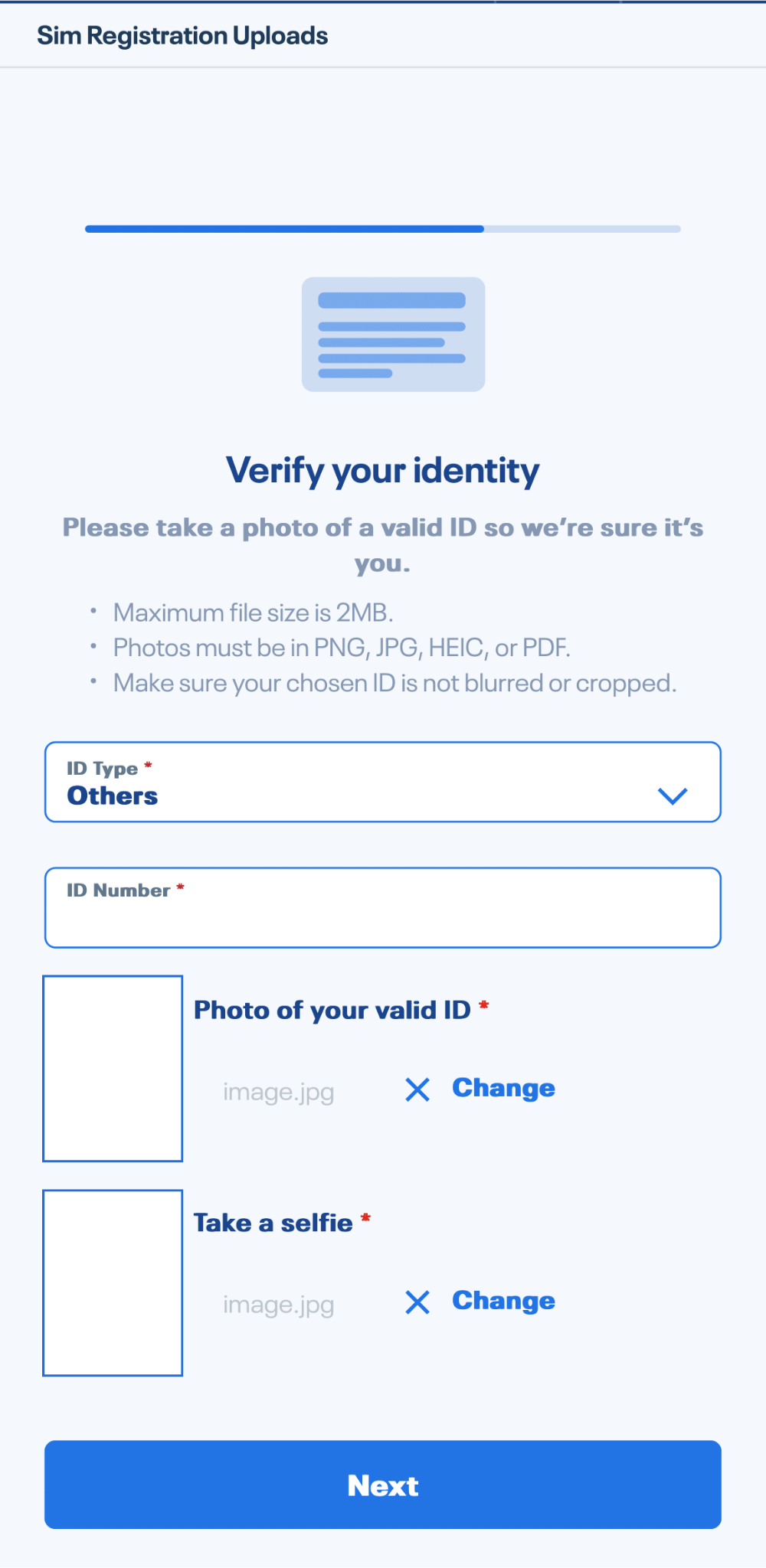
Step 8. Tick the REQUIRED boxes for Globe’s “Terms and Conditions” and “Data Privacy.”
For the last step, it is suggestd to only tick the REQUIRED boxes. However, if you want to receive promotional messages or if you allow Globe to share your personal data to its shareholders, you may tick the other two boxes.
Otherwise, you can click the REQUIRED boxes and tap the “SUBMIT” button.
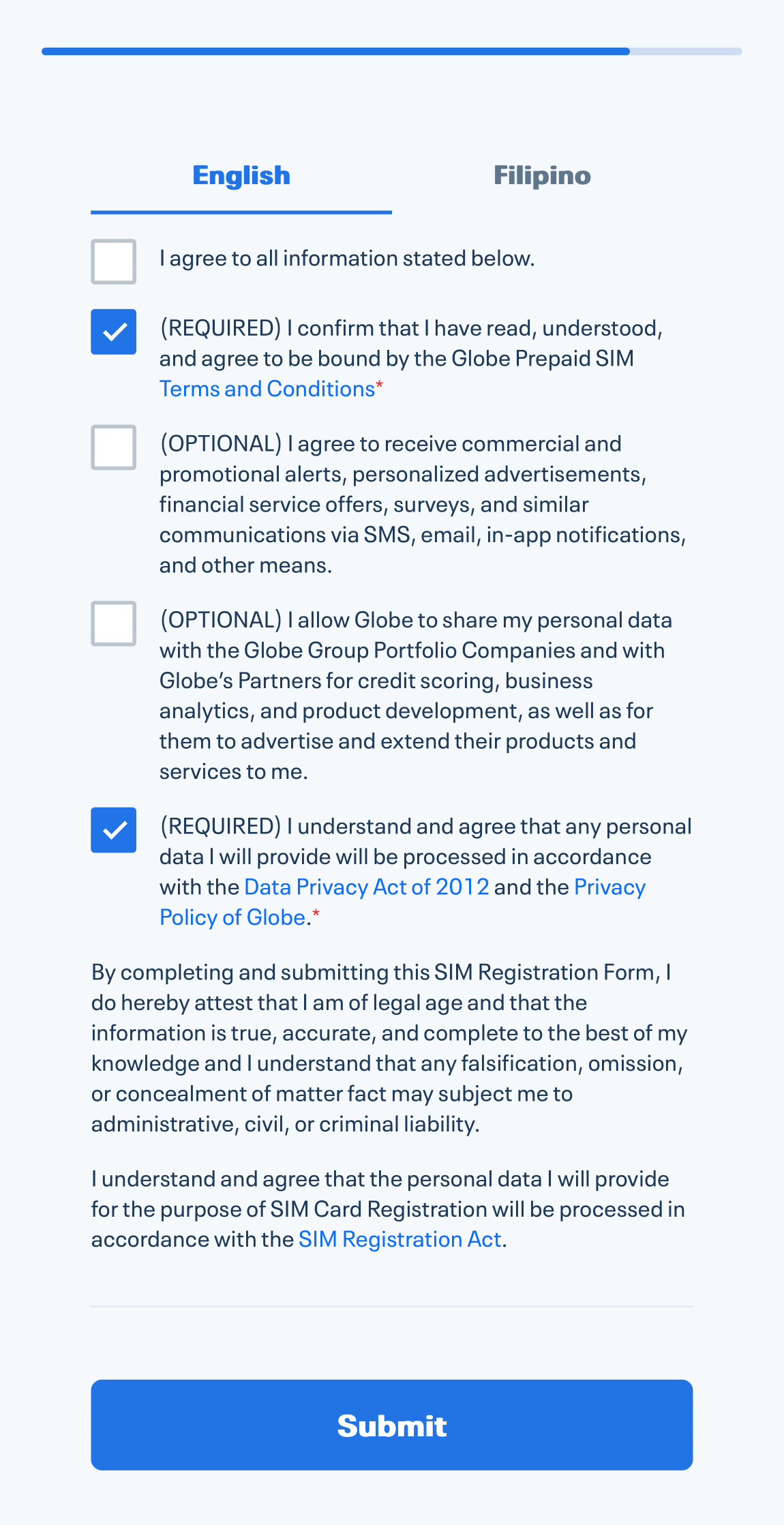
Step 9. Wait for the Reference Number to appear on the screen.
The Reference Number is proof of your registration, so make sure to keep a copy by screenshotting the page or writing down the number.
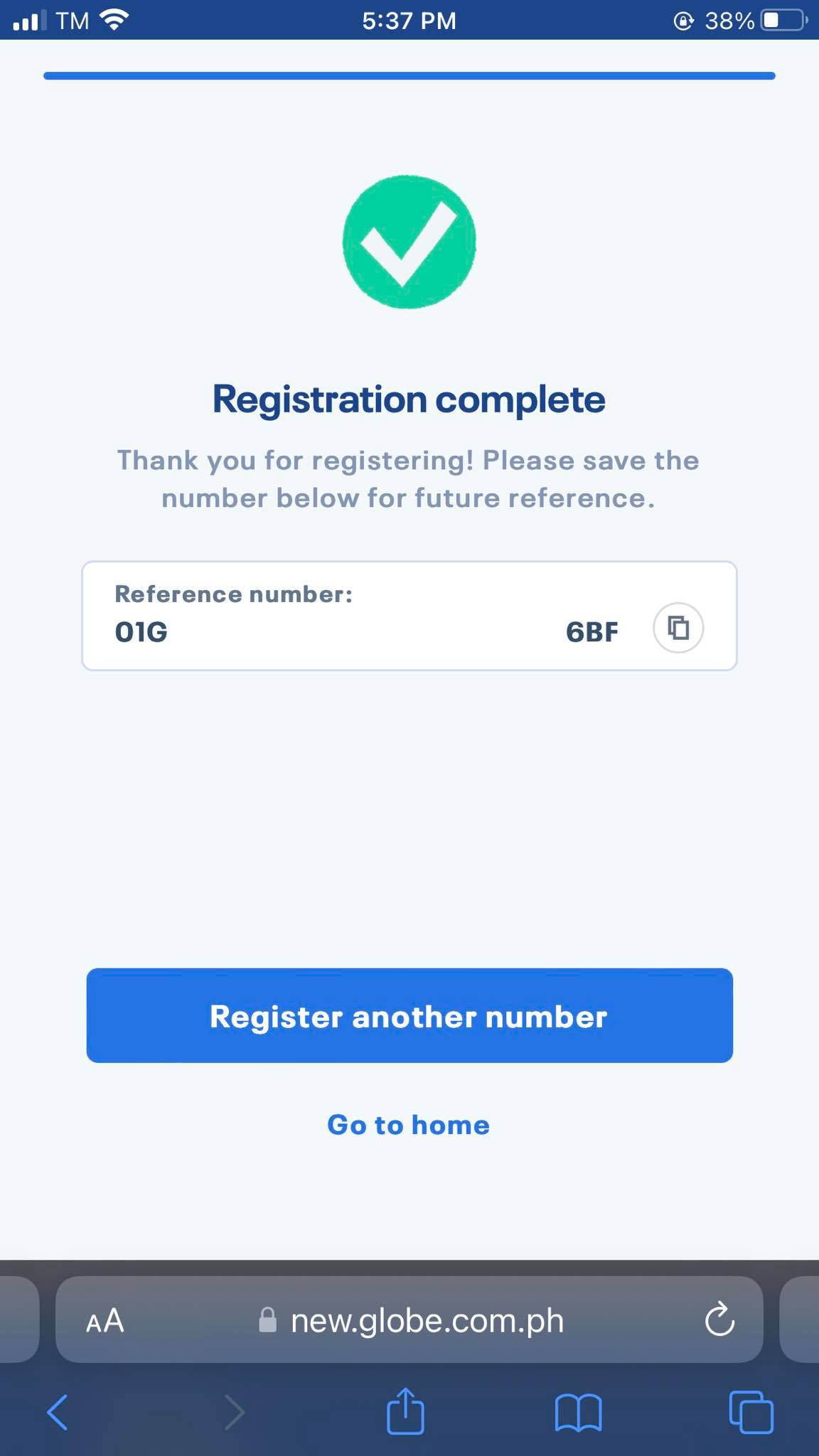
And that’s it! Your Globe SIM card is now registered under the SIM Card Registration Act. If you have other Globe SIM cards or if you have a TM SIM, you can repeat the process to register each SIM under your name.
SIM Card Registration FAQs
How do I register as a Globe Postpaid/Platinum customer?
According to Globe, its existing Postpaid, Platinum, and Business postpaid customers are already pre-registered by Globe using the information provided upon application. However, customers are advised to stand by since telco representatives may reach out to provide instructions or ask for additional requirements as needed by the SIM Card Registration Act.
Can I register multiple SIM cards?
YES. The registration does not only limit one SIM card per person. You can register multiple SIM cards under one name, but you must register EACH separately.
For example, if you have three SIM cards (Globe, Smart, DITO), you must register each through the different registration provided by each company.
On the other hand, if you have two or more Globe SIM cards, you must register each through the Globe portal, meaning you must repeat the same registration process until you have registered all of your Globe SIM cards under your name.
You may also read: NTC Declares SIM Registration July 26, 2023 Deadline Final
When will the registration end?
Registration began on December 27, 2022 and will end on July 26, 2023 after the DICT and NTC decided on a 90-day extension declared on April 25, 2023.
What happens if I fail to register my SIM Card?
If you fail to register your Globe SIM card within the registration period, your SIM will be deactivated. This means you will not be able to use it for calls, text, data, and other mobile services.
To find out more about the SIM Card Registration Act, check out the following guides:
GENERAL GUIDE:
GLOBE SIM CARD REGISTRATION GUIDE:
- GUIDE: How to Register your Globe SIM for the SIM Card Registration Act?
- STEP BY STEP GUIDE: Globe SIM Card Registration for the SIM Card Registration Act
SMART SIM CARD REGISTRATION GUIDE:
- GUIDE: How to Register your Smart SIM for the SIM Card Registration Act?
- STEP BY STEP GUIDE: Smart SIM Card Registration for the SIM Card Registration
DITO SIM CARD REGISTRATION GUIDE:
- GUIDE: How to Register your DITO SIM for the SIM Card Registration Act?
- STEP BY STEP GUIDE: DITO SIM Card Registration for the SIM Card Registration Act
TM SIM CARD REGISTRATION GUIDE:
- GUIDE: How to Register your TM SIM for the SIM Card Registration Act?
- STEP BY STEP GUIDE: TM SIM Card Registration for the SIM Card Registration Act
TNT SIM CARD REGISTRATION GUIDE:
- GUIDE: How to Register your TNT SIM for the SIM Card Registration Act?
- STEP BY STEP GUIDE: TNT SIM Card Registration for the SIM Card Registration
SUN CELLULAR SIM CARD REGISTRATION:
More information to follow. Please bookmark this page for future reference. – WhatALife!
Source: (globe.com.ph)
Also read: How to Register SIM Card in the Philippines?
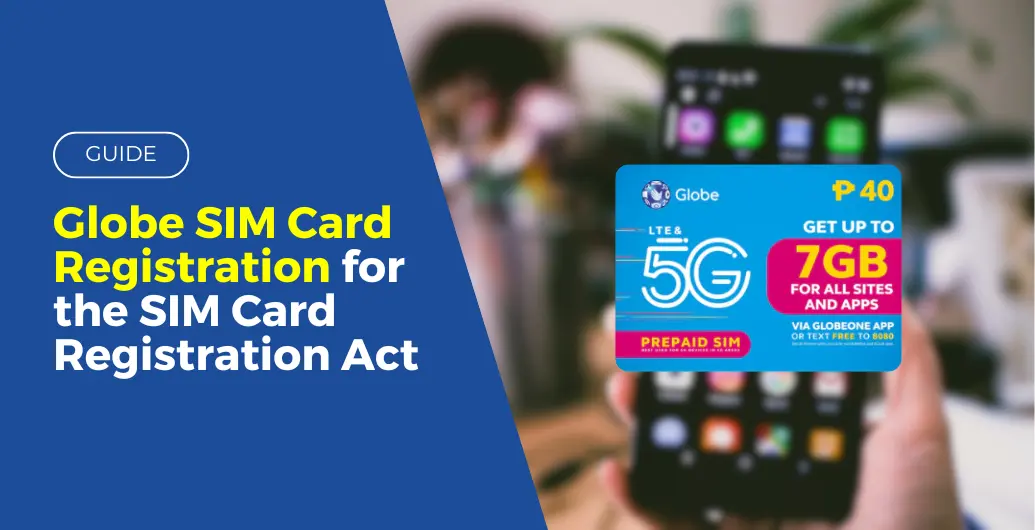


Leave a Reply