SIM Card Registration began on December 27, 2022. Here is a step by step guide for DITO Subscribers on how to register your DITO SIM Card via the DITO App. This blog also includes frequently asked questions (FAQs). Register your SIM now before the July 26, 2023 deadline!
Table of contents
How to Register your DITO SIM for the SIM Card Registration Act?
Step 1: Download and open the DITO App.
You can download the app via the Google Play Store (on Android phones) or the App Store (on Apple phones).
Step 2: Click the “REGISTER HERE” button/banner in the DITO App.
The banner is easily seen the moment you open the app.
Step 3: Fill in Customer Information including:
- Identity Type
- Mobile Number
- First Name, Middle Name, Surname
- Date of Birth
- House Number
- Street
- Province, City, and Barangay
- Zip Code
Step 3: After entering your mobile number, click the “GET OTP” button to receive the One-Time Password.
The OTP will be sent to your mobile phone and will expire in five minutes. So, we suggest first completing all the required fields before clicking the OTP button.
Step 4: Attach ONE government ID.
To do this, prepare a picture of one of the following valid IDs:
- Passport
- Philsys ID or National ID
- SSS ID
- GSIS e-Card
- Driver’s License
- NBI Clearance
- Police Clearance
- Firearms License to Own and Possess ID
- PRC ID
- Integrated Bar of the Philippines ID
- OWWA ID
- BIR ID
- Voter’s ID
- Senior Citizen Card
- UMID
- PWD Card
- Other valid government-issued ID with a photo
PRO TIP: DITO allows a maximum of 2MB file size for photos. So, before uploading, try and compress the size of your photos. For this task, you may use online image compressor tools.
Step 5: Take a selfie with your ID.
Make sure to be in a well-lit room and turn on the flash option of your camera for a clear picture.
Step 6: Tick the boxes verifying the information entered is true and correct, as well as DITO’s Data Privacy Statement, then click the “SUBMIT” button.
Step 7: Congratulations! Your DITO SIM card is now registered under your name.
Make sure to screenshot or take a photo of the last page for your reference, especially the SIM Registration Number.
Also Read: GUIDE: How Do I Know if My Sim is Already Registered?
Conclusion
The SIM Card Registration Act requires new and existing users to register their SIM cards upon inserting them into their mobile phones. This act aims to reduce cybercrime in the Philippines, including scams and identity theft. Fortunately, you can register your DITO SIM easily through their app. All you need is a valid ID and prepare to take a clear photo of yourself to finish the processs.
Frequently Asked Questions (FAQs)
Here is additional information on the SIM Card registration process:
How do I register as a DITO Postpaid customer?
If you are a DITO Postpaid user, you only need to wait for a DITO representative to get in touch with you for confirmation of details. This is because the telco can use the data you provided during the Postpaid service application for the SIM Card Registration.
Can I register multiple SIM cards?
YES. This is a common concern voiced by Filipinos, and fortunately, SIM card registration does not only limit one SIM card per person.
However, you must register EACH SIM card under your name. For example, if you have three SIM cards (DITO, Globe, Smart), you must register EACH SIM under your name through the different registration portals provided by each TelCo.
The same is true if you have two or more DITO SIM Cards. You can register each SIM under your name, which means you must use the registration portal provided by DITO more than once.
Also Read: NTC Declares SIM Registration July 26, 2023 Deadline Final
When will the registration end?
Registration began on December 27, 2022, and will end on July 26, 2023, after the DICT and NTC decided on a 90-day extension declared on April 25, 2023.
What happens if I fail to register my DITO SIM card?
If you fail to register your DITO SIM card within the registration period, your SIM will be deactivated. This means you will not be able to use it for calls, text, data, and other mobile services.
Fortunately, you will be given a 5-day grace period to register and reactivate your SIM card.
However, if you still fail to register your SIM within the given grace period, it will result in permanent deactivation.
To find out more about the SIM Card Registration Act, check out the following guides:
GENERAL GUIDE:
GLOBE SIM CARD REGISTRATION GUIDE:
- GUIDE: How to Register your Globe SIM for the SIM Card Registration Act?
- STEP BY STEP GUIDE: Globe SIM Card Registration for the SIM Card Registration Act
SMART SIM CARD REGISTRATION GUIDE:
- GUIDE: How to Register your Smart SIM for the SIM Card Registration Act?
- STEP BY STEP GUIDE: Smart SIM Card Registration for the SIM Card Registration
DITO SIM CARD REGISTRATION GUIDE:
- GUIDE: How to Register your DITO SIM for the SIM Card Registration Act?
- STEP BY STEP GUIDE: DITO SIM Card Registration for the SIM Card Registration Act
TM SIM CARD REGISTRATION GUIDE:
- GUIDE: How to Register your TM SIM for the SIM Card Registration Act?
- STEP BY STEP GUIDE: TM SIM Card Registration for the SIM Card Registration Act
TNT SIM CARD REGISTRATION GUIDE:
- GUIDE: How to Register your TNT SIM for the SIM Card Registration Act?
- STEP BY STEP GUIDE: TNT SIM Card Registration for the SIM Card Registration
SUN CELLULAR SIM CARD REGISTRATION:
More information to follow. Please bookmark this page for future reference. – WhatALife!
Source: (DITO)
Keep Reading: How to Register SIM Card in the Philippines?
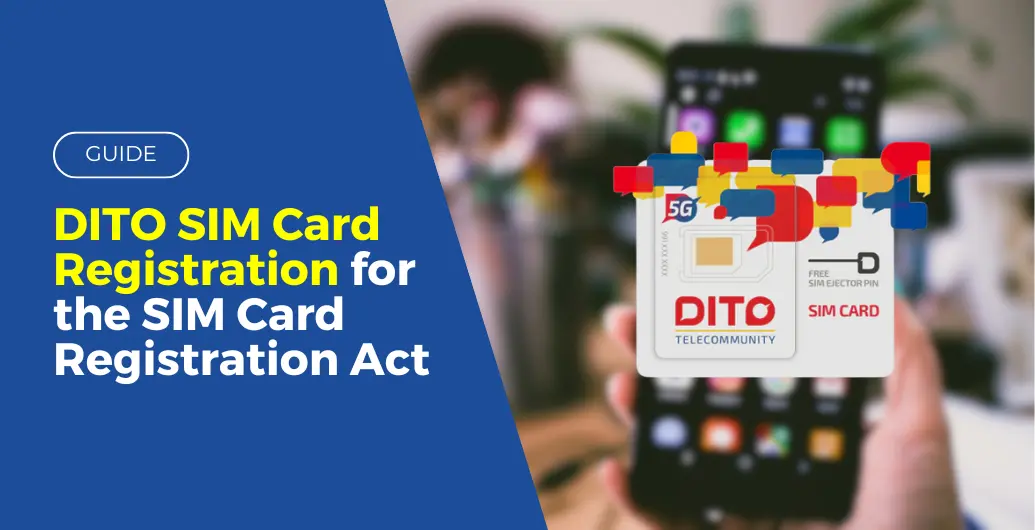


Leave a Reply