We’re guessing you’re here because you’re looking to register your TM sim card the easiest way, correct? Or you might be encountering a problem while registering. Well, either way, you found just the right article! In this blog we’ll walk you through the steps on how to register your TM sim card in the Philippines via the website or the GlobeOne app. We’ll also help you fix common issues associated with your registration along with some security tips and overview of the welcome freebies that await upon your successful registration. So, read along and get ready for a smooth registration process!
How to Register your new TM SIM in the Philippines 2024
Registering your TM SIM card lets you enjoy uninterrupted mobile services. Here’s an easy-to-follow guide on how to register your new TM SIM card in 2024 and ensure you’re up to date with the latest requirements.
How to register on the Website
Step 1: Visit the Official TM Website
Visit the official TM SIM Card Registration website through this link: https://new.globe.com.ph/simreg
Additionally, the TM registration page is the same website used for Globe subscribers.
Note: If you encounter any issues, stand by or bookmark the link for easy and quick access when the registration page is back online or visit during low-traffic hours (e.g., early morning).
Step 2: Enter Your Number
Input your 10-digit mobile number, then click the “Register” button.
For this step, prepare your 10-digit mobile number (ex. 9173456780) before registration.
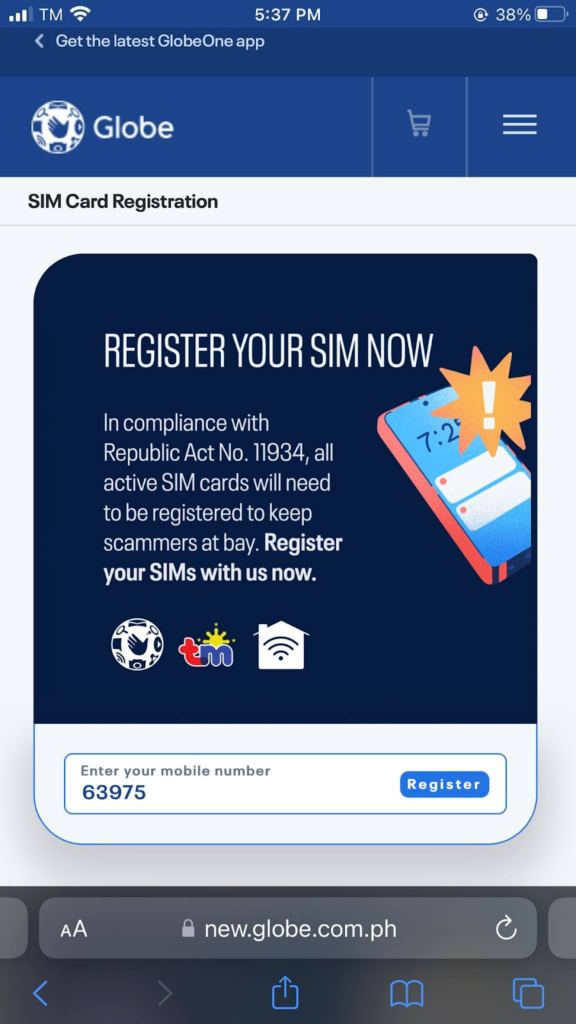
Step 3: Receive Your One-Time Password (OTP)
Wait for your mobile phone’s One-Time Password (OTP) text message.
Be on standby since the OTP expires in five minutes. If this happens, you have to request another one, which may take more time.
Step 4: Input the OTP
Enter the OTP sent to your phone on the registration page.
The OTP helps validate your registration, allowing you to proceed to the next step.
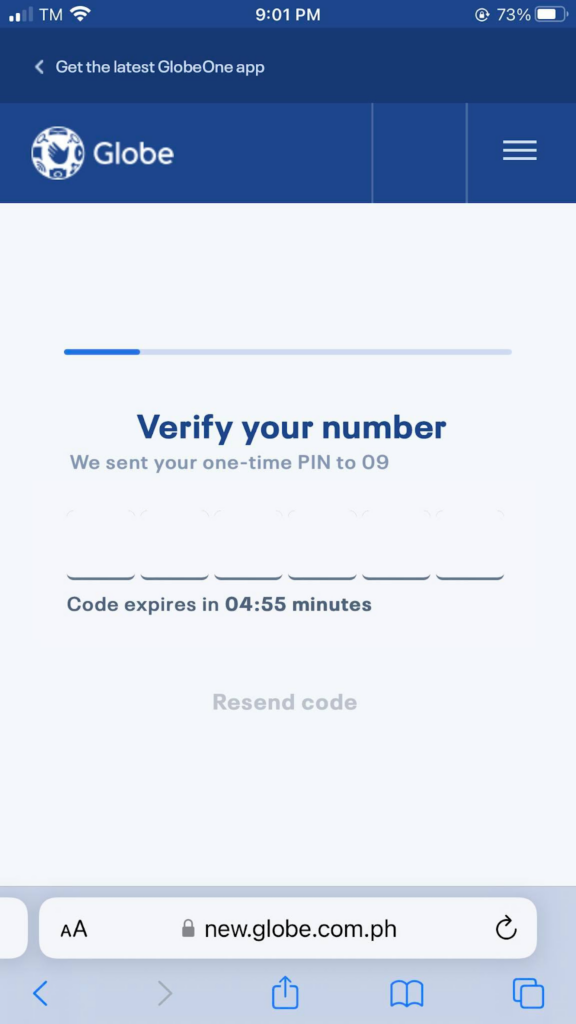
Step 5: Input Personal Data
Enter the following required personal information:
- Name
- Birthday
- Gender
- Address
- Nationality
- Registration Type (Owner, Parent/Legal Guardian, or Authorized Signatory/Representative)
Make sure to input information in all required fields (noted by a red asterisk) so you can click the “Next” button.
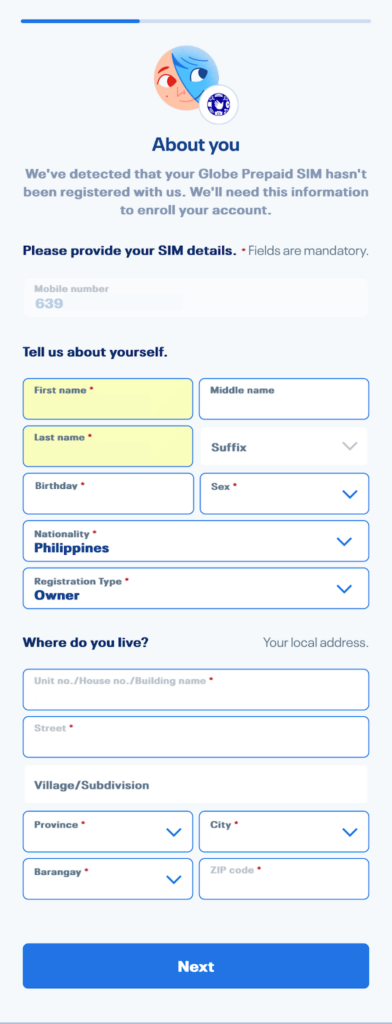
Step 6: Prepare Your Valid ID
Choose the valid ID you will use for registration, and upload its copy using the “attach” button.
If you can’t find the valid ID you currently have, choose “Others.” You may take a picture of your ID prior to the registration or you may also take a picture during registration. Just make sure to take a clear picture in a well-lit room.
PRO TIP: Globe allows a maximum of 5MB file size for photos. So, before uploading, try and compress the size of your photos. For this task, you may use image compressor tools online.
Here’s a list of the acceptable IDs:
- Passport;
- Philippine Identification System ID, or the Philippine Identification Card;
- Social Security Service ID;
- Government Service Insurance System e-Card;
- Driver’s License;
- National Bureau of Investigation clearance;
- Police clearance;
- Firearms License to Own and Possess ID;
- Professional Regulation Commission ID;
- Integrated Bar of the Philippines ID;
- Overseas Workers Welfare Administration ID;
- Bureau of Internal Revenue ID;
- Voter’s ID;
- Senior Citizen’s card;
- Unified Multi-purpose Identification Card;
- A person with Disabilities card; or
- Other government-issued ID with photo
Step 7: Take a Photo of Yourself
Take a clear selfie and upload your photo. This is required for verification purposes.
For this step, take your picture in a bright room so your camera captures your face clearly.
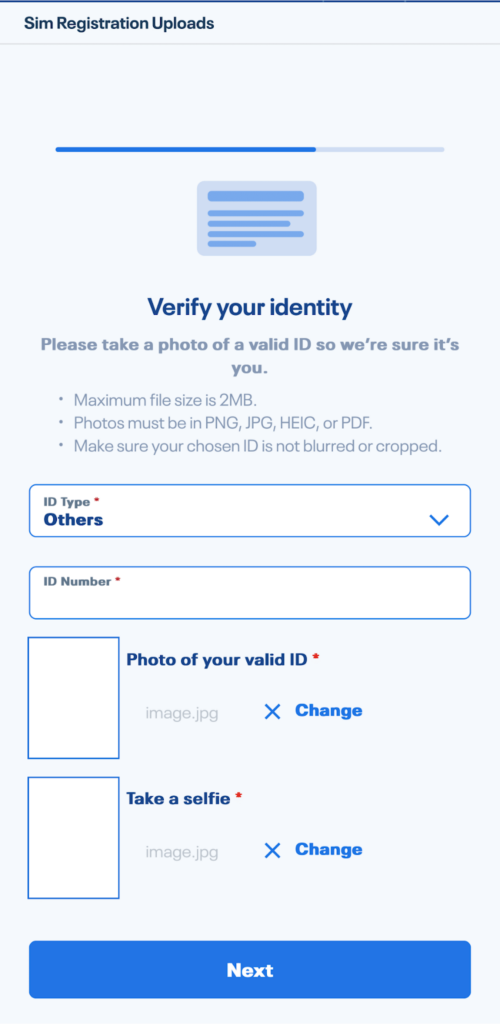
Step 8: Agree to the Terms and Conditions
Tick the REQUIRED check boxes for Globe’s “Terms and Conditions” and “Data Privacy.”
For the last step, it is suggested that you only tick the REQUIRED boxes. However, if you want to receive promotional messages or if you allow Globe to share your personal data with its shareholders, you may tick the other two boxes.
Otherwise, you can click the REQUIRED boxes and tap the “SUBMIT” button.
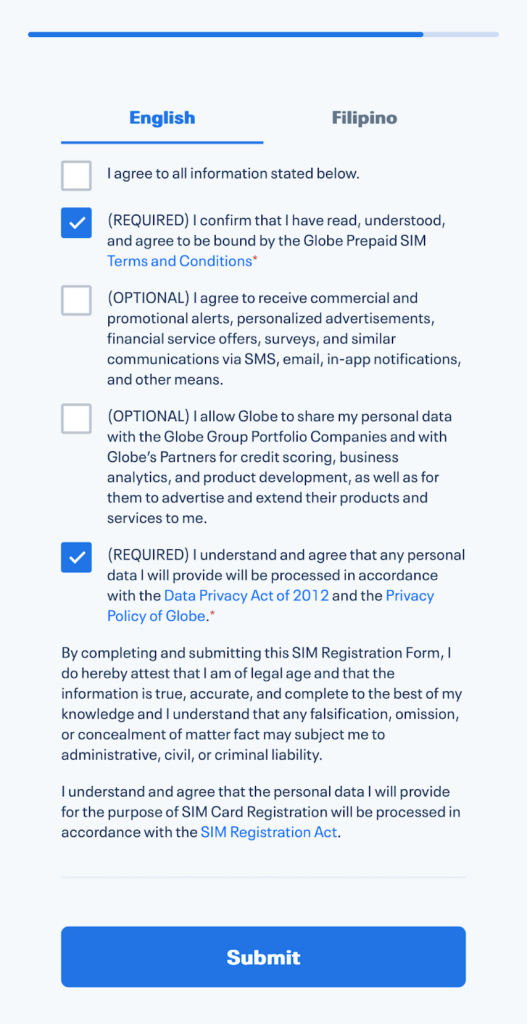
Step 9: Get Your Reference Number
Wait for the Reference Number to appear on the screen. This serves as proof of your registration, so make sure to keep a copy by screenshotting the page or writing down the number.
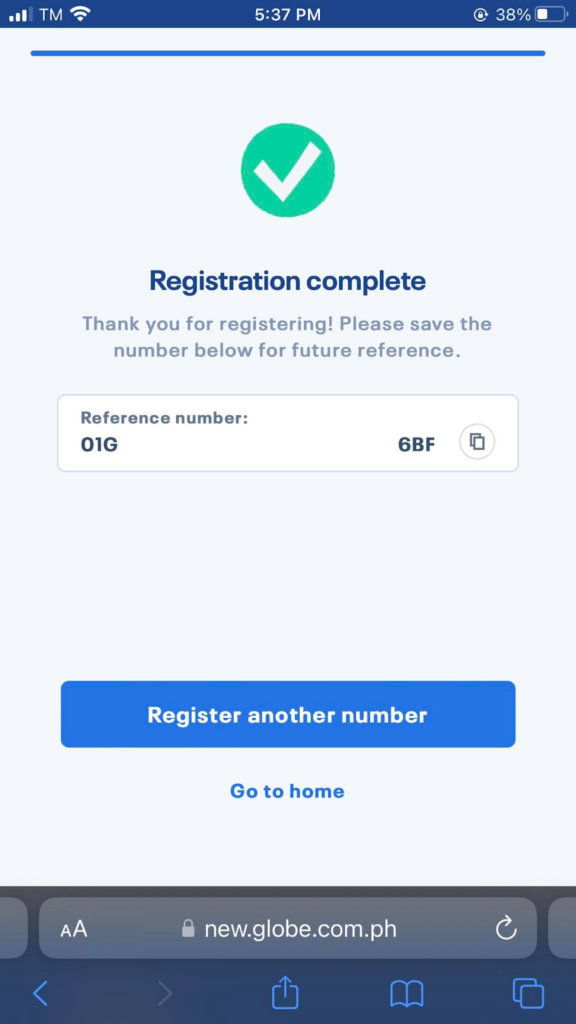
And that’s it! Your new TM SIM card is now registered under the SIM Card Registration Act. If you have other TM SIM cards or a Globe SIM, you can repeat the same process to register each SIM under your name.
Also Read: Best Prepaid SIM Card in the Philippines in 2024
How to Register on the GlobeOne App
To register your TM SIM card using the GlobeOne App, first, ensure the app is installed on your phone. You can download it from Google Play for Android or the App Store for iPhone users. Follow the steps below to guide you on how to register your TM SIM 2024 easily.
- Open the app and tap “Register Your SIM.”
- Select the Globe account you will register.
- Enter your TM mobile number.
- Wait to receive your OTP via SMS and enter it on the app.
- Fill up the registration form.
- Upload a photo of a valid ID.
- Wait for your Reference Number, and you’re done.
Alternatively, if you can’t go online or access the GlobeOne app, you can go to the nearest Globe or TM store. Just inform the staff so they can help you through the process.
TM 5G-Ready SIM Freebies
Once you’ve successfully gone through the steps of how to register your new TM SIM, you’ll be able to enjoy the following freebies:
Welcome Freebies
- EasySURF50
- 2GB internet
- 3GB FunALIW Pack
- Unli text to all networks
- Valid for 3 days
To claim your welcome freebie, text FREEEZ50 to 8080 and wait for the text confirmation.
GlobeOne App
If you download the GlobeOne App and successfully register your SIM card, you’ll get 10 reward points and a free FunALIW Pack. Note that you’ll get your reward points 7 days after downloading the app. Just wait to receive the text confirmation.
Monthly Data Pack Freebie
Aside from the 5GB internet you’ll receive from the welcome freebie, you’ll also get an additional 5GB EasySurf50 (valid for 3 days) if you load ₱150 within the month, for 3 months.
Also Read: Best Unlimited Data for 1 month in the Philippines 2024
How to register TM eSIM
According to the SIM Card Registration Act, you’re also required to register an eSIM since it functions similarly to a physical card. So if you’re using one, the process is similar to registering a new TM SIM card:
- Activate your eSIM by scanning the QR code provided by TM.
- Access the TM registration portal through their official website or the GlobeOne app.
- Enter your mobile number and wait to receive an OTP.
- Input the OTP to verify your mobile number.
- Fill out the registration form with your name, address, and other required personal information.
- Upload a valid ID.
- Review your details to confirm they’re accurate, and submit your registration.
Common Registration Issues and Solutions
Registering your TM SIM card can sometimes come with challenges, but knowing how to tackle and fix these common issues can make the process smoother. Here are some solutions to help you resolve any problems you may encounter during registration:
Verification SMS Not Received
If you don’t receive the verification SMS, ensure your mobile number is correctly entered and has a stable signal. You can also try restarting your phone or waiting a few minutes before requesting the verification SMS again.
SIM Already Registered Message
If you receive this message, your SIM card may already be registered under a different name. Contact TM customer service for assistance in verifying the registration status or to update the registered information.
App Crashes During Registration
If the GlobeOne app crashes while you’re trying to register, ensure your app is updated to the latest version. Restart your device and try again; if the issue persists, consider reinstalling the app.
Photo Upload Failures
When uploading your ID for verification, make sure the photo is clear and meets the specified requirements. Note that the Globe portal only accepts photos up to 5MB. If you continue to experience issues, try using a different device or browser for the upload.
Misspelled or Entered Wrong Information
If you realize you’ve misspelled your name or entered incorrect details, you’re allowed to edit your profile twice a year through TM’s official website or the GlobeOne app. Note that you’ll also be required to upload your valid government ID and selfie every time you make changes.
Registration Timeout
If your registration times out, ensure you have a stable internet connection. Restart the registration process after confirming your connection is secure and try to avoid using public Wi-Fi.
“Invalid ID” Error
If you encounter an “Invalid ID” error, double-check that the details you provided match the information on your ID. Ensure your ID is valid, unexpired, and visible in the uploaded photo.
Security Tips for Registering Your TM SIM Card
Registering your TM SIM card is an important step to accessing mobile services, and ensuring your security during this process is just as vital. Here are some helpful tips on how to register your new TM SIM in 2024 safely while protecting your personal information:
- Use Official Channels: Only register your SIM through the official TM registration website, app, or authorized centers to avoid scams.
- Verify Links: Be cautious of links sent via text or email. Always double-check that the URL is legitimate and not a phishing attempt.
- Secure Your Information: Do not share personal details, such as your ID or mobile number, with unverified sources or individuals.
- Use a Strong Internet Connection: Register using a private and secure internet connection, avoiding public Wi-Fi to reduce the risk of data theft.
- Keep Your Proof of Registration: Save a copy or take a screenshot of your registration confirmation for future reference.
Best TM Promos
Once you’ve successfully registered your SIM card, here are some great promos to keep you connected:
- TM EasySurf 75: Get 6 GB of data + unlimited all-net texts and calls valid for 3 days for only ₱75, perfect for casual browsing and social media use.
- TM AllNet Surf 30: For just ₱30, this promo offers unlimited texts and calls to all networks + 750 MB for all apps and sites + 150 MB/day for FunALIW apps, valid for 3 days.
- TM EasyPlan 300: Enjoy 4 GB of data + an additional 60 GB (2 GB per day) data + unlimited calls and texts to all networks for 30 days for just ₱300, ideal for heavy internet users who need substantial data for streaming, browsing, and gaming.
- TM Surf4All 99: This promo provides 9 GB of data that’s shareable up to four friends or four devices and valid for 7 days, great for users looking for a short-term data boost.
- TM Combo 20: For ₱20, you can send unlimited texts to all networks and make 120 minutes of calls to TM/Globe subscribers for 3 days, allowing you to communicate freely without worrying about costs.
- TM AllSurf 99: Get 9 GB of data + an additional 7 GB (1 GB per day) for FunALIW apps + unlimited texts to all networks valid for 7 days for only ₱99, suitable for users who require extensive data for various online activities.
SIM Card Registration FAQs
If you want to know more about SIM registration, check out these details:
YES. This is especially important to know for those who have multiple prepaid SIMs that they use for different purposes.
You only need to register each SIM under your name. For example, if you have three sims (Globe, TM, and Smart), you need to register each under your name on their respective registration portals/systems.
Registration began on December 27, 2022, and ended on July 26, 2023, after the DICT and NTC decided on a 90-day extension declared on April 25, 2023. Beyond that, you’re required to register your TM SIM card whenever you purchase a new one.
If you don’t register your SIM, it will be deactivated as mandated by the SIM Card Registration Act. This means you’ll lose access to mobile services such as calls, texts, and data, and you won’t be able to reactivate the SIM without registration.
Yes, a TM SIM card can expire if you don’t register it and if it’s not used for a certain period. Generally, TM SIM cards require regular activity, such as calls, texts, or reloads, to remain active. If your SIM card remains inactive for 120 days (or as specified by TM), it may be permanently deactivated.
To check if your TM SIM is already registered, visit TM’s official registration portal through their website or the GlobeOne app. Once you enter your mobile number, the portal will let you know if your SIM is already registered.
Yes, a registered SIM card can be tracked by authorities if necessary, using the details provided during registration. This is usually done for security or legal reasons to ensure the SIM card is connected to the correct user.
To check which SIM cards are registered under your ID, contact your mobile service providers directly. They can provide a list of SIMs linked to your ID after verifying your identity through valid documentation.
To report a stolen SIM card, contact your mobile service provider immediately through their hotline or customer service channels. Provide details about your SIM card and identity to request deactivation and possibly recover your number.
Yes, if you lose your SIM card, someone could potentially use it to make calls, send texts, or access your data until you report it lost. It’s important to contact your mobile provider right away to deactivate the SIM and prevent any unauthorized use.
To block your registered SIM card, contact your mobile provider’s customer service and request deactivation. They will verify your identity and block the SIM to prevent unauthorized use.
Yes, you can get a replacement SIM card with the same number by visiting your mobile provider’s store. Bring a valid ID and any proof of ownership, such as the SIM registration details, to request a replacement.
To change SIM ownership, head to your mobile service provider’s store with the current SIM card and valid IDs for both the current and new owners. Their staff will then guide you through the process.
To find out more about the SIM Card Registration Act, check out the following guides:
GENERAL GUIDE:
GLOBE SIM CARD REGISTRATION GUIDE:
- GUIDE: How to Register your Globe SIM for the SIM Card Registration Act?
- STEP BY STEP GUIDE: Globe SIM Card Registration for the SIM Card Registration Act
SMART SIM CARD REGISTRATION GUIDE:
- GUIDE: How to Register your Smart SIM for the SIM Card Registration Act?
- STEP BY STEP GUIDE: Smart SIM Card Registration for the SIM Card Registration
DITO SIM CARD REGISTRATION GUIDE:
- GUIDE: How to Register your DITO SIM for the SIM Card Registration Act?
- STEP BY STEP GUIDE: DITO SIM Card Registration for the SIM Card Registration Act
TM SIM CARD REGISTRATION GUIDE:
- GUIDE: How to Register your TM SIM for the SIM Card Registration Act?
- STEP BY STEP GUIDE: TM SIM Card Registration for the SIM Card Registration Act
TNT SIM CARD REGISTRATION GUIDE:
- GUIDE: How to Register your TNT SIM for the SIM Card Registration Act?
- STEP BY STEP GUIDE: TNT SIM Card Registration for the SIM Card Registration
SUN CELLULAR SIM CARD REGISTRATION:
– WhatALife!
Keep Reading: How to Register SIM Card in the Philippines?

Leave a Reply