Estimated reading time: 6 minutes
If you want to register/renew your business permit in Quezon City, this article will guide you on the easy steps of Quezon City Business Permit Registration and Renewal in 2022.
Starting a business in the Philippines involves navigating various requirements and regulations. Government agencies play a crucial role in this process, particularly in facilitating business registrations. As such, Quezon City has transitioned into an online portal not just to maximize the government staff’s productivity amid the pandemic but also for the people in Quezon City to avail of the services including easy application for a Business Permit.
UPDATED: GUIDE: How to Renew Business Permit in Quezon City 2024?
Table of contents
Various Procedures for Getting a Business Permit in Quezon City
Quezon City, a major destination in the Philippines, is filled with a wide variety of businesses. Because of its bustling status, the city stresses the importance of obtaining business permits to ensure that all companies, regardless of size, comply with current laws and regulations.
With that said, here are the procedures to follow whether you are looking to obtain or renew your permit.
List Of Requirements for a Business Permit?
Here are the New Business Permit Requirements (submit all that apply to your business):
- E-Unified Application Form (Accomplished)
- For Sole Proprietorship – Registration from the Department of Trade and Industry
- For Corporation/ Partnership – Articles of Incorporation from the Securities and Exchange Commission
- For Cooperative – Registration from the Cooperative Development Authority
- For Leased Business Area – Contract of Lease
- For Owned Business Area – Tax Declaration
- For application on behalf of representative – Authorization FORM, Valid government-issued ID of owner and representative
In addition, the following are the requirements needed to apply for a New Business Permit when applying In-Person:
- Notarized Application Form (1 copy)
- Contract Lease / Market Certificate (1 copy)
- Barangay Clearance (1 copy)
- Community Tax Certificate (1 copy)
- Inspection Report
You may acquire these documents through the following locations:
- W-1, Business Permits & Licensing Unit, MDAD
- Market Field Office
- Barangay Hall, where business is located
- QC-City Treasurer’s Office / Brgy. Hall (if available)
- Market Inspection Unit / Management Information System Unit, MDAD
Note for Applicants:
Note that the application and supporting documents will be evaluated by the Business Permits and Licensing Department, the Zoning Administration Unit, the City Assessor’s Department, and any other departments related to your business activity.
The concerned ancillary department will notify applicants via email if any further documents are required for the applicants to submit the following business activity classification.
How much is a Business Permit in Quezon City?
The total fee to be paid for a business permit in Quezon City is Php 1,636.00. See the breakdown below:
- Notarized Application Form: Php 50.00
- Mayor’s Permit Fee: Php 100.00
- Garbage Fee: Php 156.00
- Sanitary Fee: Php 150.00
- Bldg. Inspection Fee: Php 200.00
- Elect. Insp. Fee: Php 20.00
- Plumbing: Php 15.00
- Signboard: Php 50.00
- Fire: Php 300.00
- Sticker: Php 50.00
- Zoning: Php 545.00
Applying for a Business Permit Online
Now that you have explored the requirements, it is time to apply for your business permit. Listed below are the procedures on how to get a Business Permit in Quezon City via online means:
Step 1: Business Permit Application
Fill out the Unified Business Permit Application Form via the QC e-Service portal.
Here, you will need to upload the following:
- CDA, DTI, or SEC registration
- Proof of right to use the property (Contract of Lease or Tax Declaration)
- Valid ID of the owner
If filed by a representative, the requirements are as follows:
- Filled-up authorization template, which is downloadable via the QC e-Service portal
- Valid ID of the authorized representative
Step 2: Release of Tax Bill for Payment via email
Applicants can pay at the City Treasurer’s Office (CTO) Cashier at the Business One-Stop-Shop (BOSS) or CTO Satellite Offices. Furthermore, you may also pay ONLINE via the QC Pay Easy portal either on the same day of application or at a later date.
- If payment is made ONLINE, the CTO will validate and tag the application as paid in the OUBPAS System.
- The system automatically tags the application as paid if payment is made ON-PREMISE (CTO) or at various QC BUSINESS CENTERS.
Step 3: Release of Business Permit
Business Permits E-copy will be released via EMAIL once the CTO tags the application as paid or the Official Receipt is presented at the BOSS.
The releasing unit processes the DELIVERY of the original copy of the permit, regulatory permits, and clearances.
Applying Business Permit In-Person
Any person who conducts or operates business in any publicly owned or privately owned/run public market in Quezon City and in any other activities related to markets is awarded a new business permit.
Here are the following procedures for applying for a new business permit:
Step 1: Submit the Notarized Application Form and the basic requirements.
For the first step, the agency will evaluate applications as to the completeness of the information and submit requirements against a checklist of requirements.
Next, the Clearance officer will clear the application for pending cases and arrearages. Finally, inspection/verification of stall/business establishments will be conducted by a Market/License Inspector that will last up to 1 day.
Additionally, W-3, W-4 & Head, Business Permits & Licensing Unit will assess business taxes and fees based on the inspection report, issue tax bills, and instruct applicants to pay taxes to the City Treasurer’s Office.
Step 2: Submit the original and photocopy of the Official Receipt.
For the next step, W-1, the Business Permits & Licensing Unit will validate the original receipt (OR), and then the Management Information System Unit will proceed with printing business permits.
The City Market Administrator will approve the business permit, while the W-1, Business Permits & Licensing Unit will record the business permit, sticker, and business plate.
Step 3: Receive approved business permits, plates, and sticker
For the last step, W-1, the Business Permits & Licensing Unit will release the business permit, sticker, and business plate.
Quezon City Business Permit Renewal procedures
Amending or renewal of business permits need not be a complex task in Quezon City. The following are the steps on how to Renew Business Permit:
Step 1: Pay the Necessary Dues
Applicants must settle business tax dues of the previous year with the City Treasurer’s Office.
Step 2A: For Renewal
Proceed to the Business Permits and Licensing Department (BPLD) RENEWAL KIOSKS located at the City Treasurer’s Office or other QC Business Centers.
Scan the QR code on the Mayor’s Permit and enter the Business Tax Official Receipt Number. Then, submit the Mayor’s Permit Renewal Application. On the other hand, applicants may also log in via the QC e-Services portal to file their business permit renewal.
Step 2B: For Amendment
Register or log in to QCeServices and choose BUSINESS ONE STOP SHOP. Select Submit Application Online > AMENDMENT, enter the Mayor’s Permit Number and follow the instructions on the page.
Once the application form is completed, submit the applicant’s Mayor’s Permit Renewal/Amendment Application.
Step 3: Wait for status update notifications via email.
Once the application is approved, applicants will automatically receive the Mayor’s Permit e-copy via the applicant’s registered email. Moreover, an original copy of the Mayor’s Permit will also be delivered to the applicant’s business address.
For further inquiries, call +63 2 8988-4242 or email helpdesk@quezoncity.gov.ph. –WhatALife!/Brix
Keep Reading: How To Apply For Antipolo Business Permit Online In 2022?
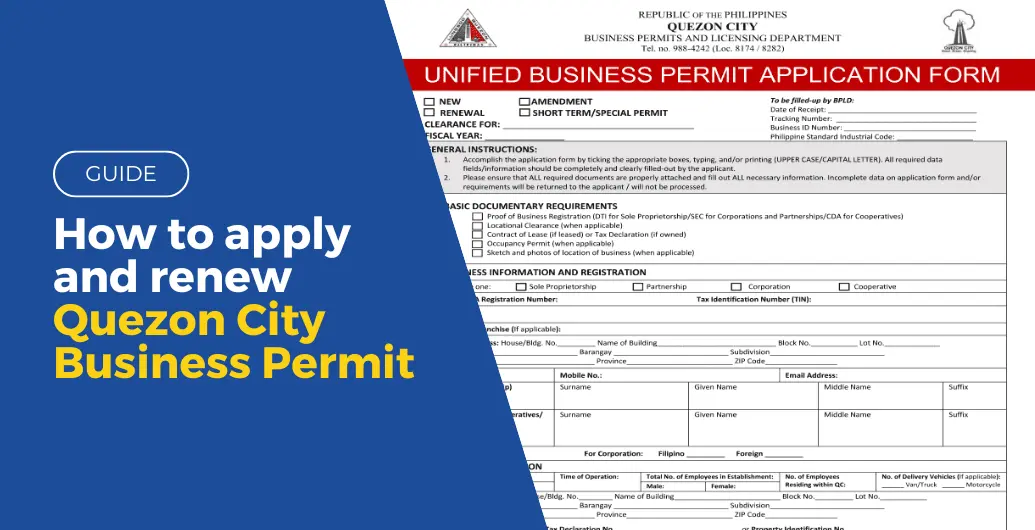


Leave a Reply