You probably heard about Lalamove and how it penetrated the Filipino market. Lalamove stands out as one of the most sought-after logistics companies, particularly in Asia. The company primarily specializes in providing delivery services via a mobile app, which serves as the primary means of communication for both consumers and businesses.
Lalamove is renowned for its efficiency and convenience, consistently earning high levels of customer satisfaction worldwide. Moreover, the company has been helpful in generating employment opportunities, particularly for local riders. But have you ever pondered over what Lalamove is? In this article, we will delve into the fundamentals of Lalamove; how to use lalamove, how Lalamove works, and tackle how its operations function.
How Does Lalamove Work?
The company’s business revolves around the Lalamove mobile app. Customers can access Lalamove’s services through using their website or mobile app. Customers can start by downloading the Lalamove app from the app store or play store. Alternatively, they can also create an account on Lalamove’s website.
Here’s a guide on how to use the Lalamove app:
- Type in Lalamove and Download the Lalamove App (Google Play Store for Android or App Store for iOS).
- After downloading, open the app and create a new account if you are new to Lalamove. If you have an existing account, you can log in using your registered email address and password.
- Allow the app to access your location, or you could also manually provide your pickup and drop-off locations. Be sure to provide your exact address for a successful delivery experience.
- Select your vehicle type. Choose the appropriate vehicle according to the amount or size of your delivery needs. Lalamove offers several vehicle options such as motorcycles, vans, trucks, and cars to ensure a seamless delivery experience.
- Provide the delivery details such as the item’s size, weight, specific instructions, side notes, and other relevant information to help the rider understand your requirements better.
- After providing the delivery details, you can get quotes from drivers based on your desired vehicle. Be sure to review the options and necessary details and choose the one that suits you best.
- Once you’ve finished reviewing all the details, you can confirm the booking.
- Communicate with the driver on the app. Take the chance to clarify details with them and ask questions if necessary.
- Track your delivery using Lalamove’s real-time tracking. In this way, you will have an easier and accurate way of keeping track of your deliveries. You can also check out the driver’s location and receive notifications of your delivery process.
- You can complete the payment through the app and choose your payment method. You have the option to pay through digital wallet, credit or debit card, and cash.
- Lastly, Here’s how a lalamove works! you can provide feedback based on your experience with Lalamove. This helps Lalamove maintain their quality service and provide a seamless customer experience.
How to Cancel Order in Lalamove?
In some instances, we catch ourselves changing our decision whether to purchase a product or not. But what if you’ve successfully purchased on the Lalamove’s app? Fret not, there’s always an option available to cancel Lalamove booking.
Here’s a-step-by-step guide to cancel an order in Lalamove :
- Open the Lalamove app.
- Log in your account.
- On the app, locate the order you wish to cancel. You can check the order on the “Active Orders” or “Order History”.
- Tap on the order and open its details.
- Find the cancel button or option. The button may be an icon or text.
- Tap the Cancel button and follow the necessary instructions that appear on your screen.
- Be sure to provide a reason for canceling your order, if asked.
- Once you have completed the process, you’ll be able to receive a notification indicating the success in canceling your order.
However, the details of the Lalamove order app may vary depending on the location and the version of the Lalamove app you are using. If you happen to have a hard time understanding the instructions of how to cancel order in lalamove, it’s best to call on your nearby Lalamove support team so they can give you the assistance you need. Additionally, you can also ask for other concerns.
Why Choose Lalamove?
Lalamove offers a wide range of services that fosters excellent customer service. This section tells you more about why Lalamove is a recommended app for you and your loved ones. Here’s why Lalamove is an appealing choice for your everyday essentials:
- Transparent Pricing. The app allows users to visibly check the full details of the payment. The app is designed to automatically calculate the cost of the products you’ve ordered.
- Flexible Scheduling. You can set your schedule according to your needs, whether it’s an urgent delivery or a delivery set for a future date.
- Multiple Vehicle Choices. You can choose from van, motorcycle, truck, or car based on the quantity and size of your orders.
If you wish to learn more about how Lalamove works, you can visit their website here.
Also Read: GUIDE: How to be a Lalamove Rider
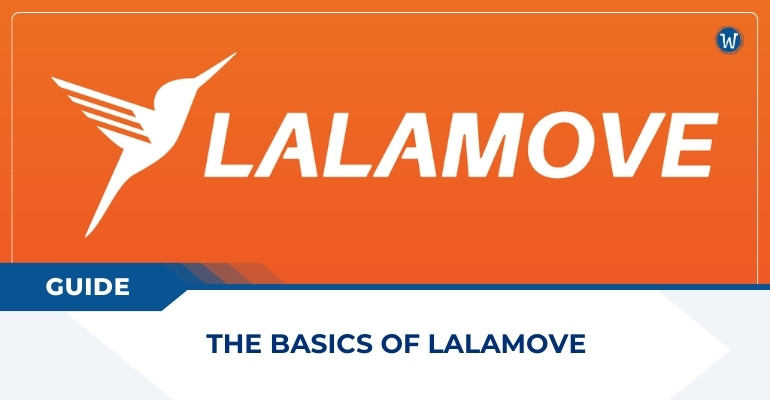


Leave a Reply