(UPDATED: 7/11/2024)
Pasig Pass is a QR Code contact tracing system to improve tracking and monitoring of COVID-19 cases. As we move away from the pandemic, it has become necessary for some activities in Pasig City. See below how to register and generate your QR code, a requirement upon entering establishments in the city.
What Does PasigPass Have to Offer?
The Pasig Pass is the latest QR code-based solution in Pasic City. This system provides the following benefits:
- Efficient contact tracing for the city government.
- Helps identify and notify those who have come into contact with infected individuals.
- Offer effective health monitoring.
- Convenient accessibility to various city services.
How to Register for PasigPass?
Follow these simple steps below.
Step 1. Go to https://pasigpass.pasigcity.gov.ph/ on your browser to start your registration.
Step 2. Choose if you’re going to register as an individual or business.
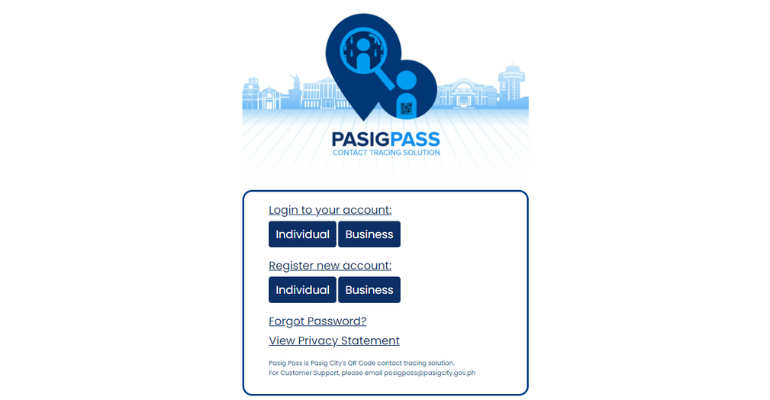
Step 3. For an individual registration, choose the “Individual” button under “Register new account.”
Next, choose if you are a Pasigueño, Working in Pasig, or a visitor. Continue registration by filling out the rest of the form with utmost honesty.
Importantly, make sure to provide an active email and mobile number for verification and contact tracing purposes, and provide your account with a strong password for protection.
Step 4. After you finish, you can download your QR code. In case of QR code loss, you can also generate a new one by clicking “Renew QR code.” Moreover, you can update your account details, as well as change your login details.
Pro Tip: Print your QR code for ease of use and laminate it to protect it from damage.
A memorandum of agreement (MOA) has been signed between the cities of Mandaluyong, Pasig, Antipolo, and Valenzuela, agreeing to establish a uniform contact tracing and strengthen its data collection, as well as allow users to download one QR code traveling within these cities.
Frequently Asked Questions
Listed below is the list of frequent questions users have inquired regarding PasigPass registration:
How to update the information I entered in PasigPass even after I registered?
You can sign in to your account and click on “Update Account Details.” Here, type in the latest information needed and submit it. The information must be up-to-date for contact tracing and emergencies.
Where can you use the PasigPass QR code?
You can use the PasigPass QR code to access multiple government-related services and offers. These QR codes also serve as identification and collect data to measure your current health status.
How do I recover my username or password for my PasigPass account?
To recover your username or password, simply visit https://pasigpass.pasigcity.gov.ph/ and click on “Individual Sign-In.” Click “Forgot Password” and type in the e-mail you used for registration. You will receive a link from your Inbox. Click on that link to recover your username or change password.
Closing Thoughts
Taking a PasigPass Registration is a necessity in streamlining how the city manages the viral infection from spreading. Through this system, the city can remain up-to-date and consider critical solutions immediately. Thanks to the registration, citizens of the city and beyond will feel safe and healthy, knowing the pandemic will be under control.
For inquiries and concerns about the pasig pass QR registration, email them at pasigpass@pasigcity.gov.ph.
—(Source: Pasig City PIO)
Keep Reading: How to register to MandaTrack App QR Code



Leave a Reply