(UPDATED: 2/16/2022) The local government of Valenzuela City launched ValTrace App, mandating all establishments within the city to use the app in October last year to further strengthen its contact tracing efforts against COVID-19 infection.
ValTrace App is a contact tracing platform used in Valenzuela, Metro Manila, aiming to replace paper-based forms that increase physical contact and transmission of the COVID-19 virus. The Valenzuela-based app uses quick response (QR) code technology that provides contactless tracing within the city.
Everyone, including visitors and transients, must register and acquire their own QR code to enter business facilities and establishments.
How to register to Valtrace?
Follow these simple steps below.
Step 1. Go to https://valtrace.appcase.net/ on your browser to start your registration.
Step 2. Choose if you’re going to register as an citizen or merchant.
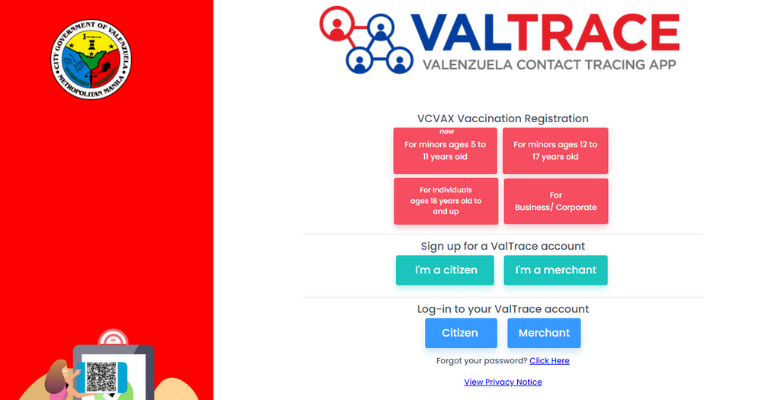
Step 3. For an individual, choose the “Citizen sign-up.”
Step 4. Fill out the form with your information, and make sure to provide an active email and mobile number for verification and contact tracing purposes before hitting the ‘Submit‘ button. Also, don’t forget to create a strong password for your account for cyber protection.
Users can either download the app or use a browser to access your account and QR code.
Step 5. Once you’re done, you can now download your QR code. In case of QR code loss, you can also generate a new one by clicking “Renew QR code”.
Pro Tip: Print your QR code and laminate it to protect it from getting damaged and for ease of use. Otherwise, you can save your log-in credentials on your browser for fast access.
Note: The LGU of Valenzuela imposes a “NO QR ID, NO ENTRY” policy. So, make sure to get your QR prior visiting the city.
Via ValTrace App, you can also register for the pre-registration of COVID-19 vaccination. Register now!
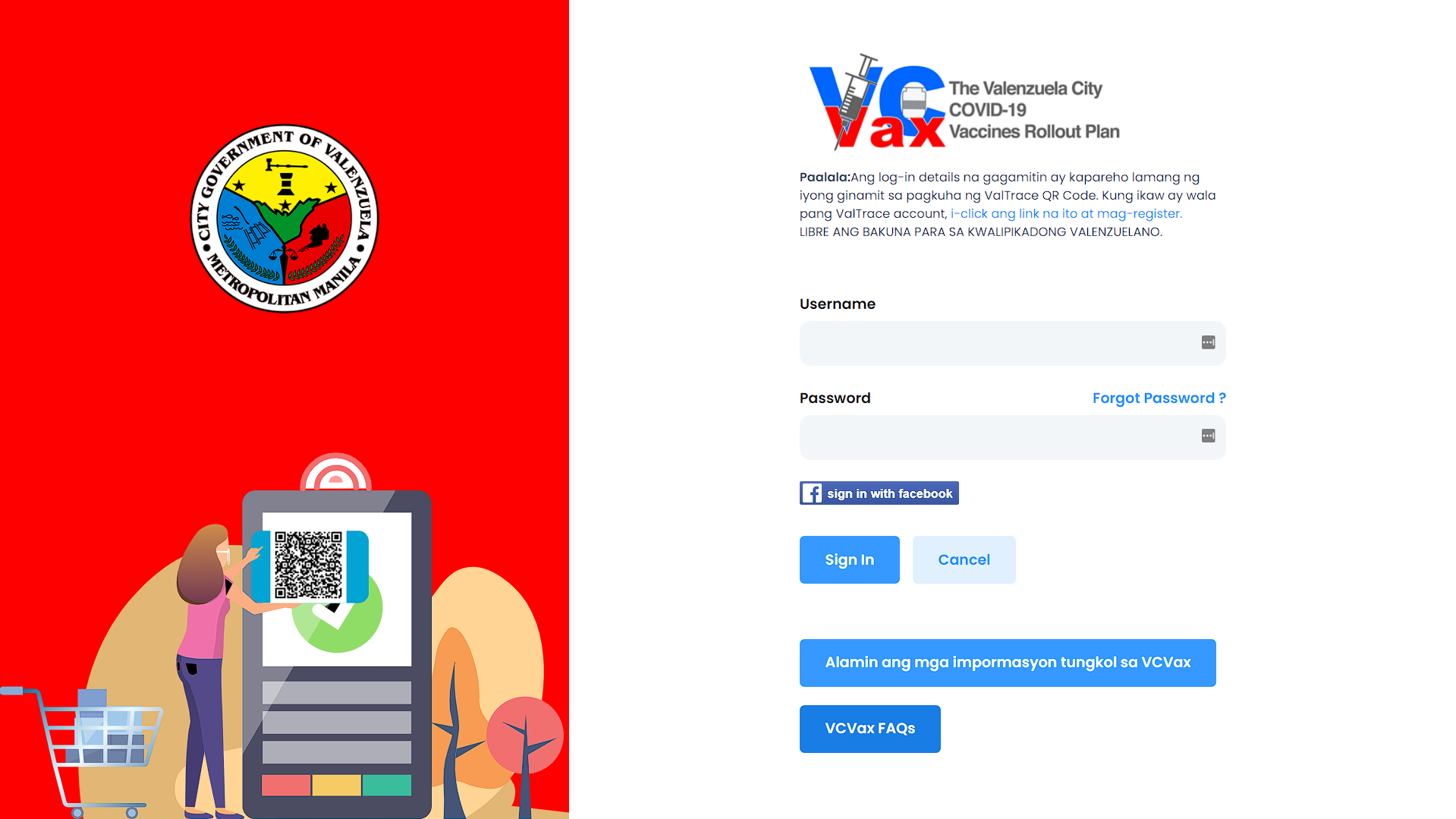
A memorandum of agreement (MOA) has been signed between the cities of Mandaluyong, Pasig, Antipolo, and Valenzuela agreeing to establish a uniform contact tracing and strengthen its data collection, as well allow users to download one QR code traveling within these cities.
For inquiries and concerns, contact the Valtrace support team at valtracesupport@valenzuela.gov.ph or 8352-1000 loc. 1309 / 1531 for Technical Support.
Stay safe!
Also Read: PasigPass Registration: Here’s how to get your QR Code

Leave a Reply