Estimated reading time: 6 minutes
For entrepreneurs, HR officers, and household employers in the Philippines, the process of dealing with various government agencies can be daunting. As one may know, the paperwork involved in offices often consumes precious time. Addressing this concern, the SSS employer registration online enters the scene. Ultimately, the Social Security System (SSS) offers a solution through its online facility, eliminating the paperwork hassle for busy employers. This guide explores the SSS online employer registration process and its benefits for streamlined transactions.
Table of contents
All about My.SSS
My.SSS stands as an online portal facilitating access to SSS membership records and contributions. This platform enables both members and employers to conduct online transactions. Through this platform, one may also schedule appointments with SSS branches, and request document copies. To ensure data security and prevent identity theft, registration for a My.SSS account is mandatory.
- SSS Employer Registration Requirements
To acquire a My.SSS account, individuals must
- Create a username, activate, and set a password.
- For SSS employer registration, use a unique username.
- Receive initial password via email.
- Comprehend SSS employer registration requirements for obtaining the employer ID number (SSS ID).
- Benefits of My.SSS for Online Transactions
My.SSS offers an array of benefits for companies, employers, and HR officers. Notably, it provides unparalleled convenience and cost-efficiency. Such allows access to SSS employer records and seamless submission of multiple reports from the comfort of one’s office. As a registered employer on My.SSS, users can effortlessly:
- View SSS employer-membership information, contribution payments, loan repayment remittances, and maternity/sickness benefit claims.
- Certify employees’ SSS salary loan applications.
- Submit essential reports including employment report (SS Form R-1A), contribution-collection list (SS Form R3), and loans collection list (Form ML-2), with just a few clicks.
Also Read: GUIDE: Loans Offered by SSS (How to Apply, Types of Loans, Requirements and more!)
Moreover, before proceeding with an SSS online employer registration, you need to get an SSS employer ID number. Here’s why and how to proceed with the process.
How Can I Know My SSS Employer ID Number?
If you’re unsure about your SSS employer ID number, here’s how you can find it and ensure smooth registration and compliance with SSS requirements.
Checking Your SSS Employer ID Number
Your SSS employer ID number is typically issued to you when you register with SSS. This ID is crucial for all interactions and transactions with the agency.
Differentiating Between Personal and Employer SSS Numbers
While individuals receive personal SSS numbers, business owners need employer ID numbers for hiring employees. This 10-digit number is unique to registered SSS employers and is necessary for various transactions.
SSS Employer Online Registration Requirements
Before diving into the online registration process, ensure you have the following details at hand:
- 10-digit Employer SSS Number: This unique identifier is essential for all transactions with the SSS.
- Complete Address Details: Provide accurate information, including house number, street name, barangay or subdivision, municipality, city, and postal code.
- Contact Number: Supply the contact number used during registration with SSS for communication purposes.
- Email Address: Ideally, use a business email address to centralize all SSS-related notifications and transaction receipts.
It’s imperative to ensure that the information provided during initial registration matches your SSS records precisely. Any discrepancies may lead to delays or denial of your online account creation.
Also Read: How to apply for SSS Salary Loan Online
How Can I Register My SSS Employer Online?
Now that you have gathered the necessary details, follow these steps to register as an employer with the SSS online:
Step 1: Accomplish the Online Employer Registration Form
- Visit the SSS Online Employer User ID Registration page.
- Fill out all the required fields accurately, including the “Date Coverage,” which refers to the date of hiring your first employee/s. This information can be found on your SS Form R-1 or Registration Plate.
- Double-check the provided details to avoid issues and delays in registration.
- Complete the captcha code and click “Submit.”
If you encounter difficulties submitting your registration info or receive an error message, you might have a pending registration for SSS validation. In such cases, consider contacting the SSS Hotline 1455 for assistance.
Step 2: Verify Your SSS Online Employer Account
- Check your email inbox for a message from SSS containing a verification link.
- Click on the link to access another online form where you’ll provide your personal details, including your SSS number, full name, and email address.
- Ensure consistency with the information supplied to your existing SSS online account as a member.
- Upon completion, await confirmation of your registration submission, which you’ll receive via email.
Step 3: Wait for Confirmation Email from SSS
- After submitting your online registration information, the SSS servicing branch will verify your details against the Specimen Signature Card (SS Form L-501).
- Once your employer authorized signatory is approved or confirmed by the SSS branch, you’ll receive a confirmation email.
- The email will contain your company user ID and password, enabling you to access your My.SSS account.
- Log in to the Employer Login section using the provided credentials.
Also Read: GUIDE: How to apply for SSS Salary Loan ONLINE?
Why Do Employers Need to Register with SSS?
SSS online employer registration is vital for compliance with the law and fulfilling obligations to employees. This process enables employers to manage various transactions efficiently, including processing contributions, remitting loan payments, and applying for loans and reimbursements.
Hence, registering with SSS is an obligation for employers to ensure accurate and timely payment of employees’ contributions. Non-registration or non-payment of contributions may result in fines, imprisonment, or penalties.
How to Activate Your SSS Online Registration
You may activate your SSS online registration by completing the following steps:
- Accomplish the online employer registration form on the SSS website, ensuring accurate details matching your SSS records.
- Verify your SSS online employer account by responding to the confirmation email and providing necessary data.
- Wait for a confirmation email from SSS, indicating approval of your employer authorized signatory. Upon approval, you’ll receive your company user ID and password to access your My.SSS account.
Final Thoughts
By understanding the SSS online employer registration requirements and following the outlined steps, employers can enjoy the benefits of efficient and cost-effective transactions, ensuring compliance with legal obligations and fulfilling responsibilities to their employees. With My.SSS, accessing and managing SSS membership records, contributions, and various transactions become more convenient, empowering employers to meet their obligations with ease.
Keep Reading: GUIDE: PhilHealth Hospitalization Coverage and Benefits
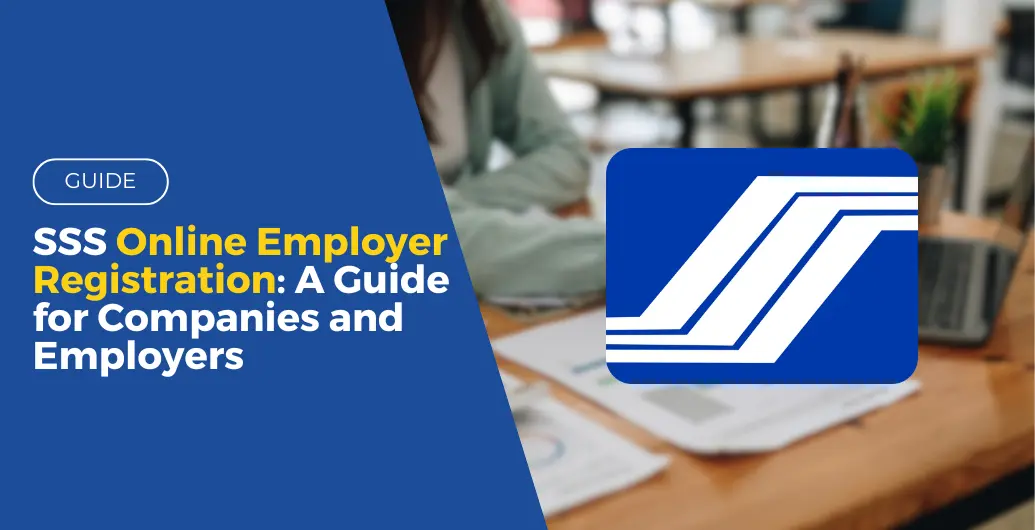


Leave a Reply