A long press on an iPhone, also known as a press and hold, is where you touch the screen with your finger and hold it to see the message without the sender seeing that you have seen it. In the Android context, there is what we call disabling read receipts. Disabling read receipts refers to hiding information from the sender about whether you’ve seen their message. Typically, when you open a message in Messenger, a small “seen” notification appears next to the message, letting the sender know you’ve read it. Disabling read receipts would prevent this notification from showing up.
Also Read: Wondering how to lock your Facebook profile? Here’s how
Steps to Disable Read Receipts on Messenger
- Open the messenger
- Tap the menu icon in the upper corner
- Click the settings icon
- Select privacy and safety
- Scroll down and tap read receipts
- Then tap the switch labeled “show read receipts” to turn this feature off
Frequently Asked Questions
What happens when I disable read receipts?
Once disabled, people you message won’t see the “seen” notification when you read their messages. You also won’t see if they’ve read yours.
Are there any downsides to disabling read receipts?
Yes, there are a few:
- Mutual invisibility: You won’t know if someone has read your message either. This might lead to confusion or delayed responses.
- Misunderstandings: Without reading receipts, someone might think you’re ignoring them if you haven’t replied, even though you’ve seen their message.
- Less accountability: Disabling read receipts could make you seem less responsive, especially in professional communication.
Also Read: How to stop Facebook from chirping when you scroll
Will this affect group chats?
Potentially. Disabling read receipts also affects group chats, in which you can’t see who has seen your message in the group chat and vice versa.
Bottom Line
The decision to disable read receipts depends on your individual communication style and comfort level. While it can provide benefits like reduced pressure to respond instantly and increased privacy, it’s a double-edged sword. You’ll also miss out on knowing if others have seen your messages. If managing expectations and fostering a more relaxed communication flow are priorities, disabling read receipts might be a good fit. However, if you rely on seeing “seen” notifications for reassurance or prefer a more transparent communication style, keeping them on might be better.
Keep Reading: Silent Strategies: Leaving a Group Chat Without Anyone Knowing on Messenger
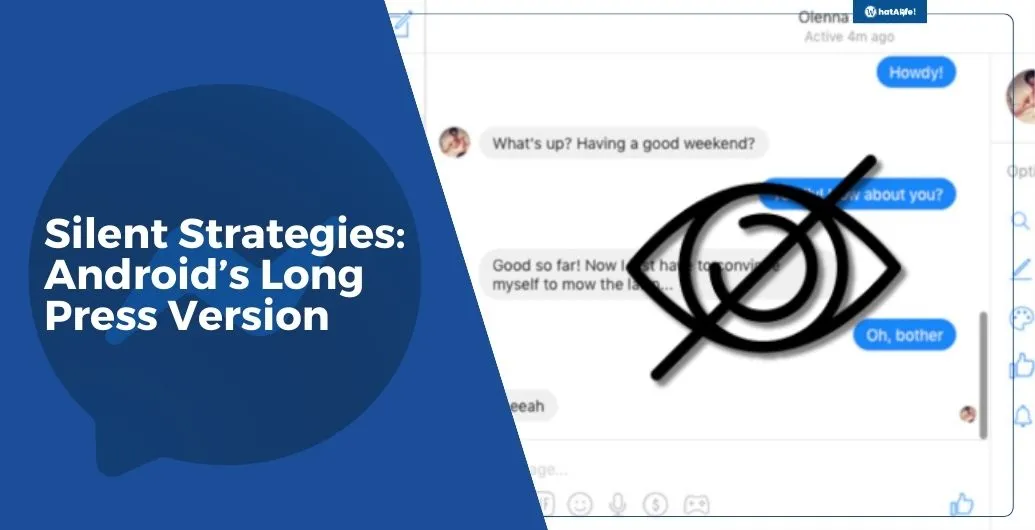


Leave a Reply