(UPDATED – May 5, 2021) — The local government of Cagayan de Oro encourages the public to register in its Higala App, an online portal that aims to improve the city’s contact tracing capabilities developed by the City Management Information System Office and managed by the City Tourism and Cultural Affairs Office.
The Higala app collects personal information from registered clients and visitors in the city to monitor foot traffic upon entering service entities such as establishments, offices, etc. Through the app, physical contact with objects like pen and paper (when filling out contact tracing forms) will also be avoided.
The collected data will then be used for emergency purposes (e.g. contact tracing) following the Implementing Rules and Regulations of Data Privacy Act Rule V. Section 21.d.
Continue reading below to know how to register!
Higala App Individual Registration
Step 1: Access the Higala app via browser (Chrome, Mozilla, etc.) by typing in the link at https://higala.cagayandeoro.gov.ph (primary link) or at http://services.cagayandeoro.gov.ph/higala (secondary link).
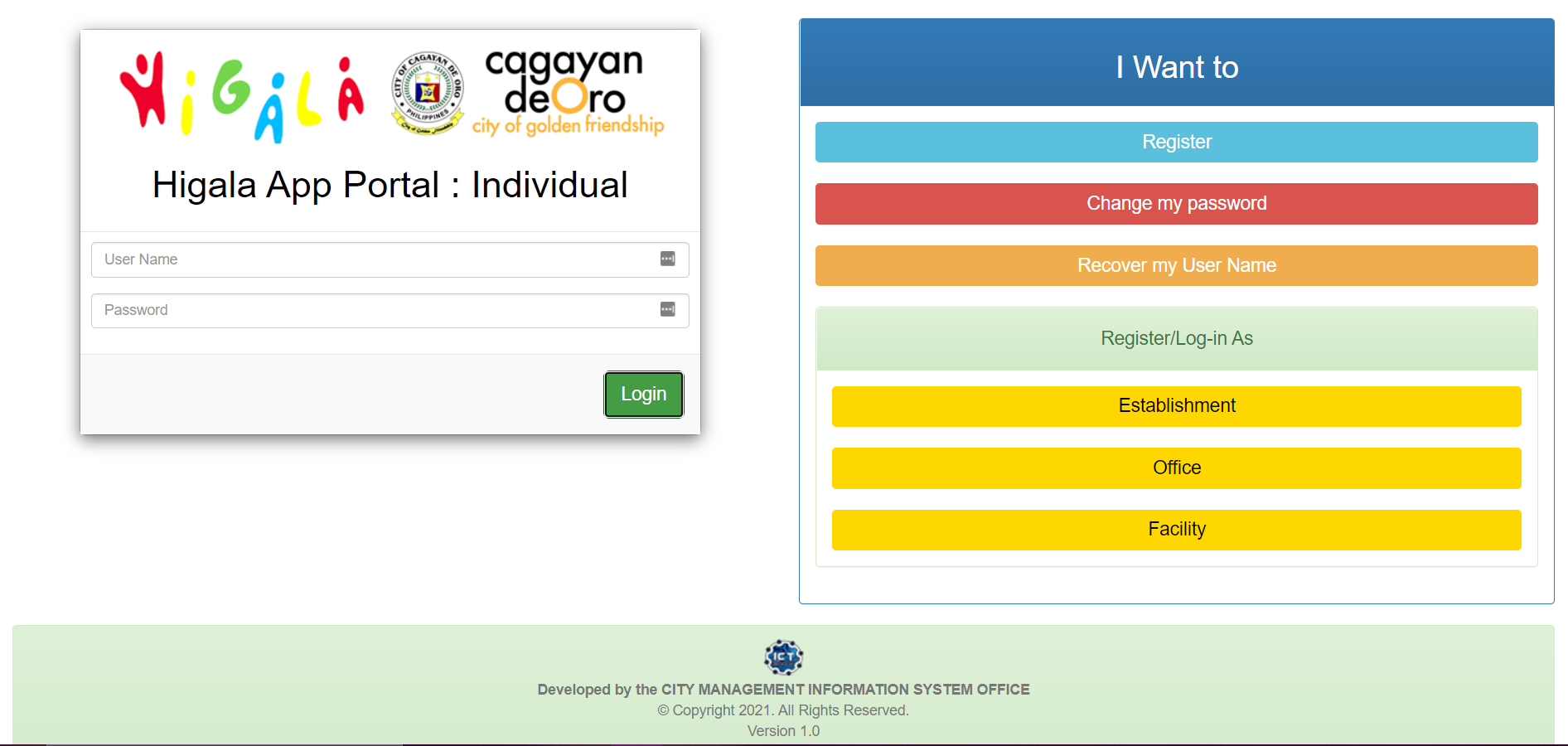
Step 2: Fill in your information in the Registration Form and make sure to provide an active contact number and/or email address to receive your one-time password (OTP) for verification. Once registered, change also your initial password with a strong one to protect your personal information.
Also Read
Alternative Link to Access Higala App Portal
HIGALA App Data Privacy Security Reminder
Cagayan de Oro starts pre-registration for COVID-19 vaccine
City Health: No Higalay registration for ages under 21, over 60
Step 3: Once done with Step 2, you can now log-in and generate or scan your quick response (QR) code.
Pro tip: Besides saving the QR code on your phone, also print it for ease of access. Just make sure to secure it from any damage with lamination (or better yet, print it in an ID card form).
For additional instructions, watch below the step-by-step guide on how to download and print your unique QR code.

Scanning the Higala App QR Code
There are only two ways to scan Higala QR Codes (either way):
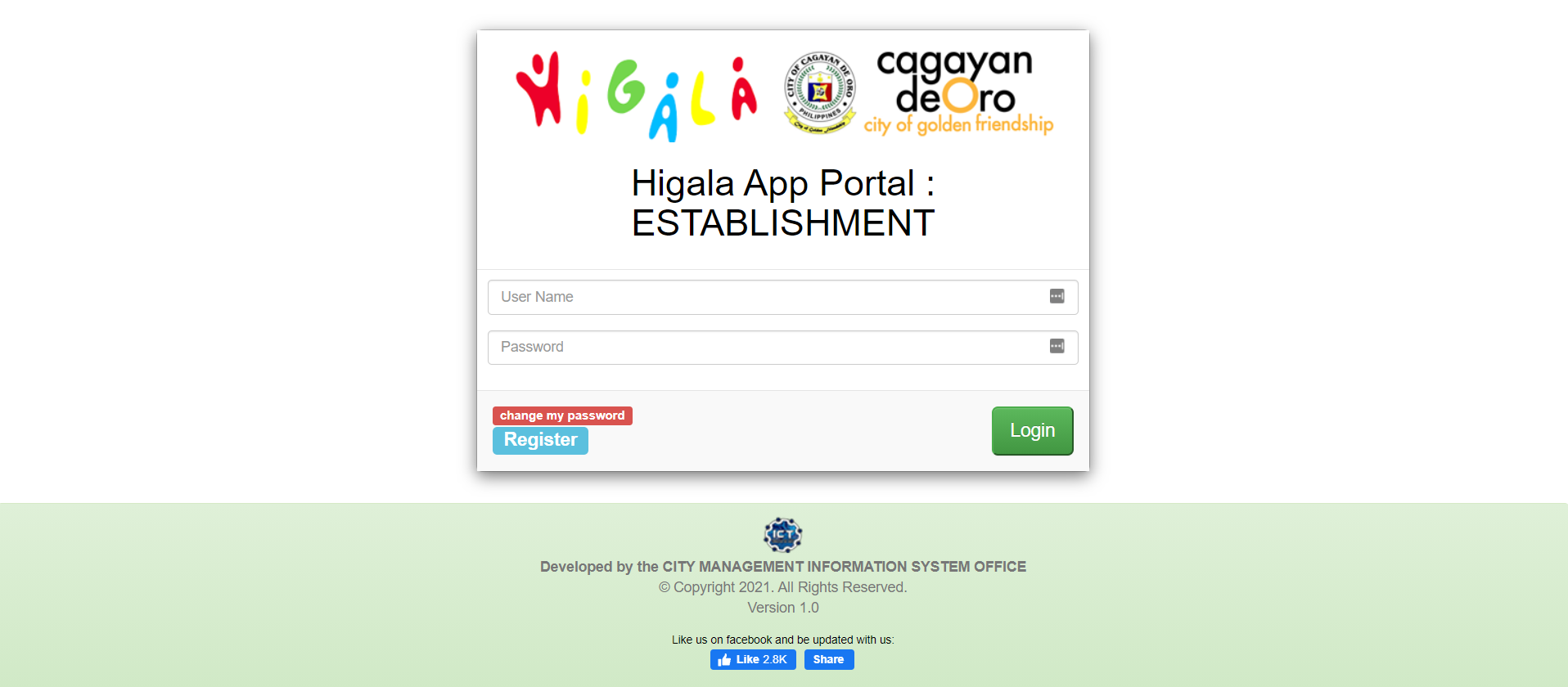
1. Client/Individual scans Service Entity’s QR Code – The service entity should post their Establishment/Office QR Code outside the establishment or office to allow clients to scan their QR Code.
When a client scans the QR Code of the service entity, his/her mobile phone is required to connect to the internet and log in to his/her Higala account;
2. Service Entity scans Client/Individual’s QR Code – The client should have his/her Higala QR Code ready for the service entity to scan.
The personal QR Code can be printed, screenshot, or saved to the mobile phone. Personal QR Code should only be held by the owner of the QR Code and no one else. Meanwhile, the service entity should use the Higala mobile app to scan a client’s Higala QR code.
Note: Only QR Codes generated and downloaded from the Higala App can communicate with our Higala QR Code scanners.
The Higalaa app is Free to use and can be accessed offline. Users will only be required to connect to the internet when it logins for the first time.
Service entity account (Establishments, offices, etc.), however, requires an internet connection to scan QR codes. Meanwhile, scanning generated Higala QR codes can only be done within and by the Higala App. QR codes generated outside the designated app cannot be scan nor recorded in the app.
Higala App – Service Entity Accounts
Besides entry points, all facilities would need to create accounts for scanner users to log in to the Higala App Scanner.
Establishment – with single entry point
- Primary link at https://higala.cagayandeoro.gov.ph/establishment
- Secondary link at https://services.cagayandeoro.gov.ph:8087/higalaestablishment
Office – Government and NGOs
- Primary link at http://higala.cagayandeoro.gov.ph/office
- Secondary link at https://services.cagayandeoro.gov.ph:8087/higalaoffice
Facility Accounts – with multiple entry points such as Barangay halls, cemeteries, transportation operators, hospitals, malls, schools, etc.
- Primary link at https://higala.cagayandeoro.gov.ph/facility
- Secondary link: None
Higala App Scanner can be downloaded via PlayStore at CDO Higala App For Establishment or at App Center. Unfortunately for iOS users, the scanner application is not yet available for download.
For more inquiries or concerns, you may read FAQs here or contact the City Management Information System Office on Facebook.
Watch the instructional video below to help you more on exploring the app.
Please be reminded that acquiring Higala QR code does not count as an exit pass. The Barangay Exit Pass (BEP) or Company ID may or may not be required by an establishment.
—(Source: City Information Office)
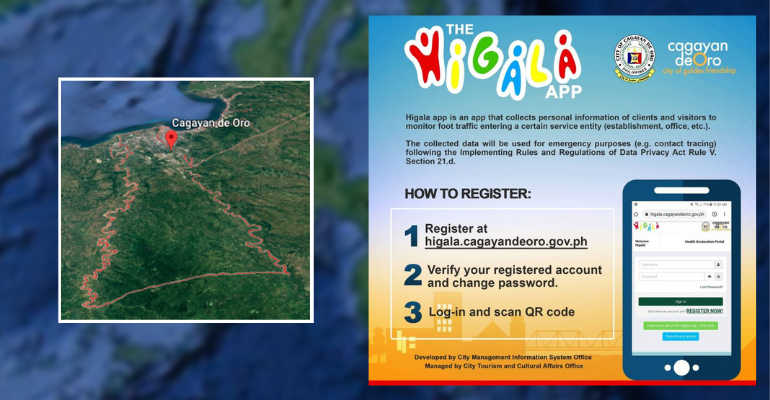
Leave a Reply