Before COVID-19, Pag-IBIG Fund launched Virtual Pag-IBIG. This online service portal is available 24/7. Members can access services from anywhere and at any time.
The fund agency announced a new initiative on December 12, 2019. President Duterte asked to use technology to improve government services for people. This request led to the start of a project, as reported by the Business Mirror.
Explore further below to learn how to create a virtual Pag-IBIG account.
About Virtual Pag-IBIG and Its Benefits
The Virtual Pag-IBIG is a new online facility where Pag-IBIG members can avail of the agency’s funding services. The online portal addresses the growing demands to make all Pag-IBIG services more convenient, which includes:
- Membership registration;
- Pag-IBIG MID (Membership ID) and Number verification;
- Application for various loan options;
- Interest rate re-pricing;
- Online payment for current contributions and active loans.
How to Create A Virtual Pag-IBIG Account With No Loyalty Card?
Virtual Pag-IBIG has been designed to allow current and new members to create their accounts without worry and complications. Here is a guide on creating your online account if you have a Pag-IBIG Membership ID:
Step 1. Visit the Virtual Pag-IBIG portal
Go to the Virtual Pag-IBIG portal or type in the official site on your browser.
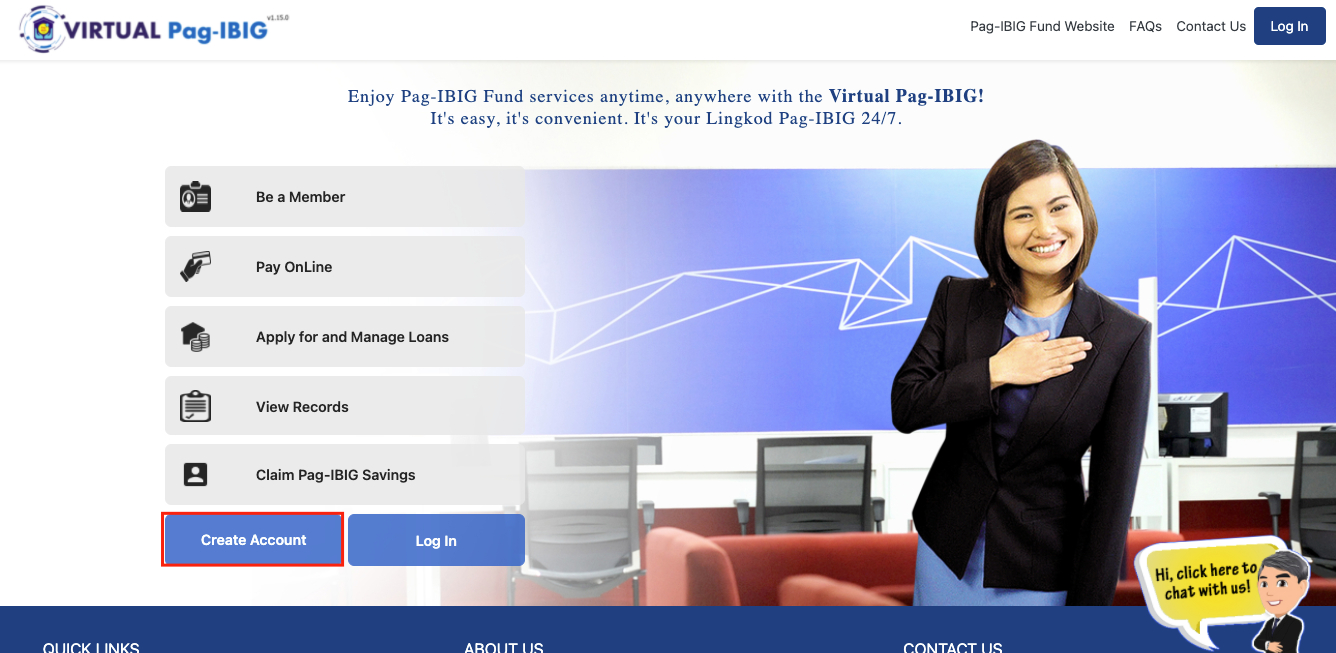
Step 2. Create New Account
There are three ways to create your Virtual Pag-IBIG account. Upon being introduced to the options, select “Create and Activate your account online.”
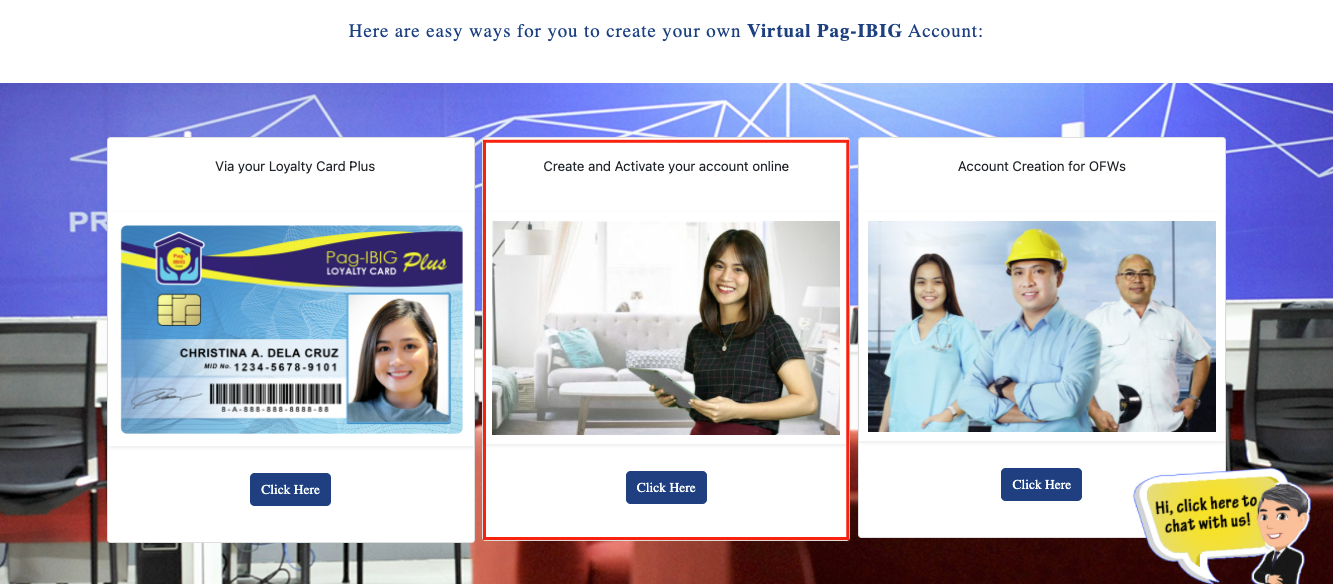
Step 3. Prove Account Creation Details
Complete the Virtual Pag-IBIG Account Creation Form with the required information. Click ‘Proceed‘ to get your One-Time Pin (OTP) on the mobile number you provided. Enter the 4-digit OTP to proceed. If you haven’t received it, wait for a few minutes to click ‘Resend OTP.’
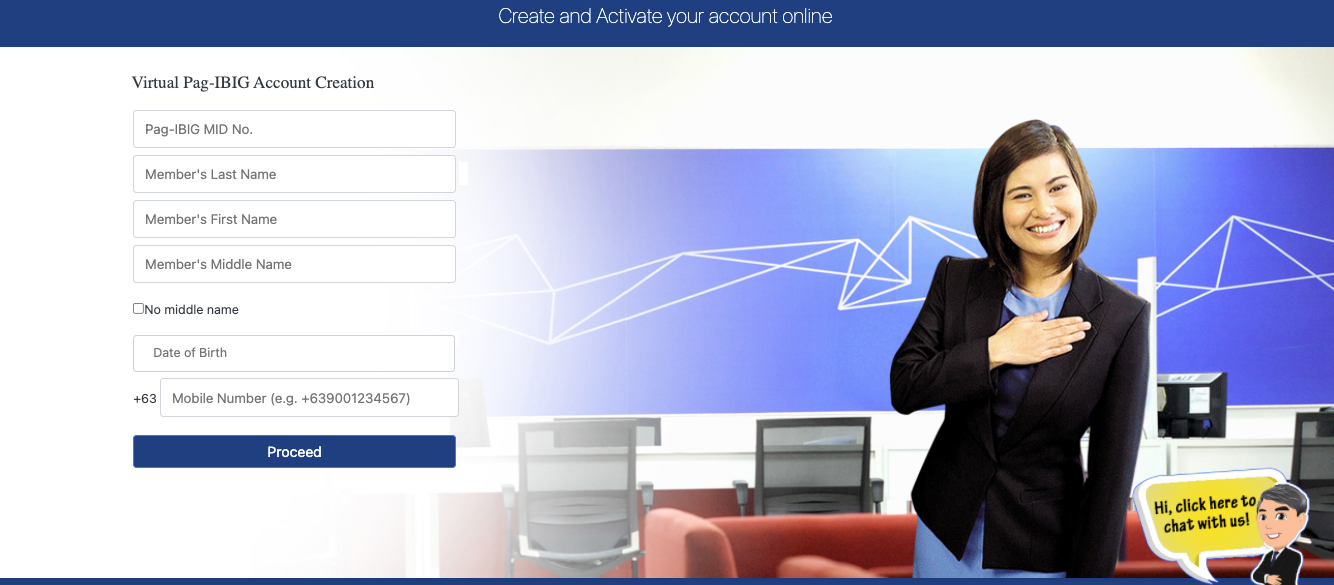
Step 4. Fill in the User Account Form
Follow the following information on this page. The form would usually request details including:
- User account (email address, security questions);
- Verification (Place of birth, Mother’s name at birth); and
- A photo of a valid ID (send a picture of your valid identification card or passport showing a photo and details of your identity).
Once you have filled out the form, you are required to take a selfie holding your valid identification card (ID). Check the ‘I certify that…’ box afterward, then hit ‘Submit’ to proceed.
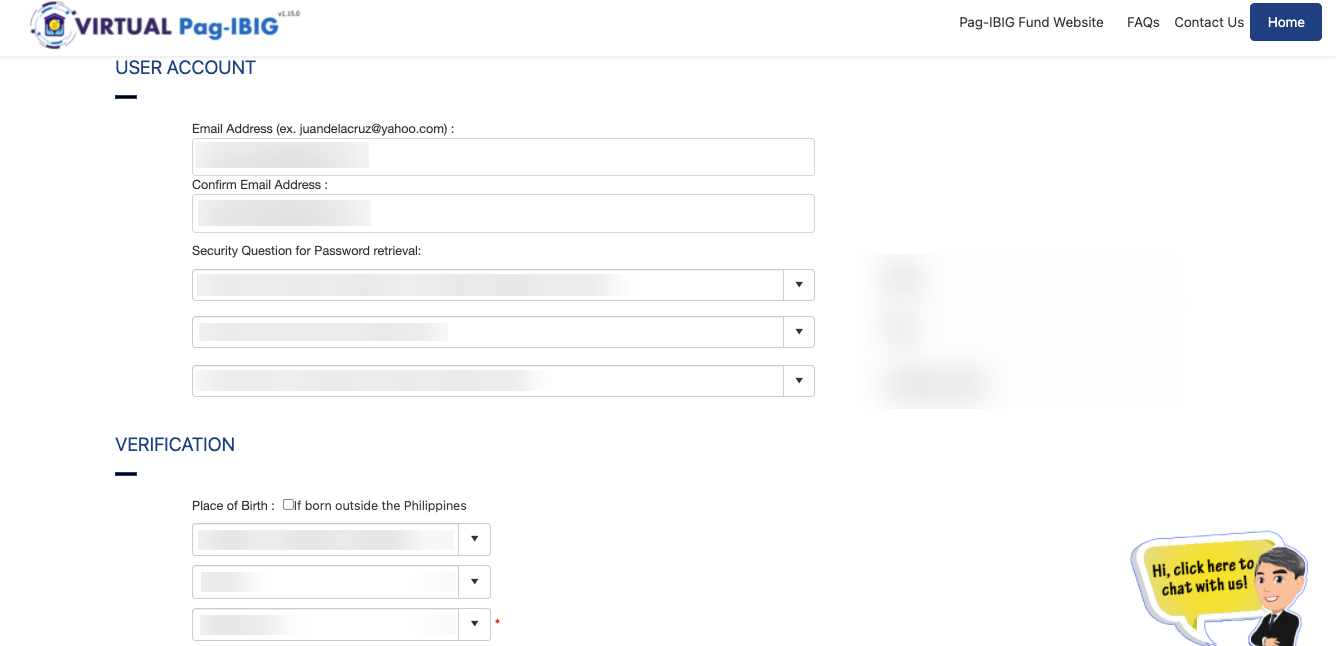
The Fund will check your application. You will then receive the specifics of your Virtual Pag-IBIG account, including a provisional password, through an SMS.
Step 5. Log In Once Your Account is Activated
Once you receive your account activation notification, you may now log in through the same sight.
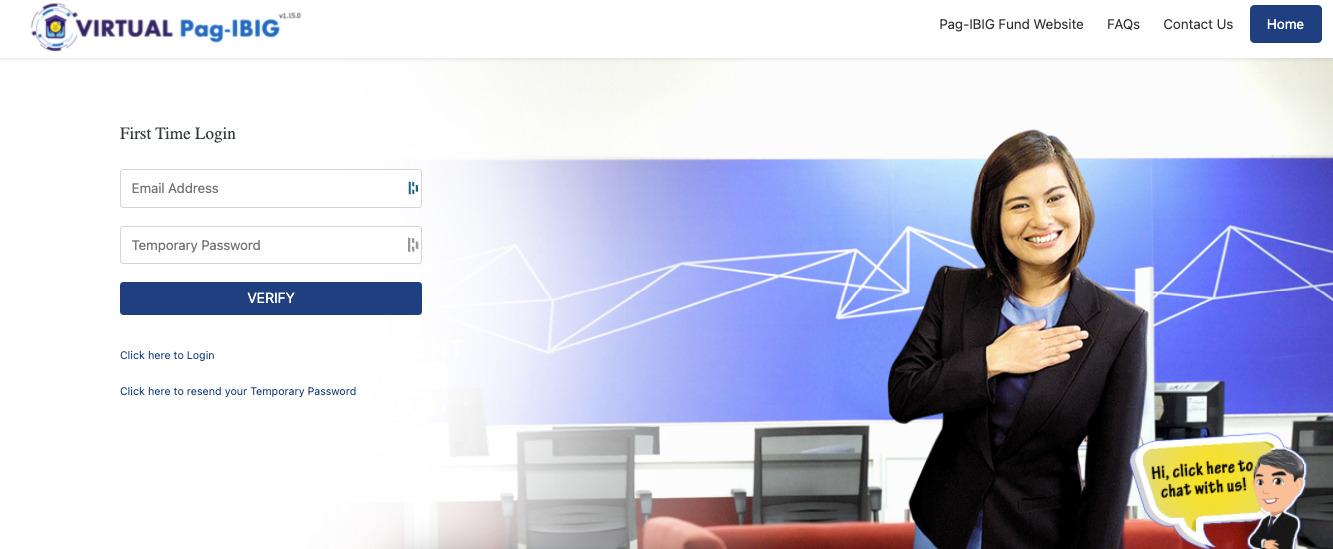
For first-time login, type in your email address and the temporary password the Virtual Pag-IBIG has provided via text message.
Creating A Virtual Pag-IBIG Account with your Loyalty Card Plus
The previous guide mentioned that there are 3 options on how to create your virtual Pag-IBIG account. The other option is through the use of a Pag-IBIG Fund Loyalty Card Plus. This option is more convenient and allows members to complete all the necessary steps in a short time. The steps are as follows:
- Visit the Virtual Pag-IBIG portal.
- Click the Create Account and choose the option: “Via your Loyalty Card Plus.”
- Fill up the required details. The form would request the additional following:
- Partner bank of your Loyalty Card Plus.
- The last 4 digits of your card number.
- Enter the One-Time PIN (OTP) once you have received it.
- Register your email address and answers for your three (3) security questions.
- Visit your inbox for a confirmation message with your temporary password.
- Follow the confirmation message’s instructions and create your new password.
- Log in to your account with your email and updated password for confirmation.
Creating a Virtual Pag-IBIG Account for OFWs
The last guide to follow is for Filipinos who are working abroad. They can create their own Virtual Pag-IBIG account through the following steps:
- Visit the Virtual Pag-IBIG portal.
- Click the Create Account and choose the option: “Account Creation for OFWs.”
- Fill up the required details.
- Enter the One-Time PIN (OTP) once you have received it.
- On the next page, you should enter your host country, email address, and your answers to three security questions. This process would also request to add your mother’s maiden name and birthplace.
- Upload a recent photo of your passport or two valid government-issued IDS. The photo quality must be clear for the details to be seen.
- Take and upload your selfie holding the mentioned ID in Step 6.
- You will receive a text message that will confirm your account’s creation. The account will be automatically activated within 3 days.
Closing Thoughts
Creating a virtual Pag-IBIG account offers an efficient and reliable approach for members when it comes to accessing the agency’s diverse service offers. Although traditional transactions are still available, those who are looking to avoid the hassle can rely on the site. If you need help or have any questions, you can contact the Pag-IBIG Fund Hotline at 8-724-4244 (8-Pag-IBIG). You can also email them at contactus@pagibigfund.gov.ph. – WhatALife.ph
You Might Also Want To Read: How to Register to My.SSS Online: Your Ultimate Guide 2021



Leave a Reply