Estimated reading time: 5 minutes
The Professional Regulation Commission holds the records of all licensed professionals in the Philippines. Here are the steps for the online PRC Rating Verification in 2022.
Disclaimer: WhatALife! is not in anyway affiliated with PRC. The information posted in this page is sourced from the official PRC website (www.prc.gov.ph).
Table of contents
How to Verify My Exam Ratings Online Using The PRC Web Portal
The first step to verify your rating online is to create a PRC account; if you don’t have one, you won’t be able to access the web portal where they post personal ratings. In addition, you are also required to apply to an exam for the PRC to keep track of.
Account Creation And Exam Application
To proceed, visit https://online.prc.gov.ph/.
To create an account, follow the steps provided below:
- First, read the terms and services located on the right. Then, scroll down and click “I Agree To These terms.”
- Fill up all the blanks with appropriate details to avoid any future problems.
- Validate the given email address as proof of ownership
- Once the email is validated, you can now log-in to the website and complete your registration process.
- Fill out your personal information to access your account.
- Once you complete filling out your personal information, click Proceed to complete the exam application on the Examination Tab.
- Once you complete the application, you can take the exam of your choice. The PRC will keep track of your rating.
Online PRC Rating Verification
To proceed with the rating verification, you must register for a PRC account first. Then, once finished, proceed with the following steps:
- Visit the PRC website, go to the services tab, and then click on the Verification of Rating to proceed.
- You will then be redirected to another portal where you must fill out the necessary information.
- Once done, Click on Verify to finish the transaction and present results.
The Professional Regulation Commission (PRC)
With tens of thousands of prospective professionals who take the licensing exams each year, the PRC serves more than 5.2 million professionals from 45 different regulated professions (as of September 2022). As a result, PRC stakeholders include current and future professionals, accredited professional organizations, foreign professionals seeking a temporary permit to practice their profession in the nation, schools and academic institutions, and other governmental entities.
PRC is in-charge of the administration, implementation, and enforcement of the laws and policies mandated by the nation concerning the regulation and licensing of professionals and occupations under its jurisdiction.
In addition, they also work with Professional Regulatory Boards (PRB), where many professionals associate themselves.
These PRBs observe each of the registered practicing professionals to maintain the dignity and integrity of their profession. They work in tandem with the PRC and report any violations of their code of conduct.
Final Thoughts
Many aspiring professionals are anxiously waiting for their hard work results. Very anxious to the point that when exam results are out, not only do the applicants wish to check the results, plenty of other interested parties, such as the media and close acquaintances of the applicants, want to see the results.
With the PRC implementing this Rating Verification system, the applicant can immediately relish the success as soon as the results come out.
Good luck with the results, future professional! – WhatALife!/Vaughn
Also read: Exam Results – WhatALife!
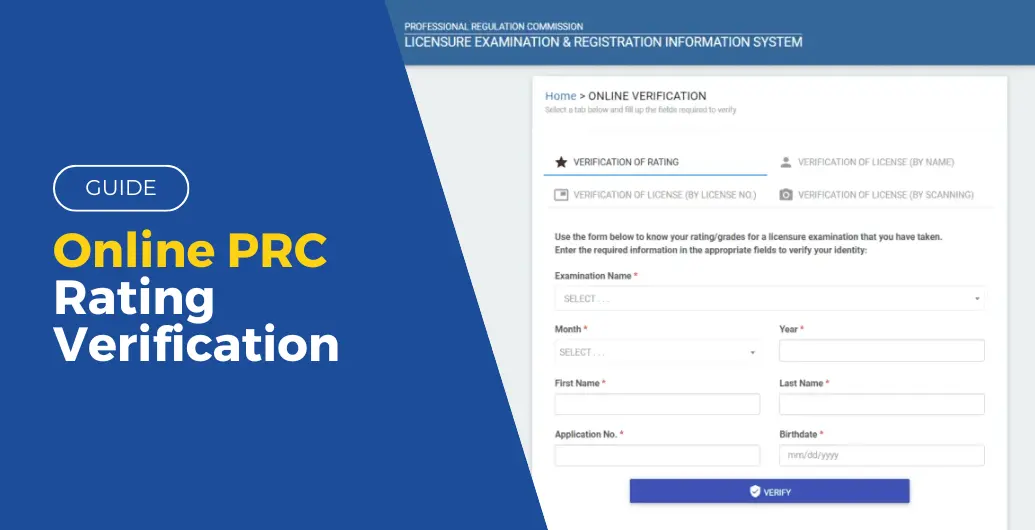


Leave a Reply