Messenger is shaking things up with a new update designed to elevate your connection and share your experiences with friends and family. This update promises a more streamlined and enjoyable way to interact, focusing on making those cherished moments and conversations even more special. Whether you’re looking to reminisce about past adventures or share everyday fun with loved ones, the latest update equips you with the tools to connect and express yourself in exciting new ways.
Table of contents
Messenger New Update
Messenger is getting a major upgrade, bringing new features designed to make sharing with friends and family easier and more engaging. Let’s dive into what’s in store:
- High-definition (HD) photo sharing
Have you ever sent a photo that turned out pixelated or blurry? Thanks to the new high-definition (HD) photo-sharing option, those days are over. Now, you can share all your cherished moments in stunning clarity, ensuring every detail shines through.
- QR code connections
Adding new contacts is about to become a breeze. Messenger is introducing QR codes! Simply scan someone’s unique code or share your own to connect instantly. This eliminates the need for fumbling with usernames or phone numbers, making adding new friends to your chat circle a seamless experience.
- Shared albums
Reliving special moments with friends became easier. The all-new shared album feature allows you to create a collaborative space within a chat specifically for photos and videos. Use it to share vacation memories, document group outings, or create a space for funny memes—there are endless possibilities!
- Enhanced file sharing
Do you need to send a large video or presentation? Messenger’s enhanced file-sharing capabilities come to the rescue! You can now send sizeable files directly from your phone, eliminating the hassle of using external file-sharing services or worrying about size restrictions.
Also Read: Protect Your Chats: What is end-to-end encrypted chat in Messenger
How to get the new Messenger update:
Generally Applicable Method:
- Open your app store. Depending on your device, this will be either the Google Play Store (Android) or the App Store (iPhone/iPad).
- Search for Messenger. In the search bar at the top of the app store, type “Messenger.”
- Look for the update option. You’ll see the Messenger app icon and information. If an update is available, you’ll see a button that says “Update.” If it says “Open,” you already have the latest version.
- Update the app (if available). If an update is available, tap the “Update” button and follow any on-screen instructions. The app store will download and install the update for you.
Additional Tips
- Restart your device. Sometimes, a simple restart can ensure you see the latest update.
- Check your app settings. Some app stores allow you to check for updates within the settings menu. Explore your app store’s settings to see if this option is available.
- Wait for the update. Messenger updates typically roll out gradually. The update might soon be available in your region if you have not seen it.
Following these steps, you can get the latest Messenger update and enjoy its new features.
Frequently Asked Questions
Messenger’s recent update brings exciting features to enhance sharing and connection. Here’s a breakdown to address some common questions:
What are the key features of the update?
- HD Photo Sharing: No more blurry memories! Share photos in stunning high-definition for crystal-clear details.
- QR Code Connections: Forget the username struggle! Scan unique QR codes to add new contacts effortlessly.
- Shared Albums: Relive moments together! Create collaborative albums within chats to share and organize photos and videos.
- Enhanced File Sharing: Ditch the external apps! Send larger files directly from your phone for seamless sharing.
Also Read: Facebook Messenger’s PIN Sync Feature (How it Works, How to Remove PIN, and more!)
How do I send photos in HD?
The exact method might vary based on your device, but typically, you’ll find an “HD” option or similar setting when selecting a photo to send in Messenger.
How do QR codes work when adding contacts?
Messenger will likely provide you with a unique QR code. Share this code with others; they can scan it using their Messenger app to add you as a contact. Likewise, scan someone else’s QR code to add them to yours.
How do I use shared albums?
Look for a new “Shared Album” option within your chat. This creates a dedicated space for photos and videos specific to that conversation, allowing everyone in the chat to contribute.
What file types can I share with enhanced file sharing?
Messenger will likely announce the specific file types and size limits. Still, generally, you should be able to send larger documents, videos, or presentations directly through the app without needing external services.
When will this update be available?
Messenger updates typically roll out gradually. You can check for updates in your app store or Messenger app settings.
Final Thoughts
With these exciting new features, Messenger is poised to become an even more powerful tool for staying connected and sharing life’s moments with the people who matter most. So, get ready to experience a more streamlined and enjoyable way to connect with your loved ones! Stay tuned to discover how Messenger’s update empowers you to share more, connect deeper, and create lasting memories with the people who matter most.
Keep Reading: What is Secure Storage on Messenger?
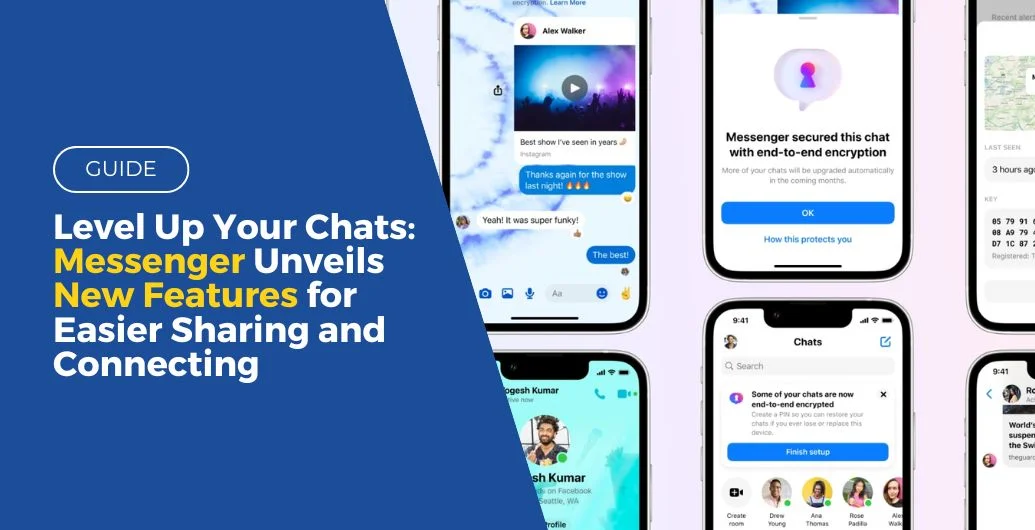


Leave a Reply