Estimated reading time: 6 minutes
Using a government-backed National ID is one of the best ways to verify your identity. With the frequent concern in its security, the Philippine government has created a way to verify your Philippine National ID (PhilID) using the PhilSys Check website.
Table of contents
- What is PhilSys Check?
- Philippine National ID (PhilID) FAQs
- What is the Philippine National ID?
- What is PhilSys?
- How long is the validity of PhilId?
- The importance of the Philippine National ID for daily use
- Requirements and documents needed for the Philippine National ID Registration
- Where to register for a Philippine National ID?
- When do I get my National ID, and how do I track it?
What is PhilSys Check?
The PSA developed PhilSys Check as an online identity authentication tool. It was made in the form of a website that uses public-private key cryptography that allows relying parties to verify the authenticity of the PSA-issued national ID through its QR code feature.
To use this feature, visit https://verify.philsys.gov.ph/QrScan/ to start checking someone’s National ID validity. If you visit this website using a personal computer or a laptop, you will be greeted with this page.
The website is also mobile-friendly and can be used by mobile phones with these specifications:
- Back camera: 13MP, 48MP and 64MP, 1080p resolution
- Android Version: 9 (Pie), 10 (Q), and 11 (R)
- Browser: Google Chrome (version 98)
- The back camera should have autofocus
- The camera exposure adjustment feature should be disabled to avoid the lagging issues
- The camera must be at a stable position as any movement may affect performance
- The system will work on ANDROID DEVICE ONLY.
If you are using a smartphone, then you will be greeted with this page:
If you click on “Click to scan QR code,” a pop-up will show requesting access to use your camera. Click on “Allow” to proceed.
After giving the website access to your phone’s camera, you will then be able to scan the QR code for verification.
You can also choose an image from your gallery by clicking “choose file” under “scan from file” on the bottom part of the page.
PhilSys assures all users that all information will be confidential and only be distributed with prior permission.
Philippine National ID (PhilID) FAQs
What is the Philippine National ID?
The Philippines started rolling out its identification system after former president Rodrigo Roa Duterte signed the Philippine Identification System Act last August 6, 2018. It seeks to create a unitary system of national identification for the nation’s citizens, simplify a fast and uncomplicated social service delivery, and strengthen its financial inclusion for both the public and private sectors.
The PhilID also promotes the acceleration and transition of the nation’s digital economy by allowing the usage of the national ID as proof of identification for many digital services. PhilSys also aims to reduce the use of inefficient and expensive documents, processes and credentials by creating digital equivalents of these systems.
What is PhilSys?
PhilSys, short for The Philippine Identification System, is the government’s central identification platform for all Filipino citizens and resident aliens of the Philippines. PhilSys is responsible for collecting and distributing the national ID and policing its rules and regulations as stated in the Republic Act No. 11055.
How long is the validity of PhilId?
As long as you are a Filipino citizen, PhilID has no expiration and will only be renewed for updating demographic and biometric information. As for the resident aliens living in the Philippines, PhilID is only valid for 1 year and can be renewed annually.
The importance of the Philippine National ID for daily use
With the modernization of many government services, the importance of a national ID is now unprecedented, especially when navigating the lawless land of the internet. With this, we can now gain digital services previously unavailable due to the lack of ways for authentication.
Additionally, the Philippine government will now be able to provide a more direct and effective service to the nation’s people since red taping will be lessened due to the centralized way of recording documents.
Requirements and documents needed for the Philippine National ID Registration
- The registrant must present an original copy of one of the primary documents listed below.
- Birth certificate issued by the PSA AND one (1) government-issued identification document with full name, front-facing photograph, and signature or thumb mark;
- Department of Foreign Affairs issued Philippine Passport;
- GSIS or SSS-issued UMID;
- Land Transportation Office issued Driving Permit (Student’s License or Non-Professional/Professional Driver’s License)
- If the registrant lacks any of the documents mentioned above, they may bring an original copy of any of the secondary documents listed below:
- PSA-issued Certificate of Live Birth or NSO-issued Certificate of Live Birth with Birth Reference Number (BreN)
- PSA-issued Report of Birth
- LCRO-issued Certificate of Live Birth
- Seaman’s Book
- SSS ID
- Professional Regulatory Commission (PRC) ID
- Senior Citizen’s ID
- PSA-issued Certificate of Foundling
- Overseas Workers Welfare Administration (OWWA) ID
- Postal ID
- Integrated Bar of the Philippines Identification Card
- Pantawid Pamilyang Pilipino Program ID
- Voter’s ID
- NBI Clearance
- License to Own or Possess Firearms ID
- Police Clearance/ID
- Philhealth ID
- Solo Parent’s ID
- PWD ID
- Philippine Retirement Authority (PRA)-issued Special Resident Retiree’s Visa (SRRV)
- Taxpayer Identification Number ID
- A national ID from another countries
- Residence ID from other countries
- The following documents are acceptable as secondary supporting documents if they include a front-facing photo, a signature or thumbprint, the applicant’s full name, a permanent address, and date of birth.
- City/Municipal ID
- Barangay Clearance/Certificate
- School ID
- Barangay ID
- Employee ID
Where to register for a Philippine National ID?
Since most government services have now transitioned online, the first step for registering a National ID can be at https://register.philsys.gov.ph./#/eng. However, the 2nd step of the registration requires validating demographic data and gathering biometric information such as the retina and fingerprint scan.
With that said, the 2nd step of the registration process has been arranged by the government collaborating with the LGUs and many local malls, such as SM Malls and Robinsons. With this, people registering for a National ID can wait inside air conditioned areas and be inserted with other agendas since the 2nd step only requires more or less 15 minutes.
When do I get my National ID, and how do I track it?
The Philippine Statistics Authority has partnered with the Bangko Sentral ng Pilipinas to improve the security of the National ID. They have also collaborated with PhilPost to deliver the IDs to their respective owners properly. You can track the progress of your national ID by using tracking.phlpost.gov.ph. – WhatALife!/Vaughn
Also read: How to track your Philippine National ID
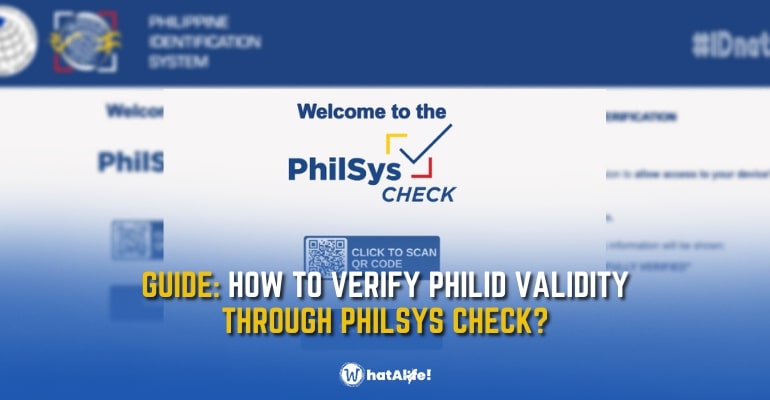
Leave a Reply