(Updated: July 22, 2024)
Building a professional career in the Philippines is now easier now that individuals can apply for a board examination or renew their license through a LERIS PRC account.
The LERIS, or Licensure Examination and Registration Information System (LERIS), is the official portal of the Professional Regulation Commission (PRC) to streamline its process. Below is a quick guide professionals can follow to learn how to register and utilize their accounts.
What Is The Purpose Of LERIS?
Like other government organizations, the PRC has made a few of its services available online. The LERIS platform allows professionals to:
- Apply for a board examination
- Reschedule their appointment
- View their examination results
- Register for a Professional ID card
- Renew their license
- Verify their rating
However, before an individual can use these features, they must register for a LERIS PRC account. Shifting to this system is more convenient for applicants since they no longer have to visit a PRC branch. Processing their transactions is also faster since the automated system lets them receive their professional documents quickly.
Accessing information on personal details, licensure requirements, and exam results is easier since they can view them online.
How Do I Register in LERIS?
To register for a PRC LERIS account, professionals can follow the steps below:
- Go to the PRC website.
- Click on the Register tab, and read the terms of service before clicking the I Agree button.
- A form will appear where professionals must fill in their personal information.
- Click Register.
- Then, click the Sign-in tab to log into the created account.
- Input username and password, then click the Sign In button.
- Professionals will need to complete their profiles by filling out their personal information.
- After filling up the second page of the form, click the Save Information button.
Uploading Photo
Professionals must upload a recent and professional photo for their PRC LERIS profile. This prevents the delay or disapproval of their application if they wish to register for an exam or renew their license. To do this, follow the steps below:
- Click on the camera button on the photo box.
- Read the photo’s guidelines before clicking the Proceed button. Their photo must follow the specifications below:
- The photo must be 2×2 in size with a white background.
- The photo must be taken 6 months before uploading.
- The applicant must wear decent (professional) attire with a collar.
- Once the applicant has a suitable photo, click the Choose File button.
- Select the right photo file, and click the Upload Image button.
Once the applicant’s photo gets accepted by the system, it will be displayed on their profile.
How Do I Reset My LERIS Account?
Professionals don’t need to panic if they forget their LERIS PRC login password since there’s an option to renew it. To do this, follow the steps below:
- On the PRC website, click the Sign-In tab.
- Then, click the Forgot Password? button.
- They’ll need to fill in their email and verify they’re not robots by answering the captcha.
- Click the Submit button.
- Instructions on resetting their password will be sent to their email.
- Follow the instructions on the email, and click the Reset Password button to set up a new one.
How Can I Apply for the PRC Exam Online?
Once an applicant has gone through the steps for a LERIS PRC online registration, they can apply for a board examination on their profession by following the steps below:
- Log into their LERIS PRC account by filling in their username and password.
- Click the Sign In button.
- On the profile tab, click the Select Transaction button on the upper right-hand corner of the screen.
- Select the Examination tab.
- Select the Name of Examination, Examination Type, Date of Examination, and Place of Examination on the drop-down menus.
- Click the Proceed button.
Who Can Apply for a PRC ID?
Individuals must meet the following criteria in order to be considered eligible for PRC ID and examination:
- Must be 18 to 21 years of age;
- Must be a Filipino citizen;
- Has a college or university degree from a government-recognized institution;
- Must have good moral character with no records of offense or crime.
Selecting Appointment and Payment Option
Applicants need to schedule an appointment to be accommodated at the PRC office. They can book their slot by:
- Select the nearest PRC regional office or Service Center on the drop-down menu.
- Click the Proceed button.
- Select a Payment option for their registration fee. Applicants can choose to pay through online banking or at the PRC cashier.
- Read the Terms and Conditions, and click to agree.
- If paying online, input account and PIN number.
- Click the Submit button.
- Then, click the OK button to proceed.
When their transaction is complete, they’ll see their payment details. They’ll need to print the document for their PRC appointment.
Printing Application
Applicants must print their application form for their PRC appointment for verification. To do this, follow the steps below:
- Click the Existing Transactions tab.
- Then, click the Print Document button.
- A PDF document of their application form will appear.
- Click the printer button on the upper right-hand corner of the screen to print.
Frequently Asked Questions
Here are some commonly inquired questions regarding LERIS
Is Leris free?
Yes, users can sign up for a LERIS account for free. However, for various services or items, such as PRC ID, some fees may be required.
What is the PRC ID validity period?
PRC charges vary depending on the user’s status and may also require additional fees. The minimum initial fee ranges around PHP 300, and the maximum is PHP 600. The annual renewal fee can be around PHP 140 to 150.
Does the PRC accept walk-ins?
No, the PRC does not accept walk-ins. Users must set up a schedule for an online appointment, whether for their initial application or renewal.
Closing Thoughts
Since the PRC has made its services available online, applications for board exams and license renewals are more convenient for professionals. Since it only takes a few minutes to register for a LERIS PRC account, setting appointments, processing transactions, and receiving professional documents is faster and easier than ever.
Also Read: A General Guide to Employees Compensation Program
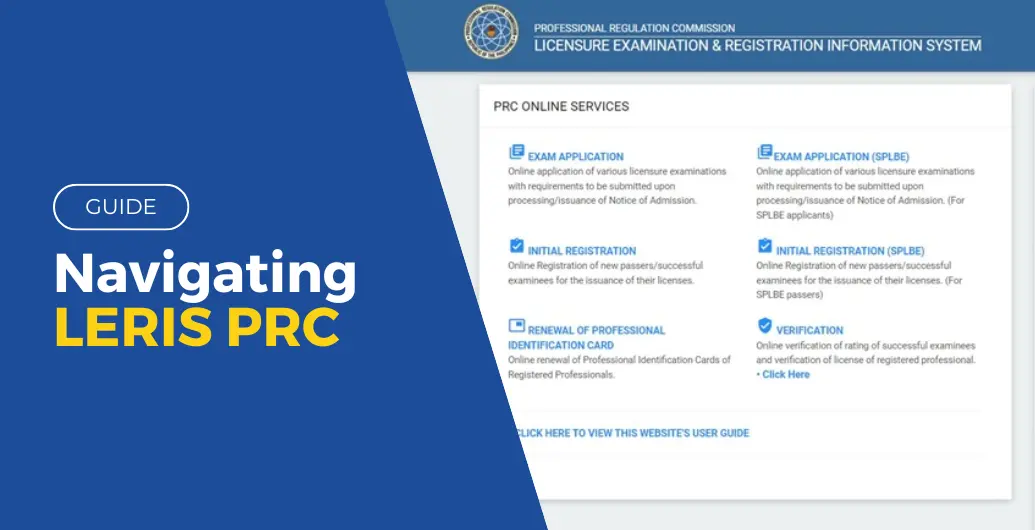


Leave a Reply