Convenient financial-related services like GCash have increasingly been highly sought after by most people. Because of these growing needs, the PalawanPay app has arrived to provide ease and comfort in handling an array of financial needs. This guide will help you understand and pay using the app and use its features to the fullest.
Table of contents
Understanding What Palawan Pay Does
The PalawanPay app is your new one-stop financial app for simplifying how you handle your diverse financial needs. Provided by Palawan Express Pera Padala, the app offers convenient services such as bill payments, pera padala, and international remittance, just to name a few. Thanks to the app’s wide range of service coverage, PalawanPay provides finance-flexible solutions to users at any time.
How to Register on Palawan Pay
PalawanPay is available to all local mobile devices with anyone being able to register to the app and service. Here is a step-by-step guide for Palawan Pay registration:
- Visit the Google Play Store or Apple App Store and download the official app.
- Once downloaded, open the app and carefully study and agree to the “Terms and Conditions.” Also, allow camera access if prompt.
- Enter your mobile number and choose a password that meets the app’s guidelines. Press “Register” afterward.
- It is recommended that you use your most active mobile number for timely updates and in-app notifications.
- Upon registering your mobile number, enter the received One-Time Pin.
- Complete your address and press “Submit.”
- Press “I’m Ready” and take a selfie video. The app will provide you with instructions on what you will do in the video.
- Nominate your 4-digit Mobile PIN.
- This will be your app’s password and requirement for transaction performance.
You are successfully registered to your PalawanPay app once you receive a confirmed notification via the app and SMS.
Also Read: GUIDE: How to Create Paymaya Account
Features within PalawanPay App
The PalawanPay App offers diverse features, each catering to an equally wide array of financial needs. Here is a list of features that the PalawanPay app offers to users:
- Cash-In and Cash-Out: Users can add funds or withdraw money out of the app just as easily through various options. With just a few clicks, you can select your Cash-In or Out option from any Palawan Express Branch.
- Pera Padala: PalawanPay offers a fast and secure approach to sending or receiving money from any user in real time. Users can send any amount of funds from other e-wallets and outlets.
- Bills Payment: Users can use the app to pay various bills. The bill payment process is simple and quick to finish, saving users time and effort.
- QRPH Scan-to-Pay: PalawanPay features a scan-to-pay option for users to make purchases without over-relying on physical cash.
- E-Loading: Users can load their device by selecting the e-loading option within the app. Simply enter the mobile number and desired amount.
- International Remittance: PalawanPay also allows users to claim money sent to them abroad with just a single process.
- Pawn Renewal: The app allows you to renew your pawned item to the nearest Palawan Express branch at any time of the day.
While the app is free with no annual fees, there may be additional charges depending on the transaction and the amount involved.
How to Pay Through PalawanPay
PalawanPay’s features are convenient and easy for users to make various daily transactions. Here are some various guides on how to pay in Palawan Express via different app services.
For Bills Payment:
- Open the app and select “Bill Payment.”
- Select the biller you want to pay.
- Enter the requested details (e.g., account number and amount needed to pay.)
- Review the payment details before confirming the transaction.
- A notification should be sent to confirm the payment has been successfully processed.
For QR Code payments:
- Open the app and select “QRPH Scan-to-Pay.”
- Point the camera at the merchant’s QR Code.
- Review the payment amount and details before confirming by entering your MPIN.
For Pawn Renewal:
- Open the app and select “Pawn Renewal.”
- Enter all necessary details, including the pawn agreement number and the payment amount.
- Review the payment details and confirm by entering your MPIN.
Also Read: GUIDE: How to Use PayMaya (Send/Transfer money, Cash In/Out)
Frequently Asked Questions (FAQs)
Here are some frequent questions users inquire about PalawanPay and Palawan Express services.
Can I pay Philhealth in Palawan Express?
Yes, you can make Philhealth payments at PalawanPay and other Palawan Pawnshop branches near you.
Can I send money from PalawanPay to Palawan Express?
Yes, you can send money to Palawan Express through your app. The following steps include opening the app and selecting “Send to Palawan Express” within the Cash-Out option.
What should I do if my PalawanPay encounters an error?
In case your PalawanPay encounters a problem, you may try to reboot or re-install the app to resolve the matter. You may also get in touch with the PalawanPay hotline or Help Center within the website for further assistance.
Closing Thoughts
The PalawanPay app has made its name as an ideal app for all financial services and user convenience. The app’s extensive features and services have removed the hassle and stressful processing that is expected from any monetary transactions. Be a part of the growing user community and manage your financial well-being today.
Keep Reading: GUIDE: How to Use GCredit in Shopee
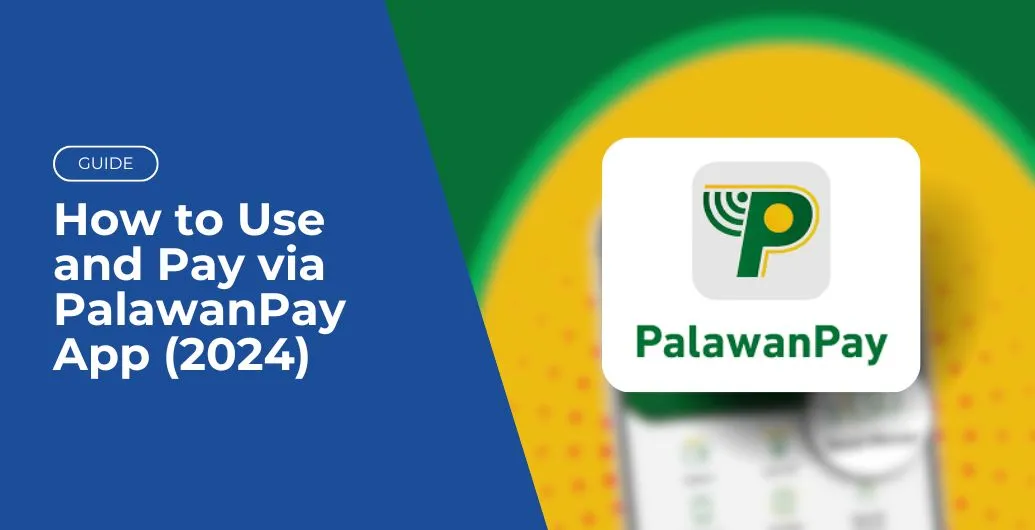
Leave a Reply