Facebook Ads can be a powerful strategy for promoting your business since it allows you to connect with your target audience through the platform. That’s why a Facebook Ad account is important for advertisers since it allows you to manage your advertising campaigns. So, if you have your Ad account disabled, all is not lost. We’ll teach you the steps on how to recover it below.
Why is my Facebook Ad account disabled?
You’re probably surprised that your account has been suddenly disabled. Don’t worry, Facebook isn’t out to get you. You’ll usually find the reason through an email or through the Ads Manager notification. But the most common causes are:
- High negative feedback on ads
- Unusual account activity
- Not following Facebook’s Advertising Terms
- Having multiple ad accounts
How do I fix a disabled ad account?
If you have your Facebook Ad account disabled, there are several methods you can take to fix it. If your account is deactivated due to billing issues, make sure to check your payment history and payment methods. Meta may have a problem with charging your card, and often, it’s because your bank has detected unusual spending behavior on your credit card. If this is the case, make sure to contact your bank.
If your account was disabled due to other reasons, you can reach out for assistance through the following:
Support Inbox
This is where you can report issues and find messages from Facebook. You can reach out for support by:
- Clicking on your account’s profile picture in the top right.
- Click Help and Support
- Select Support Inbox
Meta Business Help Center
You can visit the Meta Business Help Center to find information related to Facebook Ads. While you may not get direct support from the page, you can find answers to Frequently Asked Questions.
If Meta hasn’t reached out to you from other support channels, consider contacting them through email. Check if Meta has provided you with an email address in the notification email. If it’s available, you can send them a message explaining your case.
Also Read: Wondering how to lock your Facebook profile? Here’s how
How do I reactivate my ad account on Facebook?
One way of having your account reactivated is to send an appeal explaining why your account should not have been disabled. If you want to take this route, here’s how you can do this:
- Log into your Facebook Ad account
- Click the ? on the menu, then click Help
- On the po-up, select My ad account has been disabled
- Under the Select asset list, choose your ad account
- Scroll down to the bottom of the screen, and click Contact support
- Choose how you would like to receive help. This can either be through email, chat, or phone
- Enter your contact details and a message about your account’s issue
Once you complete the steps, your appeal will appear in Your support cases on the Business Support Home Account overview page. Check it regularly to get updates on your case, and make sure to answer any questions from the support team.
What to do if your Facebook account is disabled?
If you have your personal Facebook account disabled, you can reactivate it by logging back into your profile. You’ll need to have access to the email address or mobile number that you use to log in. If you can’t access your email address or forgot your password, follow these steps:
- Go to the Find Your Account page
- Enter your email address or mobile number, and click Search
- Follow the on-screen instructions
Final Thoughts
Getting your Ad account disabled can be frustrating. However, understanding Facebook’s ad policies, identifying the issue, and sending the appeal can help get your account reactivated. Meta strives to keep the platform safe for its users that’s why it ensures strict compliance with its advertising policies.
Keep Reading: Meta to restrict more content on Facebook and Instagram for teens
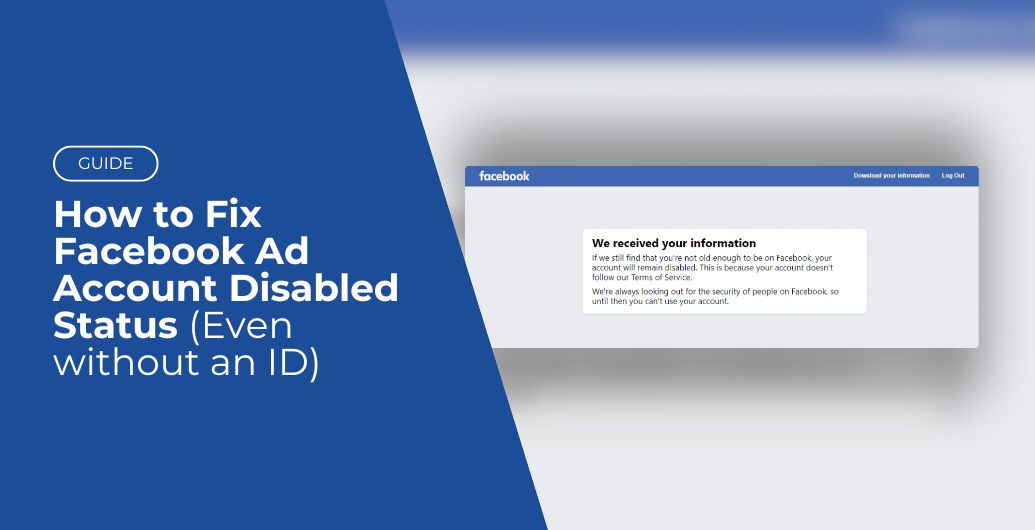
Leave a Reply