Estimated reading time: 6 minutes
Taxes can be confusing, but your Taxpayer Identification Number (TIN) is the key to keeping things smooth.
Whether you’re working, freelancing, or running a business, having a valid TIN is a must for tax filing, government transactions, and financial paperwork.
The good news? Verifying your TIN in 2025 is easier than ever!
With BIR’s online tools like ORUS, chatbot assistance, and even QR code verification for Digital TIN IDs, you don’t have to deal with long lines or endless paperwork.
This guide will walk you through how to verify your BIR TIN, check its validity, and manage it hassle-free—so you can stay compliant without the stress.
How to Verify Your TIN Number
The method for verifying a TIN depends on your location. Here’s how you can do it in the Philippines in 2025:
1. Online Verification Through ORUS
The BIR has upgraded its digital infrastructure, making it possible to verify your TIN online using the Online Registration and Update System (ORUS). This platform simplifies taxpayer transactions, including registration, updating records, and TIN validation
Steps to Verify Your TIN Online:
- Visit ORUS (Online Registration and Update System): Navigate to ORUS and log in using your credentials.
- Check Your Profile: If your TIN appears in your ORUS profile, it is valid and active.
- Apply for a Digital TIN ID: If you haven’t already, you can request a Digital TIN ID through ORUS, which will confirm your TIN status.
Also Read: How to Get a Digitized BIR TIN ID for Existing TIN Holders
2. Verifying Through BIR Chatbot “Revie”
BBIR’s chatbot “Revie” is a virtual assistant designed to provide 24/7 support for TIN verification and other tax-related inquiries. This option is ideal if you prefer a quick, automated process without logging into ORUS.
How to Verify Your TIN Using Revie:
- Visit the BIR Website: Open the official BIR website and look for the chat icon at the bottom of the page.
- Start a Conversation: Click on the chat icon and initiate a conversation with “Revie.”
- Select “TIN Validation” from the Menu.
- Provide Necessary Details: Enter your personal information, including your full name, birthdate, and a valid government ID.
- Receive Confirmation: A BIR agent will verify and confirm the validity of your TIN.
For detailed guidance, check this step-by-step guide on how to verify your BIR TIN.
Additional Points to Keep in Mind
- The BIR mobile app used for TIN verification is no longer functional as of 2025, so it’s best to rely on other available methods.
- Revie, the BIR chatbot, operates 24/7, making it a convenient option for quick TIN verification, while ORUS verification might be limited during weekends or holidays.
3. Manual Verification at a Revenue District Office (RDO)
If online methods are not accessible or if you prefer a face-to-face process, you can verify your TIN at your designated Revenue District Office (RDO).
Steps to Verify Your TIN at an RDO:
- Schedule an Appointment Through eAppointment: Visit the BIR eAppointment portal and book a slot at your assigned RDO.
- Locate Your Assigned RDO: Find the RDO where your TIN was registered. You can check this on the BIR website.
- Prepare Your Documents: Bring a valid government-issued ID and any supporting tax documents.
- Request TIN Verification: Approach a BIR representative and provide your details for verification.
- Wait for Confirmation: The BIR personnel will check their database and confirm the status of your TIN. If any issues arise, they will guide you on the necessary steps to resolve them.
How to Know if You Already Have a TIN in the Philippines
Many individuals unknowingly already have a TIN, especially if they have been previously employed. To quickly find out if you have one, it’s recommended to use the BIR website. Here’s how:
- Log in to ORUS: Visit ORUS and check if you have an existing TIN under your profile.
This method is fast and easy, helping you confirm your TIN status without needing to dig through old documents.
If You Can’t Remember Your TIN and Haven’t Registered on ORUS Yet
If you already have a TIN but can’t remember it and haven’t registered on ORUS yet, there are still ways to verify it:
- Visit Your Designated Revenue District Office (RDO)
- Bring a Valid ID: Head to your assigned RDO with a government-issued ID to verify your identity.
- Request TIN Retrieval: Approach a BIR representative and ask for assistance in retrieving your TIN from their records.
- Wait for Confirmation: The BIR personnel will check their database and provide your TIN.
- Check Old Tax Documents
- Tax Returns & Receipts: Look through any previous tax filings or receipts you may have. Your TIN should be listed there.
- Employment Records
- If you’ve been employed, your HR department might have a record of your TIN. Contact them for confirmation.
These methods ensure you can retrieve your TIN without needing to register on ORUS immediately.
How to Verify Your TIN Using a QR Code
If you have a Digital TIN ID, you can verify its authenticity through QR code scanning.
Steps to Verify Your TIN Using a QR Code:
- Ensure You Have a Digital TIN ID. If you don’t have one yet, apply via ORUS.
- Open Your Mobile Device’s Camera.
- Scan the QR Code on Your Digital TIN ID.
- Follow the Link That Appears. This will redirect you to ORUS for verification.
Also Read: How to File for BIR Registration
If you’re registering as a self-employed individual or business owner, you may find this step-by-step guide on BIR registration useful.
Important Consideration
- Always use official BIR platforms, like ORUS or the BIR website, for TIN verification.
- Be cautious of third-party websites or services that offer TIN verification, as they may not be secure or legitimate.
- Protect your personal information by relying on trusted, official BIR channels to handle any TIN-related matters.
- Avoid sharing your TIN on unverified websites to prevent identity theft or scams.
Bottomline
Verifying your Taxpayer Identification Number (TIN) is crucial for tax compliance.
With BIR’s enhanced online services, verification is now easier and more secure.
Always use official BIR channels to ensure a hassle-free tax filing experience.
For further assistance, visit the BIR website or contact your designated RDO.
Stay informed, stay compliant!
Frequently Asked Questions about Taxpayer Identification Number
A Taxpayer Identification Number (TIN) is a unique code assigned by the Bureau of Internal Revenue (BIR) to individuals and businesses for tax purposes. It is used to track tax-related transactions and ensure compliance with the country’s tax laws.
Anyone filing a tax return typically needs a TIN. This includes:
Individuals
Corporations
Partnerships
Trusts
Estates
Some exempt organizations (check with your local tax authority)
Employed individuals can typically obtain a TIN through their employer, who will assist in the registration process. Self-employed individuals and businesses must register for a TIN through the Online Registration and Update System (ORUS) or visit their designated Revenue District Office (RDO) for assistance.
It is important to only provide your TIN on official BIR platforms, such as the BIR website or authorized systems. Avoid sharing it on unverified or third-party websites to prevent identity theft or misuse.
To retrieve your lost TIN, you can check past tax returns or payslips where it may be recorded. Alternatively, you can log into ORUS to find your TIN or visit your local RDO with a valid ID to request a TIN confirmation.
Sources: (1), (2), (3), (4), (5)
Keep Reading: How to Get BIR Digital TIN ID for Existing TIN Holders
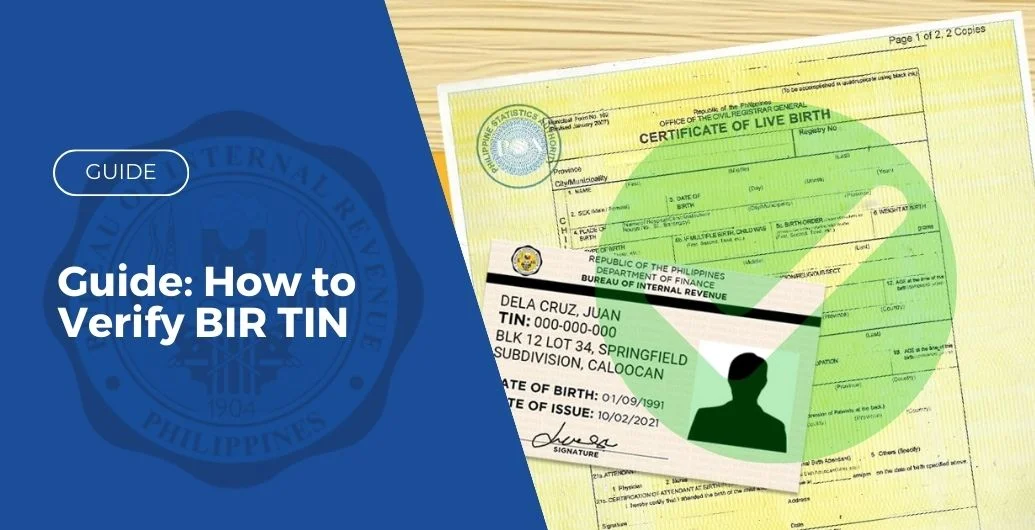
Leave a Reply