In this digital age, obtaining important documents has become more convenient and accessible than ever before. The Philippine Statistics Authority (PSA) has embraced this trend by offering an online service for requesting the Certificate of No Marriage (CENOMAR). This guide will walk you through the step-by-step process of requesting a PSA CENOMAR online, providing you with a hassle-free experience and saving you valuable time.
What is a PSA CENOMAR?
The Philippine Statistics Authority (PSA) can certify that a person has never been married by issuing a Certificate of No Marriage Record (CENOMAR).
A CENOMAR is always necessary for a wedding to be considered complete. This document, sometimes known as a Certificate of Singleness, is necessary to get a marriage license in the Philippines. It is frequently used as support material when applying for a fiancé or fiancée visa, a job, a loan, or a claim, among other things.
A divorcee, widow, widower, or someone whose marriage was annulled is not regarded as “single,” but rather as “unmarried,” and their prior marriage will be noted on their PSA CENOMAR, according to the PSA.
Step-by-Step Guide: How to Request a PSA CENOMAR Online
If you don’t have the time to head out and process your CENOMAR application in person, you can order a copy online. Here’s how to get a CENOMAR online.
- Click the “Order Now” button on the right side of the webpage of PSAHelpline.ph website homepage. The “Order Now” button is likewise located in the header
- When the next page appears, click the “CENOMAR” button. Tick the box at the bottom to agree with the terms and conditions. Once done, click “Continue.”
- A page will be displayed showing two options. If you’re requesting your PSA CENOMAR, select “My Own CENOMAR.” If you’re ordering for someone else, choose “For Someone Else.” After confirming your option, click “Continue.”
- The next page will enumerate the details PSAHelpline.ph will collect from you. Make sure to prepare the required information before proceeding with the process. Click “Continue.”
- Next, you will be required to provide specific information, including your sex, civil status (if female), first name, middle name, last name, birth date, and the type of your government-issued ID. Once done, click “Continue.”
- The next page will ask for your father’s name. After supplying the information, click “Continue.”
- On the next page, enter your mother’s name. Once done, click “Continue.”
- Indicate your birthplace on the next page, then click “Continue.”
- A page will show requiring you to specify your purpose in requesting a copy of your PSA CENOMAR. Choose your purpose among the options, then proceed to the next step.
- Finally, you will be asked to provide your delivery address, mobile number, and email address.
- Confirm the Details and Proceed to Payment
- Wait for Processing and Delivery
- Receive the PSA CENOMAR
Note: Several things to keep in mind when completing the online PSA CENOMAR application form.
- Make sure the information on your ID matches your name and birthday. Please be aware that when your PSA CENOMAR is delivered, you will be asked to show your ID.
- Use a location where you may pick up the required PSA document in person.
- If you are under the age of 18, you are not permitted to seek a copy of someone else’s CENOMAR.
Online Application Payment Fees and Options
After completing the PSA CENOMAR online application form, you will receive a Reference Number that you may use to look up the payment methods that are offered. Currently, PSAHelpline.ph accepts payments from these partners:
- Visa
- GCash
- PayMaya
- 7-Eleven
- Bayad
- Palawan Express
- BancNet
- Metrobank
- BPI
- BDO
- Dragonpay
For one copy of a PSA CENOMAR, the payment amount is Php 420.00, including courier and service expenses. You can pay using any of the payment methods listed below:
- Credit card: For real-time payment posting, you can use a Mastercard or Visa card to make a purchase. Keep in mind that as of this writing, JCB and American Express cards are not accepted.
- ATM: To pay the cost for your online application, just go to a BancNet ATM. To make the payment, select the Bills Payment option. Please be aware that depending on the bank, it might take a day or two for the payment posting to appear.
- GCash: For a simple transaction, you can settle the money using the e-wallet option if you have a GCash account.
- 7-Eleven: To pay for your order, visit a 7-Eleven location with a CLIQQ machine.
- Bayad: Verify the designated Bayad outlets if you want to pay with a Bayad or TouchPay machine.
- PayMaya: Users of the PayMaya e-wallet are free to make payments using the app.
By selecting the “Check Status” option in the header and entering your 10-digit reference number, you may quickly find out the status of your request.
Tips and Reminders
Here are the tips and reminders for requesting a PSA CENOMAR online:
- Provide accurate and correct information.
- Use valid and up-to-date identification documents.
- Choose the correct type of CENOMAR based on your needs.
- Monitor the processing time and check for updates.
- Provide accurate delivery details for smooth and timely delivery.
- Carefully review the delivered CENOMAR for any errors or discrepancies.
- Consider making copies or digitizing the document for backup purposes.
By following these tips and reminders, you can navigate the online request process for a PSA CENOMAR smoothly and efficiently.
Also read: GUIDE: Accountant Salary in the Philippines
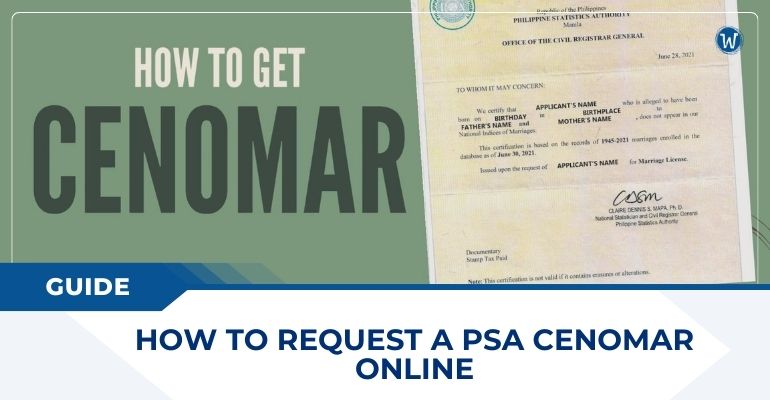
Leave a Reply