Comelec has reopened voter registration in preparation for the Barangay and SK elections on December 5, 2022. For those planning to apply for reactivation, COMELEC has allowed online filing for applicants. Find out how in this blog.
Table of contents
When is the schedule of the online application for reactivation?
Voter registration for the Barangay and SK elections 2022 is set from July 4 to 23, 2022. However, the online application for reactivation is set only until July 19, 2022.
How to apply for voter reactivation online?
According to Section 20 of the Comelec Resolution 10798, those applying for reactivation may do so online and in person.
Other than just reactivation, applicants may also request for reactivation with correction of entries, reactivation with transfer within the same city/municipality/district, and reactivation with transfer within and correction of entries pursuant to the procedures in Resolution No. 10715.
Below are the steps on how to file an online application for voter reactivation:
Step 1. Visit the official Comelec website and fill in the Revised CEF-1 Form.
The application form on the Comelec website is fillable. This means that you can fill in the necessary information online before printing the copy.
In the form, select the “APPLICATION FOR REACTIVATION OF REGISTRATION RECORD.” Then, click the “Reason of Deactivation” that applies to your situation.
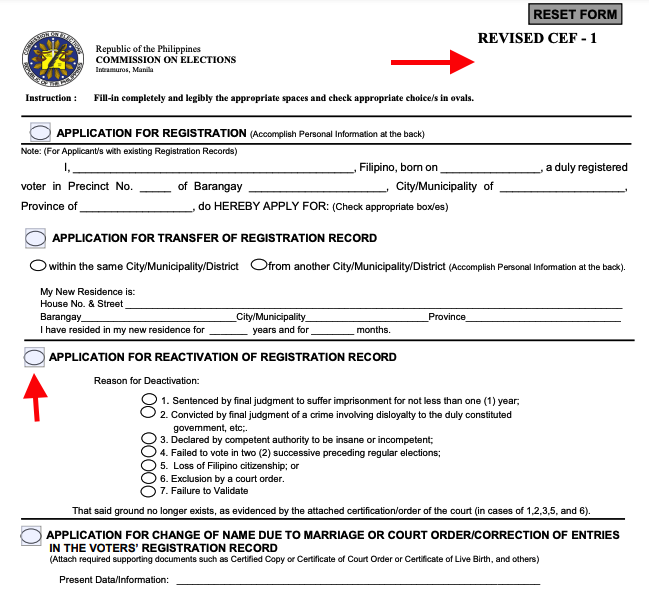
Fill in the date, address, and your name in the last section of the first page. You may sign through your e-signature, or you may print the form on a LONG BOND PAPER and sign.
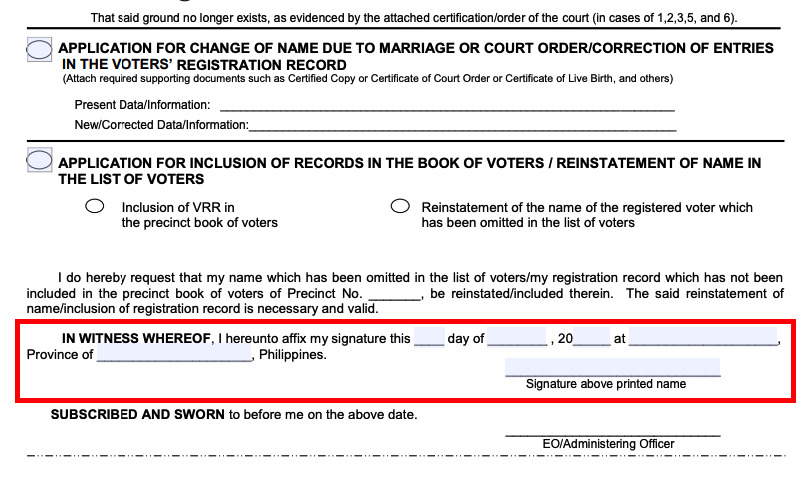
After printing the form, include your phone number and email address at the top right of the form (see screengrab 1).
(Note: For copies of different Application Forms, click here.)
Step 2. Scan the printed form, including a valid ID and other Comelec reactivation requirements, then save the file as a pdf.
There are plenty of ways that you can scan your printed form and other documents. You may use a scanner or a mobile application that provides a document scanning feature that allows you to save the file as a pdf.
The Valid ID must show the applicant’s photograph and signature. See the list of Valid IDs below:
- National ID under the Philippine Identification System (PhilSys)
- Employee’s identification card (ID), with the signature of the employer or authorized representative;
- Postal ID;
- National PWD ID Card;
- Student’s ID or library card, signed by the school authority;
- Senior Citizen’s ID;
- Driver’s License;
- NBI clearance;
- Passport;
- SSS/GSIS ID;
- Integrated Bar of the Philippine (IBP) ID;
- License issued by the Professional Regulatory Board (PRC);
- Certificate of Confirmation issued by the National Commission on Indigenous Peoples (NCIP) in case of members of ICCs or IPs’
- Barangay Identification/Certification with photo;
- Any other valid ID
Step 4. Send the file to the email address of your local Comelec office.
With the subject “Reactivation,” send the scanned form to the Office of the Election Officer of your local Comelec.
To find the right email address of your local Comelec office, check the official Contact Information page of Comelec.
Step 5. After sending your application, wait for confirmation and other instructions from Comelec through your active mobile phone number or email address.
Why is your voter registration deactivated?
Pursuant to Section 27 of RA 8189 or the Voter’s Registration Act, the following are the causes of deactivation:
- Any person who has been sentenced by final judgment to suffer imprisonment for not less than one (1) year, such disability not having been removed by plenary pardon or amnesty: Any person who has been sentenced by final judgment to suffer imprisonment for not less than one (1) year, such disability not having been removed by plenary pardon or amnesty: Provided, however, That any person disqualified to vote under this paragraph shall automatically reacquire the right to vote upon expiration of five (5) years after service of sentence as certified by the clerks of courts of the Municipal/Municipal Circuit/Metropolitan/Regional Trial Courts and the Sandiganbayan;
- Any person who has been adjudged by final judgment by a competent court or tribunal of having caused/committed any crime involving disloyalty to the duly constituted government such as rebellion, sedition, violation of the anti-subversion and firearms laws, or any crime against national security, unless restored to his full civil and political rights in accordance with law; Provided, That he shall regain his right to vote automatically upon expiration of five (5) years after service of sentence;
- Any person declared by competent authority to be insane or incompetent unless such disqualification has been subsequently removed by a declaration of a proper authority that such person is no longer insane or incompetent;
- Any person who did not vote in the two (2) successive preceding regular elections as shown by their voting records. For this purpose, regular elections do not include the Sangguniang Kabataan (SK) elections;
- Any person whose registration has been ordered excluded by the Court; and
- Any person who has lost his Filipino citizenship.
How to identify if your registration has been deactivated?
During the national elections, voters can use Comelec’s Precinct Finder to easily identify whether their registration has been deactivated and to find out other voter information.
However, the Precinct Finder is currently deactivated. So, the best way to check whether your registration has been deactivated you may visit your local Election Officer’s office.
These offices will contain a list of deactivated voters. If you cannot visit the local office in person, you try and contact the staff through their official phone numbers.
For more information about voter registration for the Barangay and SK elections, you may refer to Comelec Resolution No. 10798 or Comelec’s official Facebook page. – WhatALife!
Also read: How To Find Your Voting Precinct: COMELEC Voting Precinct Finder 2022
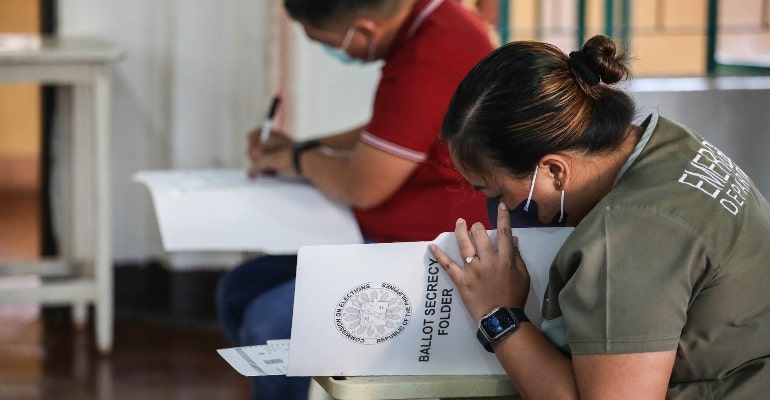
Leave a Reply