(Updated: July 22, 2024)
Cagayan de Oro City is inviting unregistered senior citizens and persons with disabilities (PWDs) to register and claim their respective identification cards to be included in the list eligible for the COVID-19 vaccination program. For convenience and health safety, the following registrants are urged to use online registration.
The Need for Online Senior ID Registration
As defined under Republic Act No. 7432, as amended by RA No. 9257 (“Expanded Senior Citizens Act of 2003”), and further amended by RA 9994, known as the “Expanded Senior Citizens Act of 2010, ” defines senior citizen or elderly as any resident citizen of the Philippines at least sixty (60) years old.
To learn how to register and the required documents, please see the instructions below.
Senior Citizen ID Requirements
Eligible seniors must prepare the following requirements:
- Scanned copy of birth certificate/valid ID/baptismal/marriage certificate/any government ID indicating birthday
- Barangay certificate of residency
- 2×2 latest colored picture (taken within the year)
- Signature specimen
Upon approval, the identification card will be released within three working days.

Also read: GUIDE: Loans Offered by SSS (How to Apply, Types of Loans, Requirements and more!)
Steps In Registering Online
STEP 1. In your browser, visit https://www.cagayandeoro.gov.ph/ and click Online Services > Social > Senior Citizen ID on the menu tab, or you can access it here.
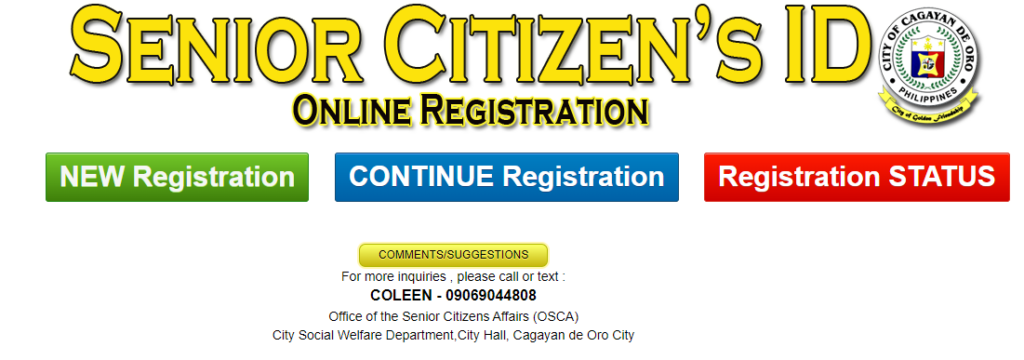
STEP 2. In the Senior Citizen Online Registration page, you will see three types of registration: NEW Registration (green button), CONTINUE Registration (blue button), and Registration STATUS (red button). You will also see the contact number if you have concerns or inquiries and an image of a sample identification card.
For new registrants, click the green button, while for registrants who would like to resume their registration, click the blue button. If you want to check the status of your registration, click the red button.
STEP 3. After typing in the generated confirmation code, new registrants must complete the application form and follow the proceeding steps.

OSCA Contact Information
For more information, call the OSCA landline number at 857-3143 or the mobile number at 09462812066. You can also call/text the Office of the Senior Citizens Affairs (OSCA) contact person COLEEN at 09069044808.
Follow the format below and send it to 0965-882-5865 or 965-882-5866:
- Name:
- Address:
- Concern:
Meanwhile, for PWD ID registration, check out: KAGAY-ANONS! Here’s How To Register For PWD ID Online
Also read: National ID Registration (Link, Steps, Requirements, and more!)
Frequently Asked Questions
Here is a list of commonly inquired questions citizens ask when it comes to senior ID’s online registration:
What if I’m not able to apply my signature online?
Signatures are not required for online registration. In case you are unable to sign or apply your signature online, you may leave it and proceed further to the registration.
Is indicating my parents’ names mandatory?
While your parents’ name may be optional, it may be needed for future validation and family background confirmation. If the registration is inquiring about their names, do your best to apply the necessary information.
Closing Thoughts
Senior Citizen ID Online registration offers various benefits to ID holders, as well as makes many associated processes convenient. Through these online registrations, user records are kept in record and can access government privileges, as well as obtain assistance programs when necessary.
Keep reading: GUIDE: How To Enroll for OSCA Senior Citizen ID



Leave a Reply