If you like sharing photos with friends and family, Meta’s Messenger album gallery feature has made sharing easier. Instead of dumping multiple photos on the chat, you can keep them organized by creating albums. Since the feature is recently rolled out, do note that not everyone can enjoy it yet. Thus, you just have to wait a little longer until the update reaches your country.
But if you can’t wait to find out what’s in store for the Messenger album update, let’s explore them below.
What’s New in the Messenger Album Update for 2024?
- Shared albums: Enables you to create photo collections in a group chat.
- Add new connections with a QR code: You can easily add a new member to a group chat by scanning a QR code.
- Send files up to 100 MB from your phone: You can now send most file formats, such as PDF, Word, Excel, and zip, from your phone as long as they’re within 100 MB.
Can you send HD photos in Messenger?
Messenger was notorious for lowering the quality of the images you send through chat. The great thing about this update is that you can now send clearer and crisper photos through the app. Here’s how you can do it on your smartphone:
How to send HD photos in Messenger Android
Select an image from the chat composer.
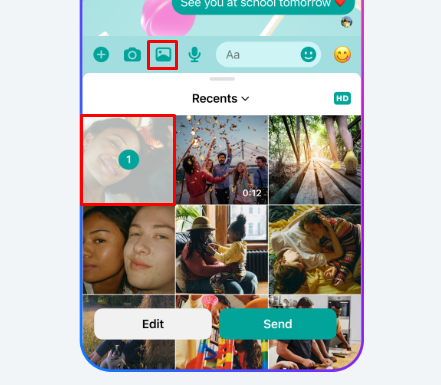
Turn the HD toggle on.
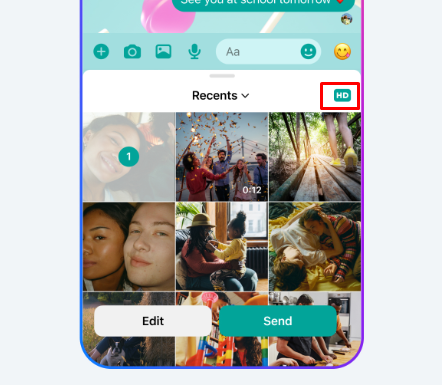
Tap Send.
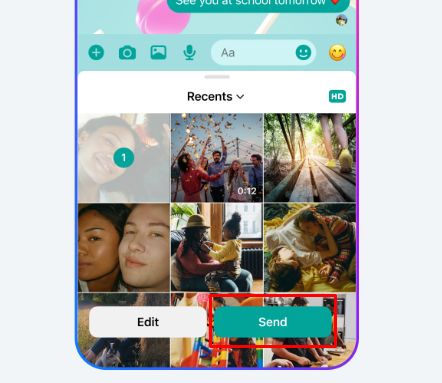
You can follow the same instructions for how to send HD photos in Messenger iPhone.
Also Read: Facebook adds screenshot notif to Secret Conversation
Does the Messenger album feature have folders?
The Messenger album feature only allows you to create separate albums for your photo collections. In a way, they’re similar to folders since they keep your images in one place.
If you no longer want to share an album, the Messenger album delete feature allows you to remove them. Here’s how you can do this:
- Open a Messenger chat and tap the chat name on the top of the screen.
- Tap View media, files, & links.
- Tap the album you want to delete.
- Tap
, then click Delete.
Also Read: Silent Strategies: Leaving a Group Chat Without Anyone Knowing on Messenger
How to create an album in Messenger?
Here’s how you can create albums with the new Messenger album gallery feature:
- Send photos in a Messenger group chat.
- Tap and hold the sent photos in the chat.
- Tap Add to Album.
- Add a name to your album.
- Tap Create Album.
How do I access my albums on Messenger?
If you want to see the photos in an album, you don’t have to scroll through your chats to see them. You can easily access an album through these steps:
- Open a Messenger chat and tap the chat name at the top of the screen.
- Tap View media, files, & links.
- Select the album you want to see.
Where are photos saved in Messenger?
For iPhone users, you can usually access the saved photos from Messenger on your phone’s gallery. But it will also depend on your device’s settings. In Android, you can often find the saved photos in your external memory card.
Final Thoughts
The new Messenger album gallery update allows you to conveniently share your latest holiday or group photos through chat. So, you can say goodbye to the days of scrolling through hundreds of images just to read your friend’s latest message. If you can’t wait to enjoy the new features, make sure to update your app today!
Keep Reading: Facebook Messenger’s PIN Sync Feature

Leave a Reply