To further improve the efficiency of the subsidy distribution for the Social Amelioration Program (SAP), beneficiaries can now register using the “Relief Agad” mobile application.
The Department of Social Welfare and Development (DSWD) launched an online mobile application, in partnership with the Department of Information and Communications Technology (DICT), and Developers Connect Philippines, to cater to SAP beneficiaries.
‘ReliefAgad’ mobile app will allow SAP beneficiaries to register and send their information to their local government units (LGUs) and DSWD without having to leave the comforts of their home. It will also enable users a faster, efficient, and transparent process, and lets them receive payouts of emergency subsidies online.
“Taking note of all the feedback gathered from the first tranche implementation of SAP, we are streamlining our processes and adopting more effective measures to achieve more efficient, organized, and speedy SAP distribution,” Undersecretary Danilo Pamonag said during the virtual launch of the app.
Moreover, Pamonag said the mobile app would help improve the data gathering of the agency, avoiding any potential anomalies. It would also hasten the delivery of cash subsidy to the families in need, especially with the distribution of the second tranche of SAP in July.
“Delivering this much-needed assistance to its beneficiaries in the soonest possible time is the priority of the Department in the SAP implementation,” the DSWD official said.
Cybersecurity
With regards to cybersecurity, DSWD Director Andrew Ambubuyog and DICT Assistance Secretary Emmanuel Rey Caintic both assured the protection of the beneficiaries’ personal information.
“We have followed the guidelines of the Data Privacy Act, so all ways and means to protect the sensitive personal information of our countrymen were considered,” Ambubuyog said in Filipino.
Moreover, Caintic explained that for those who have no mobile phones and Internet connection, ReliefAgad uses a combination of crowdsourcing and manually encoding or batch uploading by LGUs.
LGUs will assign personnel who will encode the beneficiaries’ data.
Who can use it and how to register?
DSWD Director Andrew Ambubuyog demonstrated how to use the mobile app system. Check out the step-by-step instructions below:
SAP Beneficiaries, visit www.reliefagad.ph to self-register. Users can either access the mobile application on a mobile or desktop browser. Then, click register to begin the process.
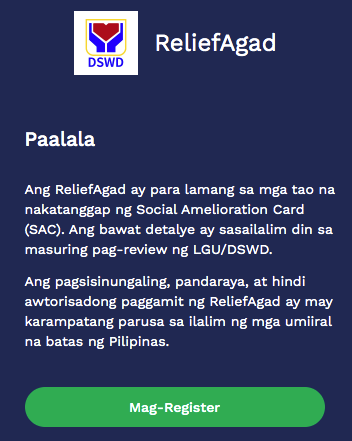
NOTE: ReliefAgad mobile application is only for those who have received the Social Amelioration Card (SAC) form. Submitted details will also go through screening reviewed by LGU/DSWD. Tampering of personal information and unauthorized use of ReliefAgad is punishable by law.
(Update – 8/20/20 – As of the moment, submission of SAC form through www.reliefagad.ph already closed last June 24, 2020.
For those who already registered and placed under the waitlist will go through a process. DSWD advised anticipating beneficiaries to wait for the next availability announcement of the reliefagad.ph.)
You Might Also Want To Check Out: Social Amelioration Program: Target beneficiaries & its subsidy amount
Step 1. Beneficiaries will scan the unique barcode printed at the lower right-hand corner of the physical SAC form using a smartphone to proceed with the registration. In case the app cannot read the barcodes, users can opt to encode the appropriate SAC number manually.
Step 2. The user must provide their appropriate region, province, city/municipality, and the unique number found on the SAC form, which the system will then verify.
Step 3. Once verified, the head of the family will have to provide the necessary information, including the names, gender, birthday, address, IDs, sector, and health condition and other benefits given to the head of the family or the family itself. The personal information of each household member is also required.
Step 4. Next, the user will have to choose their preferred payout remittance, either in Cash, PayMaya, GCash, bank account, or other financial service providers (FPS).
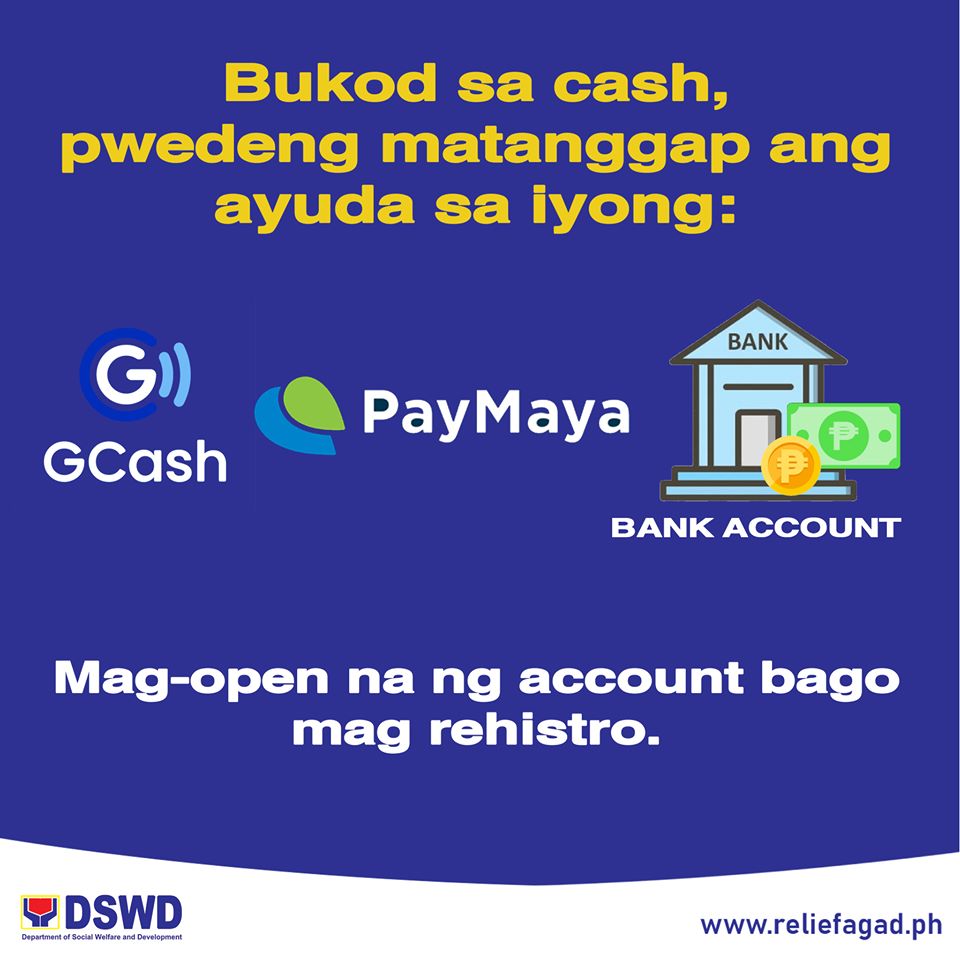
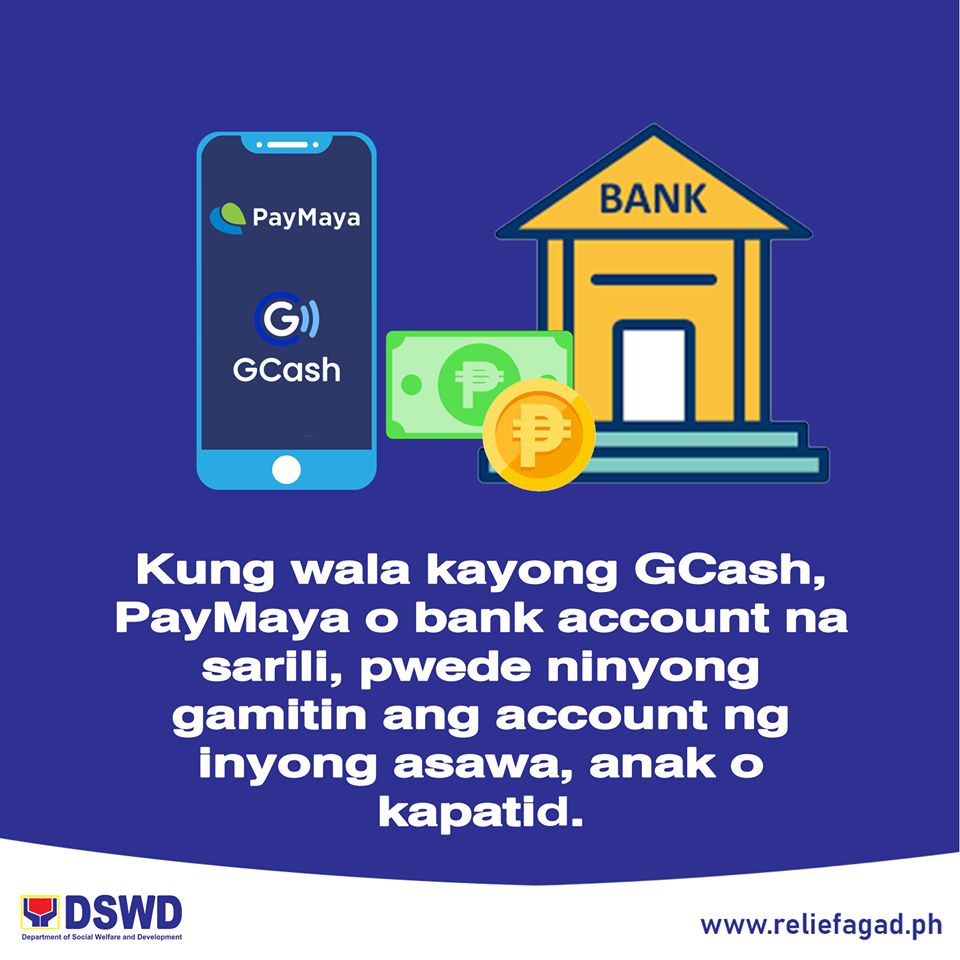
Step 5. To further verify registration, the system will send a six-digit One Time Pin (OTP) for the user to input. Once authenticated, the user will receive a message entailing the details that the SAC has been set and submitted.
Step 6. After completing the registration, the beneficiary will have to wait for the confirmation and announcement of payout from the DSWD.
Still not sure how to use the mobile app? WATCH the step-by-step video made by the DSWD below:
You Might Also Want To Read: DSWD eyes to complete payout in 2nd tranche of SAP by end-July
For more information and concerns, you may contact them at (02) 8424-2828 (toll-free) for the DSWD call centers or message them via Facebook DSWD ReliefAgad.
Globe
- 0977 656 1191
- 0977 656 1192
Smart
- 0961 750 7287
- 0961 750 7288
Sun
- 0932 092 9442
- 0931 092 9443
You may also reach out and coordinate with your respective local government unit (LGU), nearest DSWD field office, or email at sapgrievance@dswd.gov.ph.
For SAP Frequently Asked Questions (FAQs), you can access and read it here.
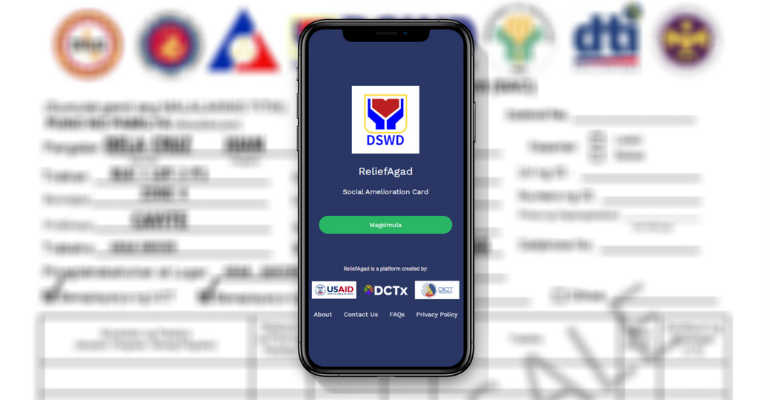
Leave a Reply