Instagram’s Friend Map, launched earlier last week, is a live location-sharing tool which enhances connections by allowing users to share real-time locations and explore friends’ spots on an interactive map.
What is the Instagram Friend Map Feature?
The Friend Map enables users to share live location updates and view their friends’ locations in real-time. Similar to Snapchat’s Snap Map, this feature integrates Instagram’s signature design by allowing users to pin locations, leave notes, and tag posts or Stories directly on the map.
How Can Users Access the Instagram Friend Map New Feature?
To access the Friend Map, users must navigate to the messaging section of the app. From there, they can tap on the “Map” button in the Notes section and select which friends they want to share their location with. This feature is opt-in, ensuring users have full control over who sees their location.
How Do You Search for Specific Locations on the Instagram New Feature Map?
Users can search for specific locations by entering a place name in the search bar within the map interface. This allows them to explore nearby hotspots or check where their friends are currently located.
Steps Using the Instagram New Feature Map
- Open the Instagram app.
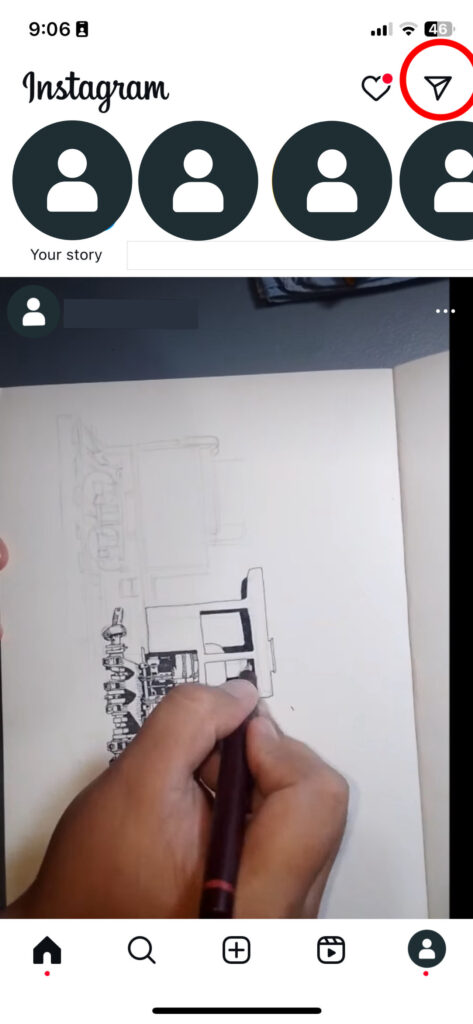
- Go to the messaging section.
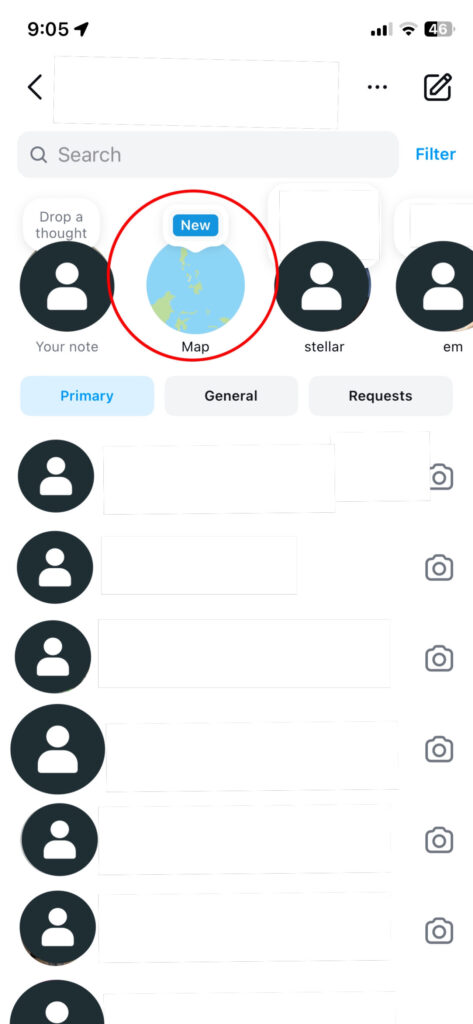
3.Tap on “Map” in Notes.
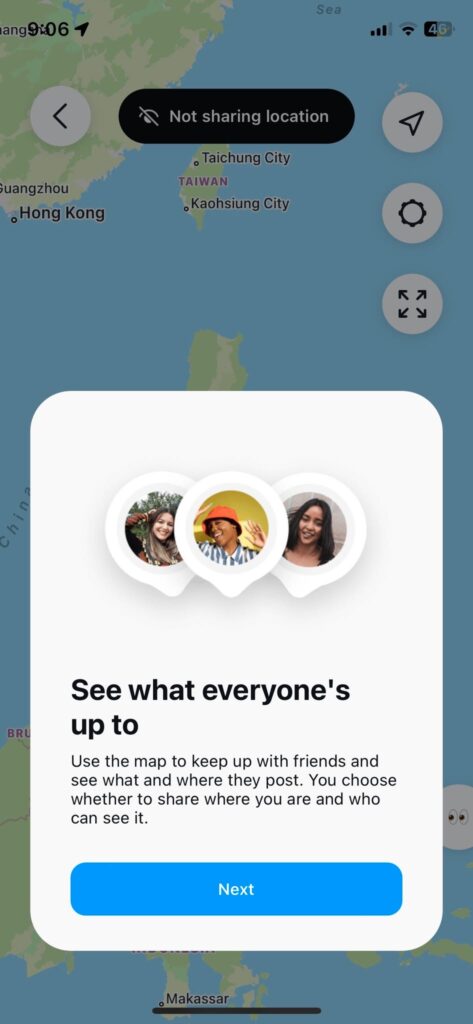
4. Select which friends can see your location.
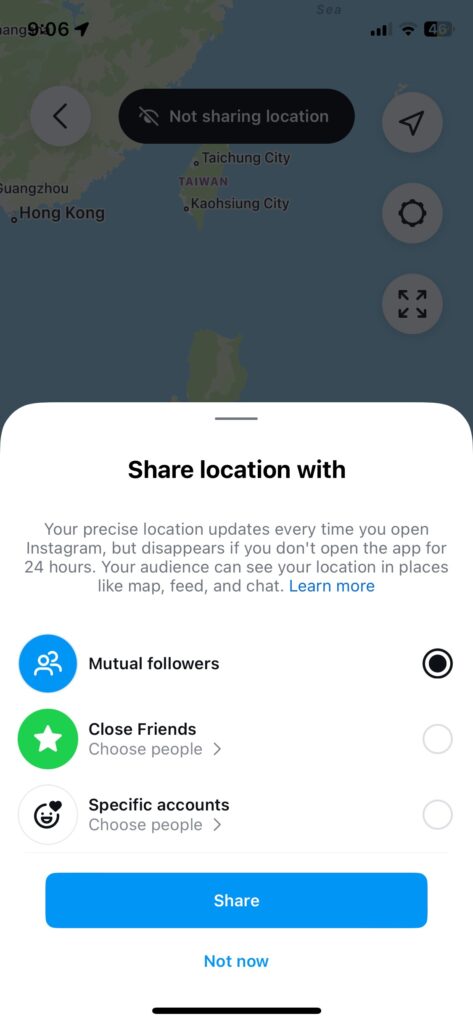
5. Browse your friends’ updates or search for specific places.
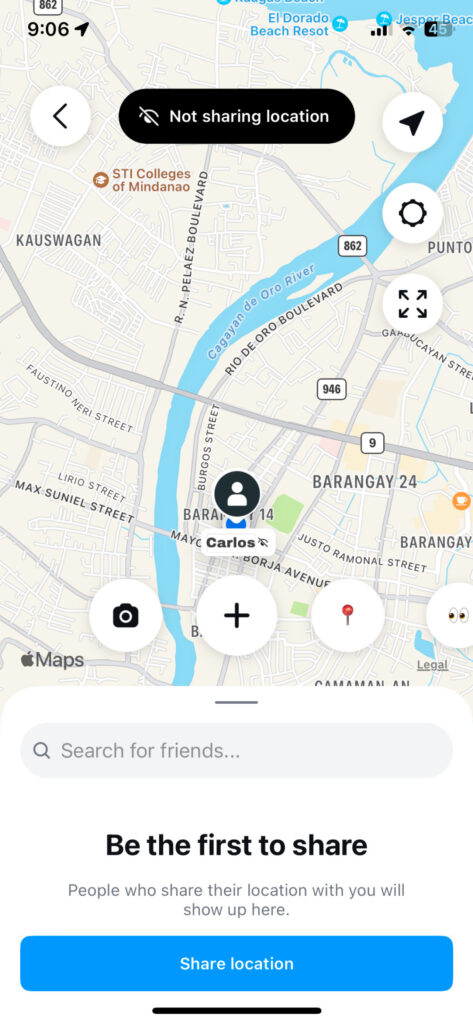
Benefits of Using the Instagram New Feature Map
This feature is particularly useful for organizing spontaneous meet-ups or exploring new destinations with friends. However, users concerned about privacy can adjust settings or enable “Invisible Mode/Ghost Mode” to turn off live location sharing at any time.
Netizens React: Mixed Feelings and Perspectives on Instagram’s Latest Map Update
On various social media platforms, netizens have shared diverse opinions about Instagram’s latest update. Their comments reflect a mix of excitement, curiosity, and concerns regarding the app’s new features.
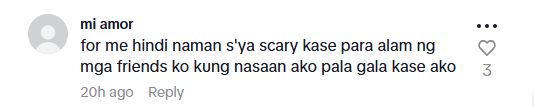
What about you? What are your thoughts on this new feature? Share your opinion with us in the comments section below!
For more tech news, visit here!

Leave a Reply