Estimated reading time: 6 minutes
The Philippine Charity Sweepstakes Office (PCSO) recently launched a pilot test for its digital betting system on December 15, and it is now available on its website. The application is now open to the public but only for Android users. Numerous Filipinos have been looking up “how to play lotto online” and continue reading to learn about it.
PCSO aims to make betting “safe, modern, and accessible” to Filipinos inside and outside the country without the effort of lining up outside official lotto outlets. This effort was rooted in the surge of illegal online games, ensuring that all bets are remitted to the appropriate government agencies.
How to Place PCSO Bets Online
To play the Philippine Charity Sweepstakes Office’s lotto games, users must first create an account on the PCSO website and follow the following steps to place their bets online successfully.
Step 1: Create an Account
Bettors must first create an account to play lotto online in the Philippines. Click the “Login/Register” button to begin.
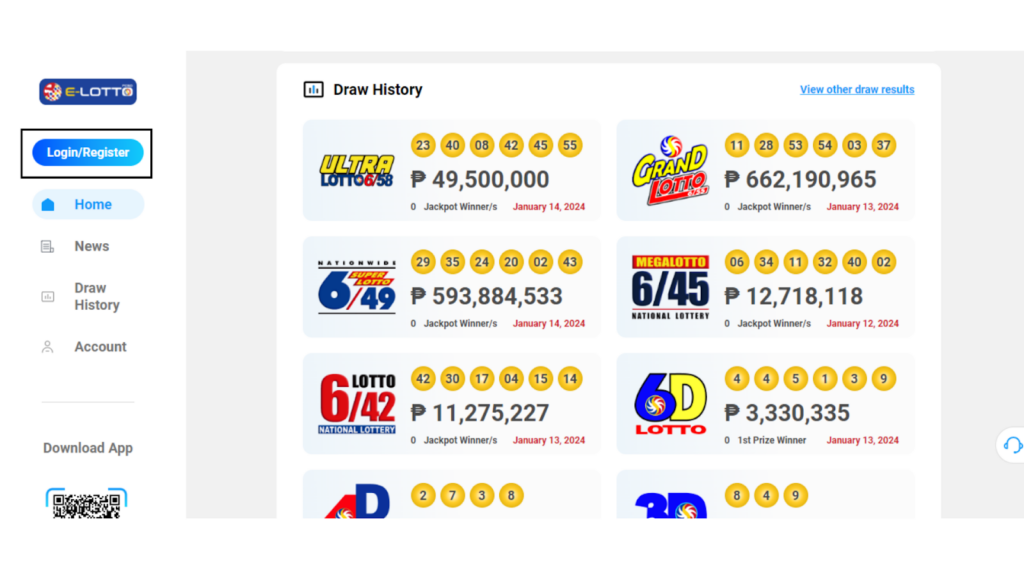
Input your phone number and pin to register an account.
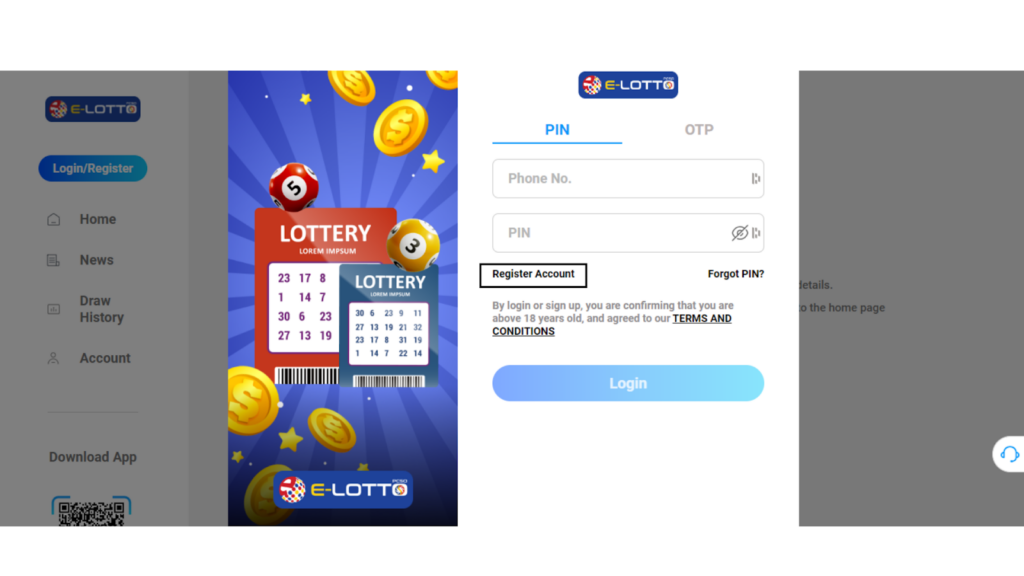
After reading the PCSO statement, simply click the box and “I agree” button.
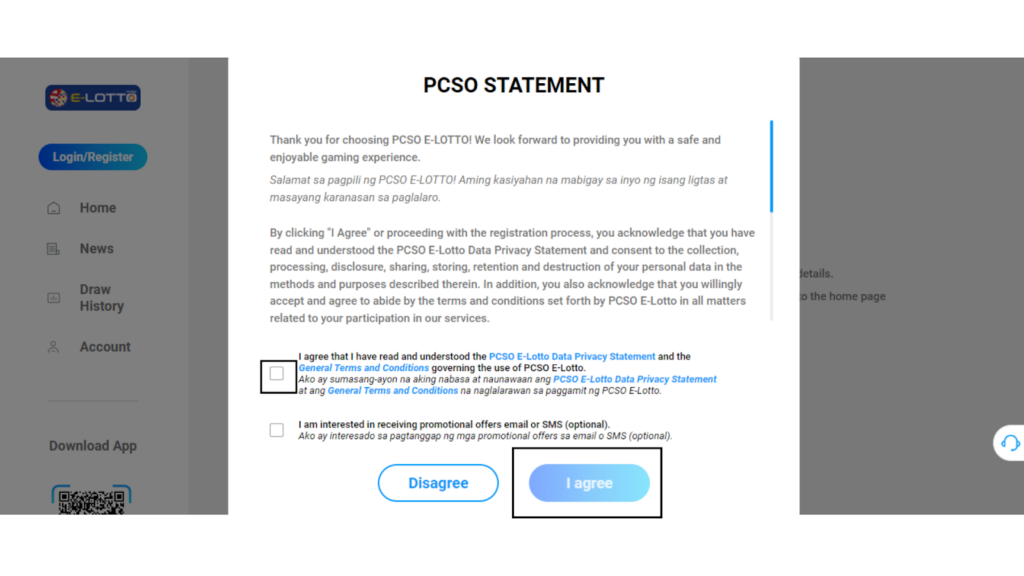
Step 2: Input Necessary Information
Bettors must share their registered Philippine phone numbers and request an OTP (one-time pin) in order to create an account.
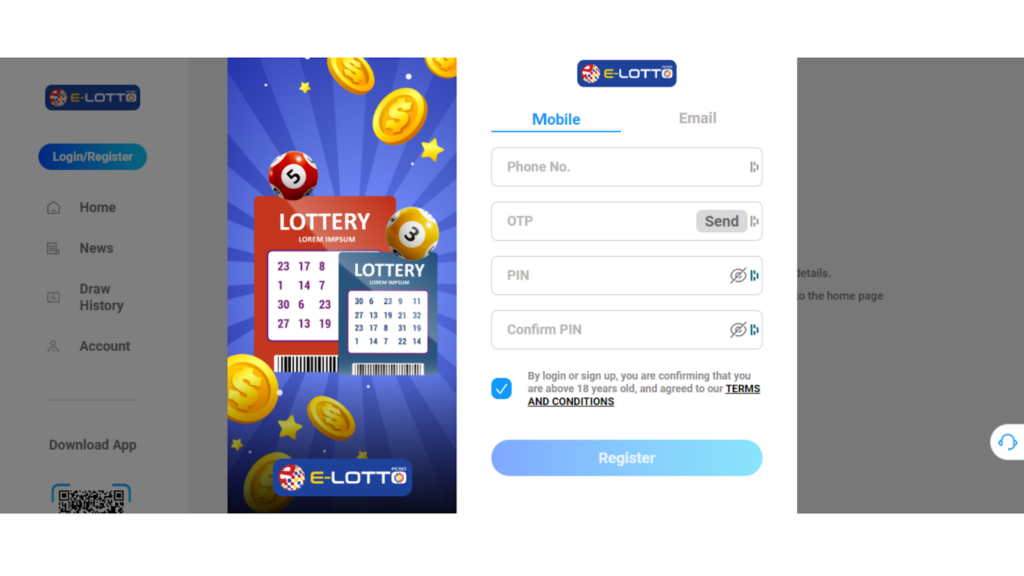
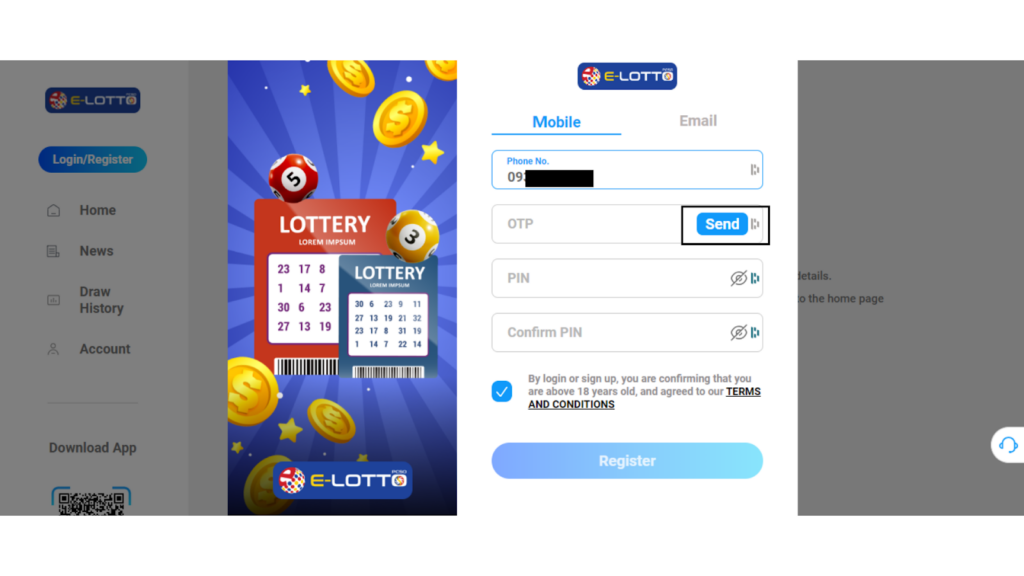
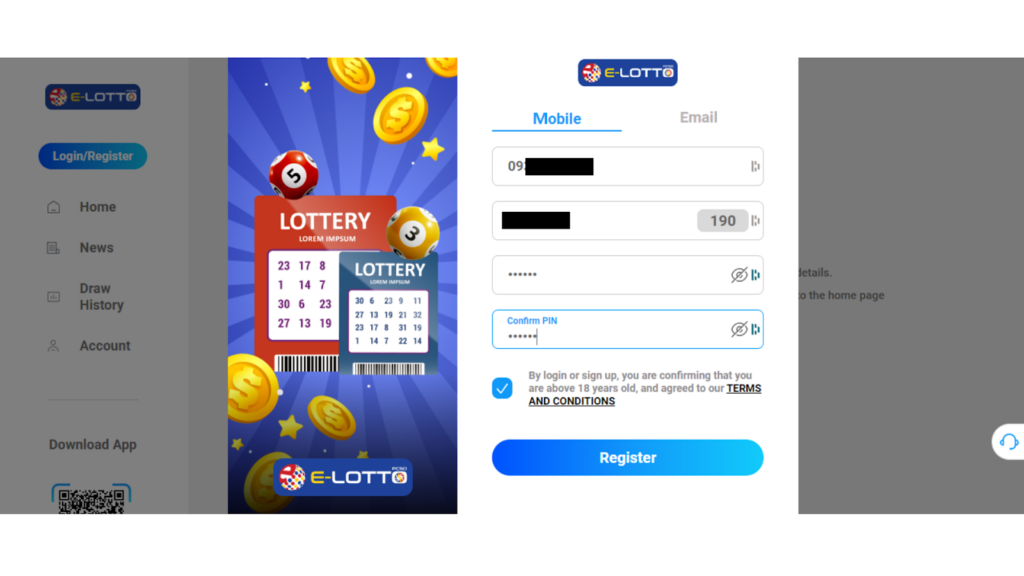
Also Read: GUIDE: How To Claim LOTTO Prize
Step 3: Input Personal Information
All registering bettors must input their personal information on the Philippine Charity Sweepstakes Office (PCSO) portal. The shared information must be true and accurate. All registrants must click on the check box for “Please complete the following information” and click on “Not set” to successfully input their information.
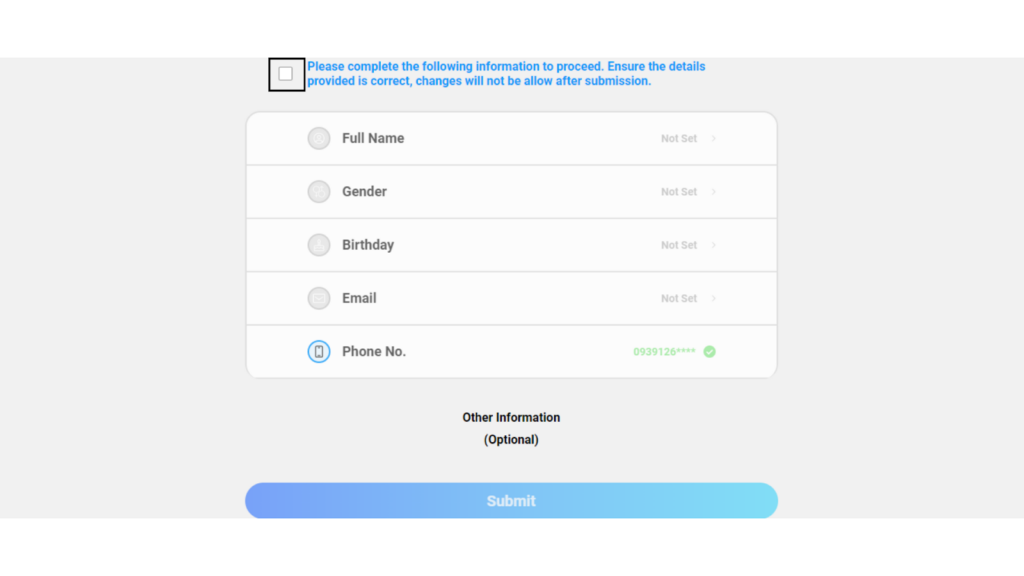
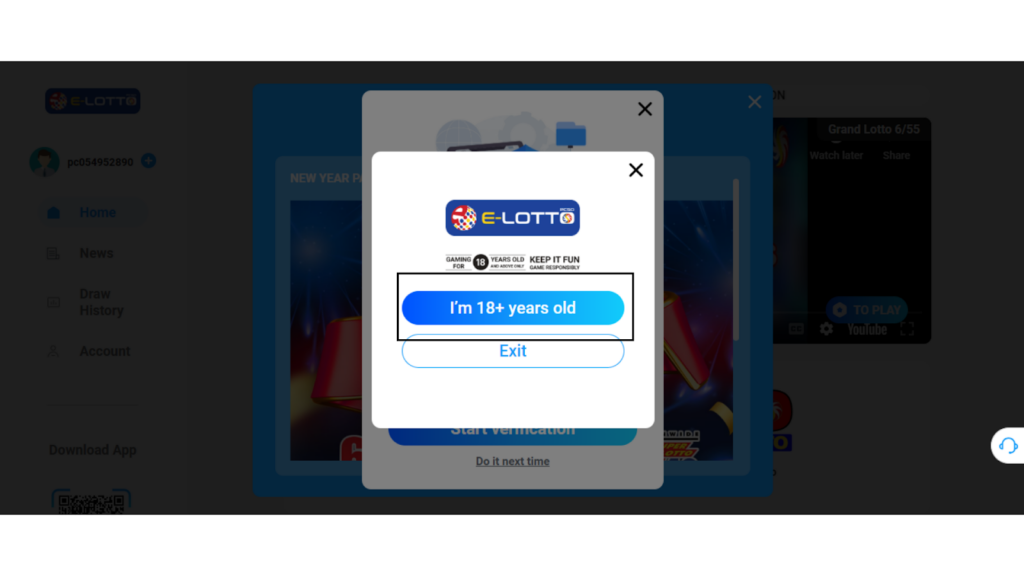
Step 4: Cash In Via GCash, Maya, or GrabPay
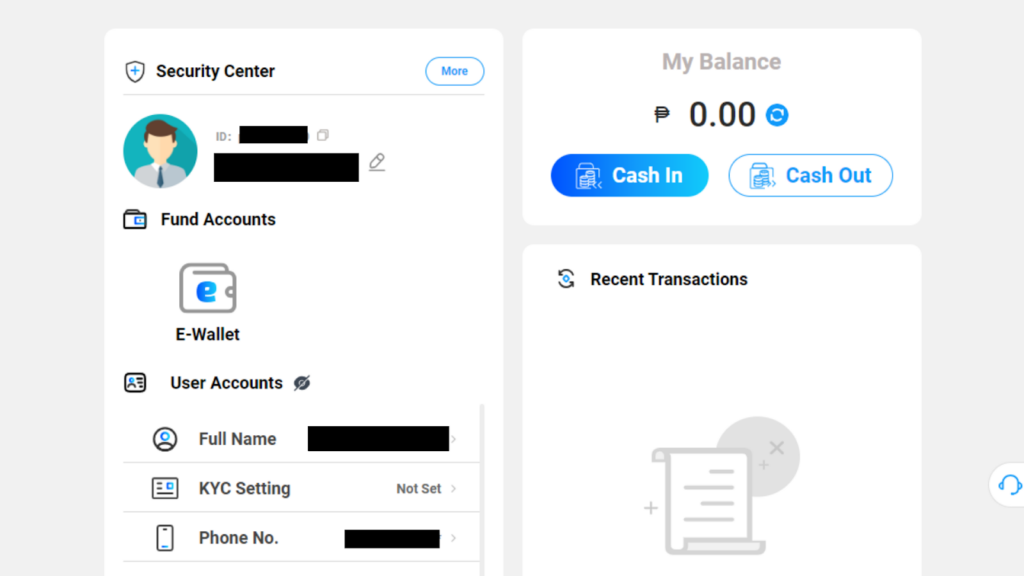
Step 5: Start to Place Your Bets
The fifth step on how to play lotto online is that bettors have the option of placing their Philippine Charity Sweepstakes Office (PCSO) lotto bets on numerous events. These include Grand Lotto 6/55, Mega Lotto 6/35, 4D Lotto, 3D Lotto, and 2D Lotto. All bettors simply have to do is select their chosen event. For this example, the 3D Lotto is followed.
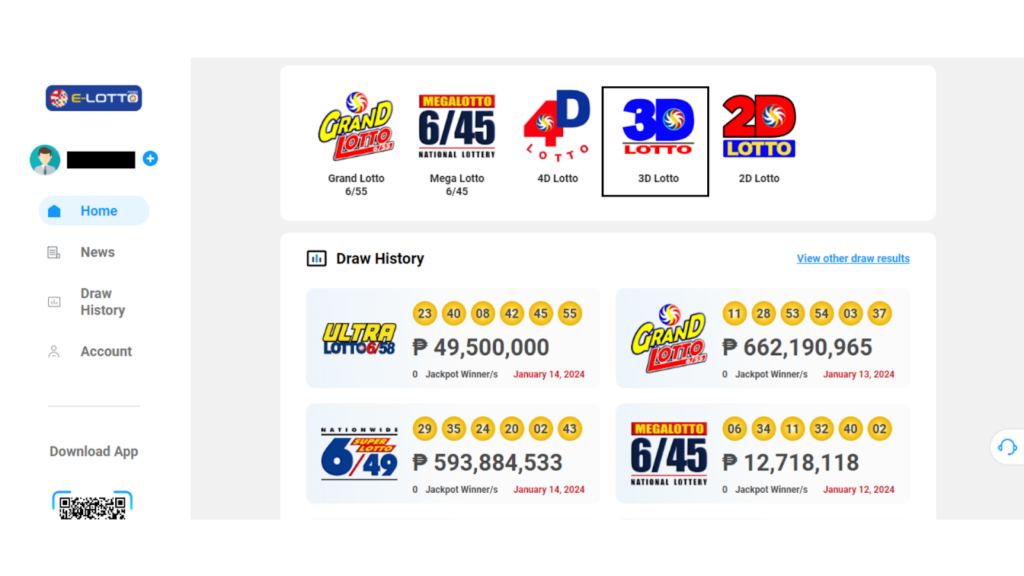
Once bettors have chosen their specified event, they will be shown a list of tickets. These tickets will show where they select the numbers they intend to bet on and select how much they want to bet on their selection. After that, bettors will click on buy now to confirm their placed bets.


Frequently Asked Questions (FAQs)
Since the Philippine Charity Sweepstakes Office launched its online Lotto games in December, bettors have numerous questions. This section tackles the commonly asked questions for those new to the online lotto betting system.
How to Bet Lotto Online?
For bettors to purchase lotto tickets online, all they have to do is follow the steps above. However, it is important to reiterate that bets cannot be successfully placed if there is no existing balance in the bettor’s account. Therefore, bettors must cash in first.
How do I Confirm My Account’s KYC?
To confirm their accounts, bettors must first download the app on the Philippine Charity Sweepstakes Office’s official website. Simply scan the QR code to download the mobile application.
Is There a Mobile Application for iOS Users?
Unfortunately, the Philippine Charity Sweepstakes Office’s mobile application to fully secure and activate your PCSO online betting account only has the application for Android. So, bettors looking up “how to play lotto online in the Philippines” may not complete their profiles and place their bets if they are iOS users since the app for iOS devices is still in the works.
Final Thoughts
Numerous Filipinos are utilizing the convenience of the internet. It includes “how to play lotto online.” Placing their bets online minimizes their extensive waiting time in lines to place their bets. Digitizing lotto has numerous bets and meets PCSO’s aim of minimizing illegal online betting events and other online gambling events to ensure that all bets go to the rightful government agencies.
Also Read: GUIDE: BIR eAppointment Number Process

Leave a Reply