Elections are the foundation of any democracy. They empower citizens to choose their leaders and shape the future of their nation. To uphold democratic ideals, it’s critical that the voting process remains accessible, efficient, and transparent.
One tool that plays a key role in ensuring this is the Commission on Elections’ (COMELEC) Precinct Finder — now updated for the 2025 National and Local Elections.
On May 12, 2025, millions of registered voters across the country will once again head to the polls to elect the leaders who will guide the Philippines forward.
In this article, we’ll guide you through a step-by-step process on how to get your polling information smoothly online.
Table of contents
Step-by-Step Guide to Using the COMELEC Precinct Finder 2025
STEP 1: Go to the Official COMELEC Precinct Finder Website
Start by visiting the official COMELEC Precinct Finder.
Upon arrival, a Disclaimer will appear stating:
- The site performs an exact match of the information you provide against the COMELEC central database.
- Ensure you input your voter details exactly as they appear on your voter registration form.
- By proceeding, you consent to the processing of your personal information by COMELEC in accordance with its mandate.
Click “Continue” to move forward.
STEP 2: Fill Out Your Voter Information
You will be asked to complete all required fields. Here’s what you need to input:
- First Name (Unang Pangalan)
- Middle Name (Gitnang Pangalan)
- Last Name (Apelyido)
- Date of Birth (Petsa ng Kapanganakan)
- Place of Registration (Lugar kung saan nakarehistro)
Important Notes:
- If you have a name suffix (e.g., JR., SR., III), add it after your First Name.
- If your first name is Maria, try different variations like “Maria,” “Ma.,” or “MA”.
- No middle name? Input an underscore (“_”) or a dot (“.”) in the middle name field.
- If registered in Isabela City, select “SPECIAL PROVINCE” from the Province drop-down list.
After filling out your information, review it carefully for any errors.
STEP 3: Complete the Captcha and Confirm Your Information
Before submitting your details:
- Complete the CAPTCHA test to confirm you’re not a bot.
- Afterward, click the “Search” button.
A confirmation window will pop up, reminding you:
- “Are you sure you want to proceed with the information you have entered?”
- If you spot any errors, you can click “Edit” to correct them.
- A Data Privacy Notice will also remind you that your information is not stored in the database but used solely for verification.
Once verified, click “Proceed”.
STEP 4: View Your Polling Information
After confirming, the Precinct Finder will display your polling details, including:
- Complete Name (Kumpletong Pangalan)
- Date of Birth (Petsa ng Kapanganakan)
- Place of Registration (Lugar ng Pagpaparehistro)
- Polling Place (Lugar ng Botohan)
- Precinct Number (Numero ng Presinto)
You’ll also see a record of your participation in previous elections, if available.
Quick Tips for 2025 Voters:
- Double-check your voter registration early to avoid last-minute issues.
- Know your polling location ahead of election day
- Bring a valid ID when you go to vote.
- Follow local health and safety protocols on election day.
Visit the official COMELEC Precinct Finder today:
https://precinctfinder.comelec.gov.ph/
Let’s all exercise our right to vote this May 2025 and help build a better Philippines!
Also Read: 2025 Philippine Elections: How to Register
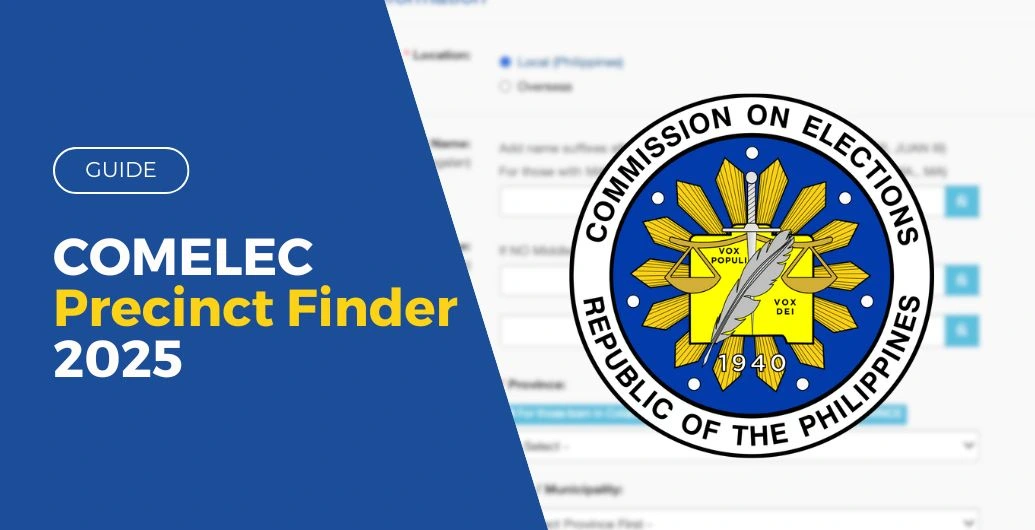
Leave a Reply