Ever muted someone’s Notes on Instagram and then totally forgot about it?
You’re not alone! Instagram Notes are those little status updates that pop up at the top of your DMs, and sometimes, they can be a bit much.
Maybe you muted a friend who was over-sharing, or you just wanted to declutter your inbox for a while.
But now, you’re wondering: How do I unmute Notes on Instagram?
Good news—it’s super easy! Let’s walk through it together.
What Are Instagram Notes Anyway?
Instagram Notes are short, 60-character messages that disappear after 24 hours (kind of like Stories, but just for your DMs).
They’re a quick way to share thoughts, song lyrics, or even random “I’m bored” updates with friends.
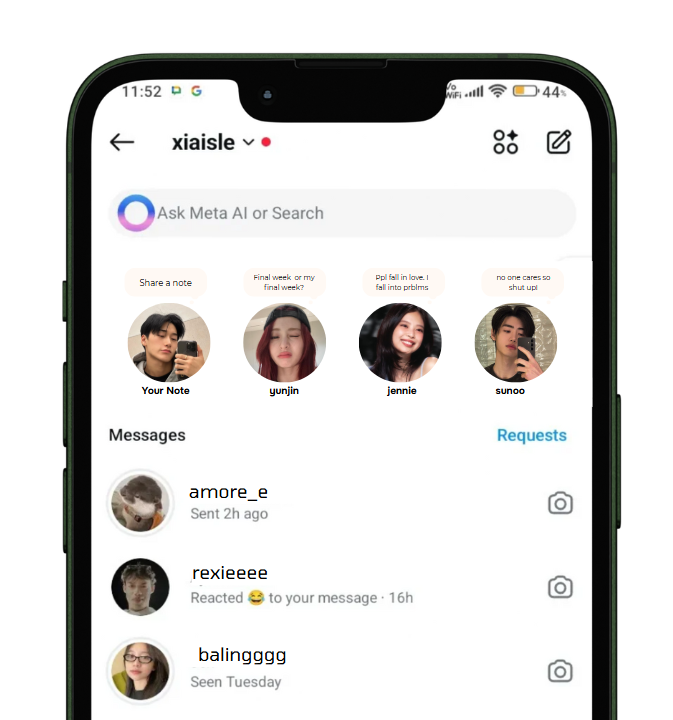
If you’ve muted someone’s Notes, you won’t see their updates in your inbox.
But if you’re ready to bring them back, let’s get that fixed!
Two Easy Ways to Unmute Notes on Instagram
There are two simple ways to unmute someone’s Notes:
Method 1: Unmuting from Their Profile
STEP 1: Open Instagram – Make sure you’re logged in.
STEP 2: Find the Person’s Profile – Use the search bar to look up the friend whose Notes you want to unmute.
STEP 3: Tap “Following” – You’ll see this button under their profile name. Tap it!
STEP 4: Select “Mute” – A menu will pop up showing what you’ve muted.
STEP 5: Unmute Their Notes – If Notes are muted, just toggle them back on. Done!
Now, their Notes will start showing up again in your inbox.
Method 2: Unmuting Through Settings
If you’re not sure who you’ve muted or want to check all your muted accounts at once, try this:
STEP 1: Go to Your Profile – Tap your profile picture in the bottom-right corner.
STEP 2: Open Settings – Hit the three-line menu at the top-right and choose Settings and privacy.
STEP 3: Find “Muted Accounts” – Scroll down until you see this option and tap it.
STEP 4: See Who’s Muted – You’ll get a list of all accounts you’ve muted.
STEP 5: Unmute the Notes – Find the person and toggle their Notes back on.
And just like that, you’re back in the loop with their updates!
Why Bother Unmuting Notes?
You might be wondering, Do I really need to unmute this person’s Notes?
Well, here are a few reasons why it might be a good idea:
- You Actually Miss Their Updates – Maybe they were sharing cool thoughts or funny messages, and you didn’t realize it until now.
- They Might Notice – If it’s a close friend or family member, they might wonder why you’re not reacting to their Notes anymore.
- FOMO is Real – If they use Notes for important updates (like plans or event invites), you don’t want to be left out.
What If You Can’t Unmute Notes?
If you’re trying to unmute Notes and it’s not working, here are a few things to check:
- Make Sure Your Instagram App is Updated – Sometimes glitches happen when you’re using an outdated version.
- Check if They Blocked You – If you can’t find their profile or interact with them, they may have blocked or unfollowed you.
- Restart the App – Close and reopen Instagram to see if that fixes the issue.
- Try Again Later – If Instagram is having a weird moment, it might just be a temporary bug.
Muting and unmuting Notes on Instagram is all about personal preference.
Sometimes you need a break, and other times you want to stay connected.
Either way, you’re in control!
Now that you know how to unmute Notes on Instagram, go ahead and check if you’ve been missing out on anything interesting.
Who knows—maybe your bestie has been dropping hilarious updates all this time!
Would you like more Instagram tips? Let me know!
Nope! Just like muting, unmuting Notes is completely private. They won’t get a notification or know you did it.
Yes! Instagram lets you mute specific things. You can mute only their Notes while still seeing their Stories and posts in your feed.
Yes, muting is only for your account. Other people can still see that person’s Notes unless they mute them too.
Source: Instagram
Keep Reading: How to Find Archived Messages on Messenger App Easily

Leave a Reply