We’ve all been there — sometimes you just need a break from Facebook.
If you’re feeling the urge to disconnect but don’t want to delete your account permanently, deactivation is the way to go.
It’s like hitting the pause button — you can come back whenever you’re ready!
The best part? You can reactivate your account anytime, so it’s not permanent.
Here’s everything you need to know about how to deactivate a Facebook account.
How to Deactivate Your Facebook Account (It’s Really Simple)
Ready to take a break? Here’s how to deactivate your Facebook account in just a few steps. Whether you’re using the desktop site or the mobile app, it’s super easy to do.
STEP 1: Open the Facebook App
- Launch the Facebook app on your phone and log in with your credentials.
STEP 2: Go to Settings & Privacy
- Tap the three horizontal lines in the top-right corner (on iOS) or bottom-right corner (on Android) to open the menu.
- Scroll down and tap Settings & Privacy, then tap Settings.
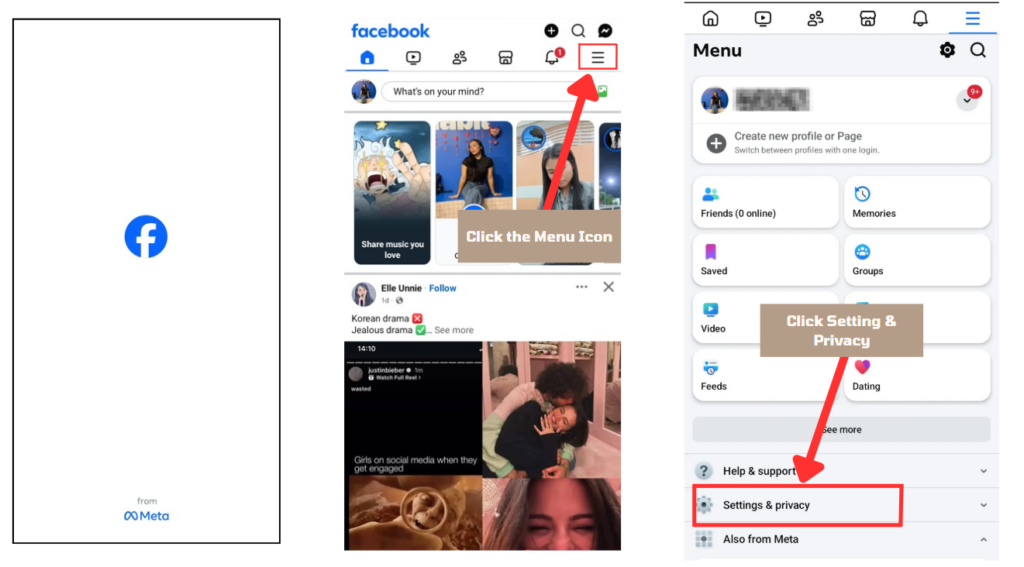
STEP 3: Navigate to Accounts Center
- In the Settings menu, scroll down to find Accounts Center. Tap it to proceed.
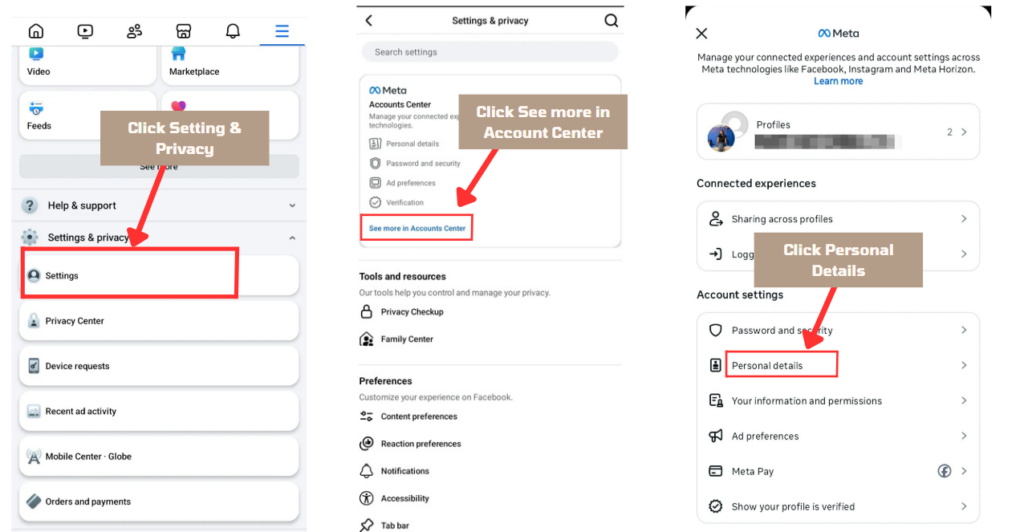
STEP 4: Personal Details > Account Settings
- Under the Accounts Center, tap Personal details, then go to Account ownership and control.
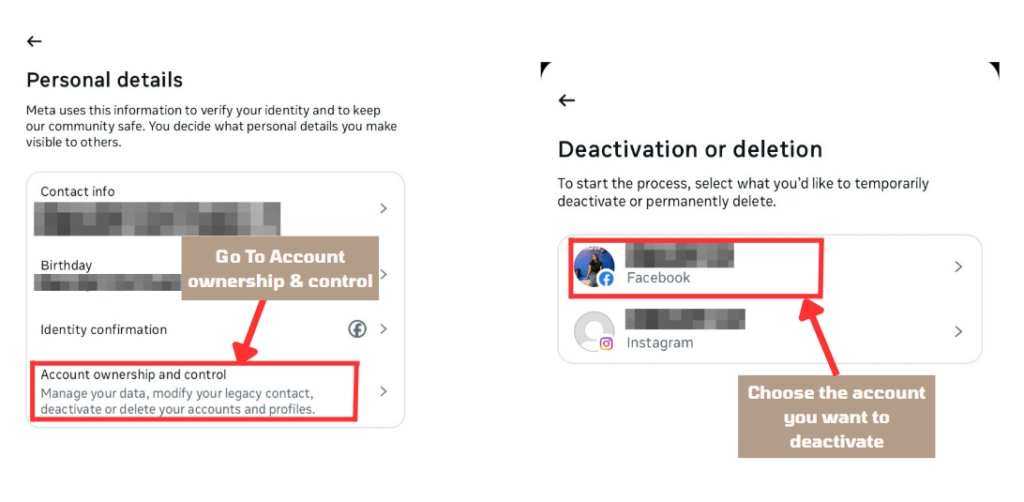
STEP 5: Choose Deactivation or Deletion
- Tap Deactivation or deletion, then select Deactivate account.
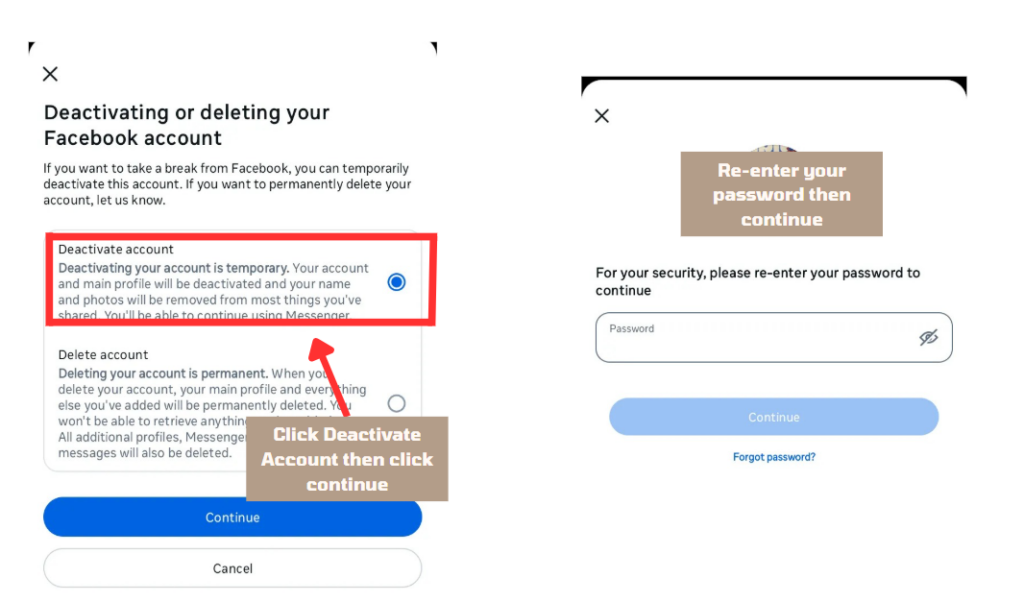
STEP 6: Confirm Your Decision
- Follow the on-screen instructions to confirm you want to deactivate your account. Facebook will ask for a reason, and you can either choose one or write your own.
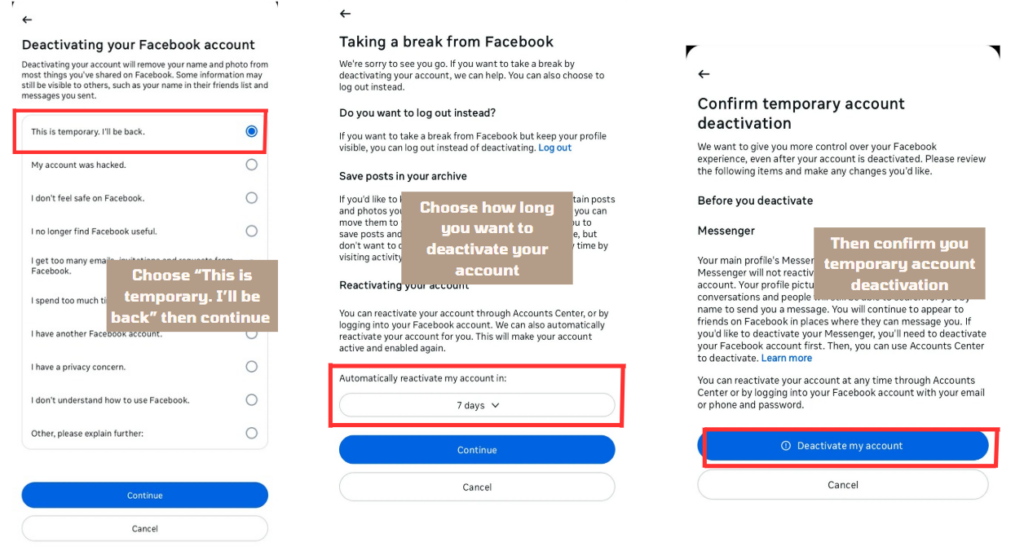
STEP 7: Done!
- After confirming, your account will be deactivated. That’s it! You’ve successfully paused your Facebook account.
What Happens When Your Account Is Deactivated?
Once you deactivate your account, here’s what you can expect:
- Your Profile Disappears: Your Facebook profile will no longer be visible to others. People won’t be able to search for you or see your posts.
- Your Messages Stay: Any messages you sent will still be visible to the people you messaged, but your profile won’t appear next to them.
- Messenger: If you choose to keep Messenger active, you can still chat with your friends. You’ll still show up in their messages with your profile picture, but you won’t be able to access Facebook itself.
- Pages You Manage: If you’re the only one managing a Facebook Page, it’ll be deactivated too. You can give someone else control of the page before deactivating if you want it to stay active.
- Oculus: If you use Facebook to log into Oculus, you won’t be able to access Oculus products while your account is deactivated.
Reactivating Your Facebook Account
The best part about deactivation is that it’s not forever. If you decide you want to return to Facebook, you can reactivate your account simply by logging back in.
You’ll need to use the email or phone number associated with your Facebook account to complete the process.
So, if you ever change your mind, all your info, friends, photos, and posts will be right where you left them. It’s like hitting the unpause button!
Deactivating your Facebook account is a great way to take a break without losing everything you’ve built on the platform.
It’s an easy process, and you can come back whenever you want.
If you’re feeling overwhelmed or just need some time offline, now you know how to deactivate a Facebook account.
So, go ahead and take that digital break — Facebook will be here when you’re ready to return!
When you deactivate your Facebook account, your profile will no longer be visible to other users, and people won’t be able to search for you. Some information, like messages you’ve sent to friends, may still be visible. You won’t be able to use Facebook to access other services like Oculus, but you can still use Messenger if you choose to keep it active.
Your posts will no longer be visible to others, but any messages you’ve sent to friends will still be visible to them. Your name may also appear in group chats or comments where others have mentioned you.
If you keep Messenger active, you can still chat with friends on Messenger, even when your Facebook account is deactivated. However, your Facebook profile picture will still be visible in chats, and people can search for you on Messenger.
Sources: Facebook
Keep Reading: How to Unmute Notes on Instagram (So You Don’t Miss a Thing!)
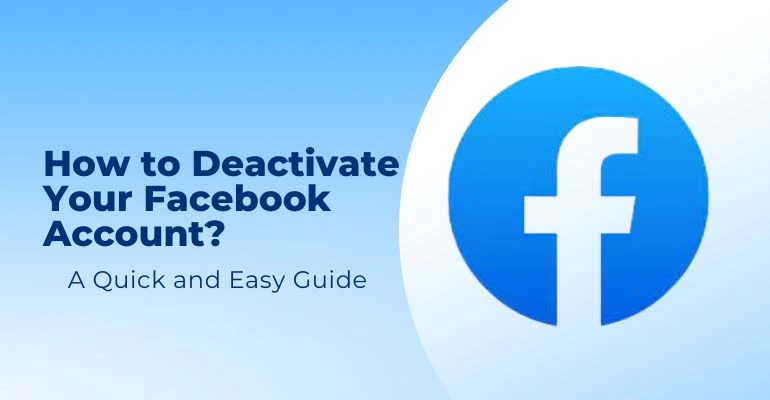
Leave a Reply