PhilHealth is the government health insurance program in the Philippines.
It’s super important to keep your membership information updated so you can continue enjoying the benefits.
There are times when you might need to change your PhilHealth status—maybe you switched jobs, moved abroad, or experienced some other life changes.
The good news? You can easily update your PhilHealth status online, and the process is simple and convenient!
Here’s a simple, step-by-step guide on how to change your status in PhilHealth online.
Step 1: Go to the PhilHealth Website
First things first, you’ll need to go to the official PhilHealth website.
Just type www.philhealth.gov.ph in your browser, and you’ll be on the right page.
Step 2: Log In to Your Account
- Go to the website and click Login.
- Enter your PhilHealth number (or username) and password if you have an account.
- If not, click “Register”, fill in your details, create a password, and log in.
Read more: PhilHealth Membership Registration: How to Get Your PhilHealth ID Number
Step 3: Find the Update Section
- After logging in, go to “Member Services” or “Update Profile.”
- Click the option to update your profile or membership details.
- This will take you to the page where you can change your membership status.
Step 4: Choose the Status You Want to Change
There are different types of membership statuses in PhilHealth, and you’ll need to pick the one that fits your situation right now. For example:
- Employed: If you’re working in a company or government job.
- Self-employed: If you’re working on your own (like a freelancer or business owner).
- OFW (Overseas Filipino Worker): If you’re working abroad.
- Retired or Separated: If you’ve retired or stopped working.
- Individually Paying Member: If you’re paying for yourself (like if you’re not employed and pay your own contributions).
- Sponsored: If someone else (like a family member or the government) is paying for your membership.
Pick the one that matches your current situation and click on it to continue.
Step 5: Provide the Information You Need
Depending on the status you’re switching to, PhilHealth might ask for some extra info. For example:
- If you’re changing to OFW, you might need to upload documents like your overseas contract or OEC (Overseas Employment Certificate).
- If you’re changing to Self-employed, they may ask for a business permit or proof of income.
So, make sure you have these documents ready. You’ll need to upload them during this step.
Step 6: Submit the Update Request
- Fill in the required details and upload any necessary documents.
- Double-check everything for accuracy.
- If all looks good, click Submit to send your request for processing.
Step 7: Wait for Confirmation
- PhilHealth will review your request after submission.
- They may ask for additional documents if needed.
- Once approved, you’ll receive a confirmation email or message about your status update.
Step 8: Download or Print Your Updated Info
- Once your status is updated, download or print your updated membership details.
- Keep a copy for future reference, especially when applying for benefits or needing proof of status.
A Few Tips to Remember:
- Check your details: Always double-check the information you enter. If something’s wrong, it might delay your request.
- Prepare your documents: Depending on the status change, you might need to upload proof like a job contract or business registration. It’s good to have them ready so you don’t hold up the process.
- PhilHealth Hotline: If you need help at any point, don’t hesitate to call PhilHealth’s customer service at 8441-7442. They can guide you if you run into any problems.
Read more: How to Pay Your PhilHealth Contributions: A Step-by-Step Guide
Changing your status in PhilHealth doesn’t have to be complicated.
Thanks to the online system, you can do it all from the comfort of your home without going to their office.
Just follow the simple steps above, and you’ll have your status updated in no time.
Whether you’ve switched jobs, moved abroad, or changed your employment situation.
It is important to keep your PhilHealth info up-to-date so you can continue to enjoy the health benefits you deserve!
Updating your PhilHealth status ensures that your records are accurate and that you can continue receiving benefits without any issues. If you’ve changed jobs, moved abroad, or had a life change, updating your membership is necessary.
You can change your status by logging into your PhilHealth online account, going to Member Services > Update Profile, selecting your new status, providing necessary documents, and submitting your request.
Log in to your PhilHealth online account and check your membership details under “Member Services.” You can also call the PhilHealth hotline at 8441-7442 for verification.
Source: PhilHealth
Keep Reading: How to Check Your Pag-IBIG MP2 Savings: Easy Steps to Track Your Money!
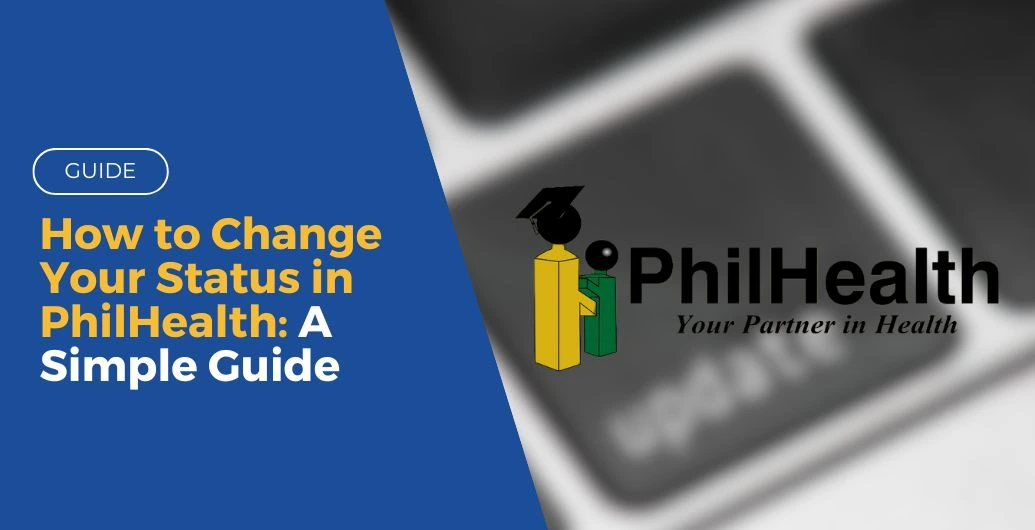
Leave a Reply