Becoming a member of the Social Security System (SSS) is a crucial step when you enter employment in the Philippines. It provides a financial safety net and gives you access to a range of benefits suited for unexpected situations.
Now that you’ve been guided in understanding the importance of SSS membership, you may want to proceed in applying for a membership.
In this article, you will be guided step-by-step on the application process for SSS membership.
Who Needs to Apply?
As mentioned, SSS membership is generally mandatory for all employed individuals in the Philippines, which includes:
- Employers
- Employees
- Self-employed individuals; and
- Overseas Filipino Workers
Requirements
For Online Application
- Active email address
- Scanned version of supporting documents (optional)
For Walk-In Application
- SS Number Slip
- Personal Record/Unified Multi-purpose ID (UMID) Card Application Form (E-1/E-6)
- Transaction Number
- Two (2) Valid IDs
- Supporting documents
Methods of Application
SSS offers an online and walk-in membership application process. In this article, we will be guiding you to the process that we personally tried which is a hybrid method.
Online Application Process
Step 1: Go to the official Social Security System (SSS) website: www.sss.gov.ph.
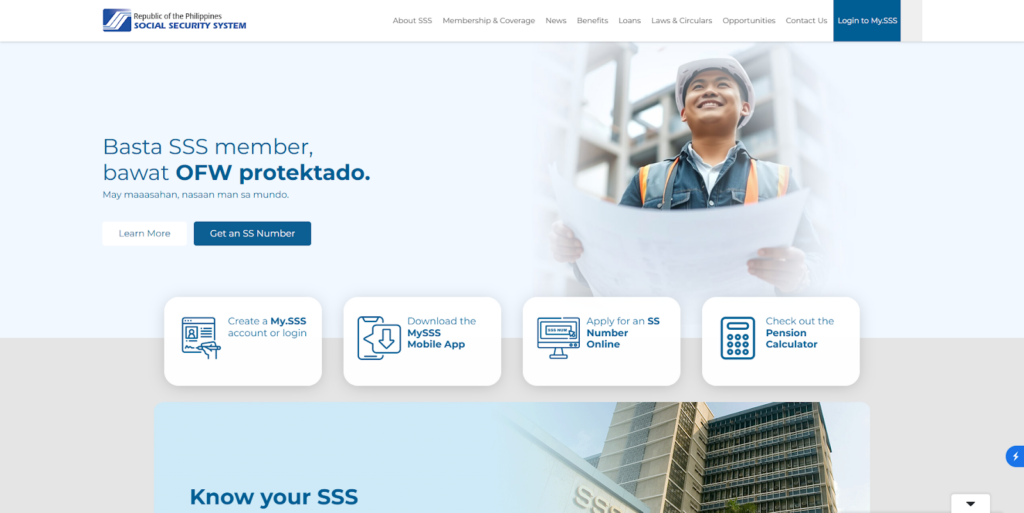
Step 2: Find “Become an SSS Member,” and click Learn More.
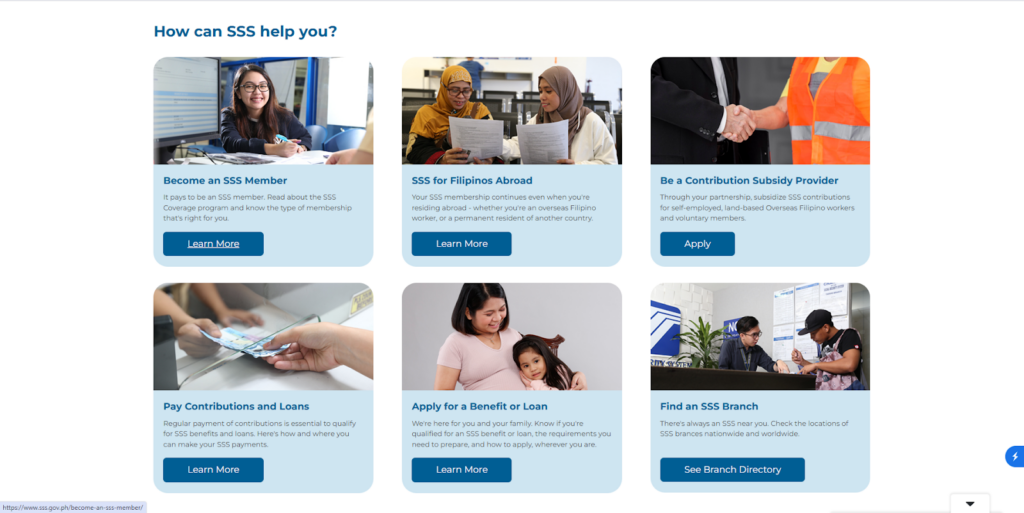
Step 3: Click “Get an SS Number.”
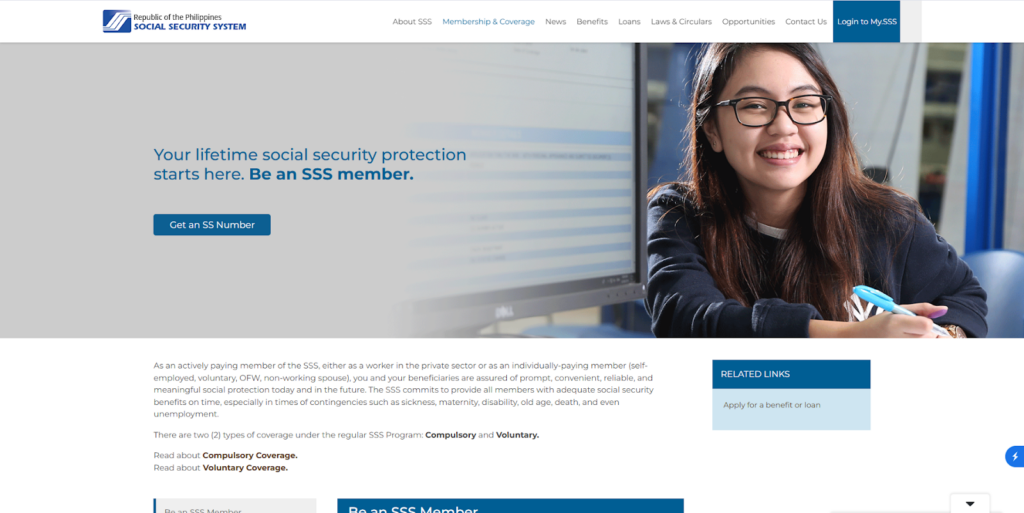
Click Generate SS Number if you want to register your membership.
Step 4: Read and take note of the Step by Step Guide before clicking “Start.”
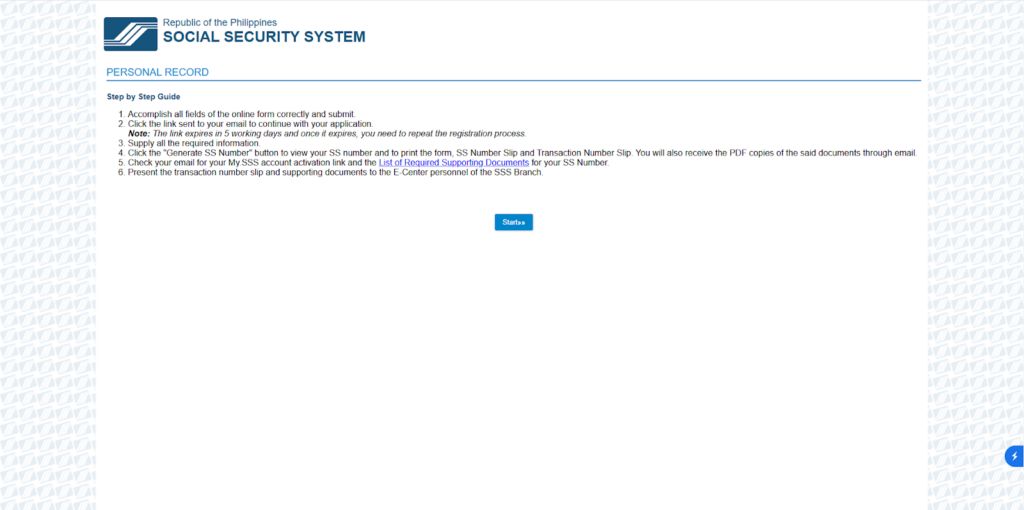
This shows up before you start your online application process.
Step 5: Fill out the necessary information correctly, such as your:
- Last Name
- First Name
- Middle Name
- Suffix (if applicable)
- Date of Birth
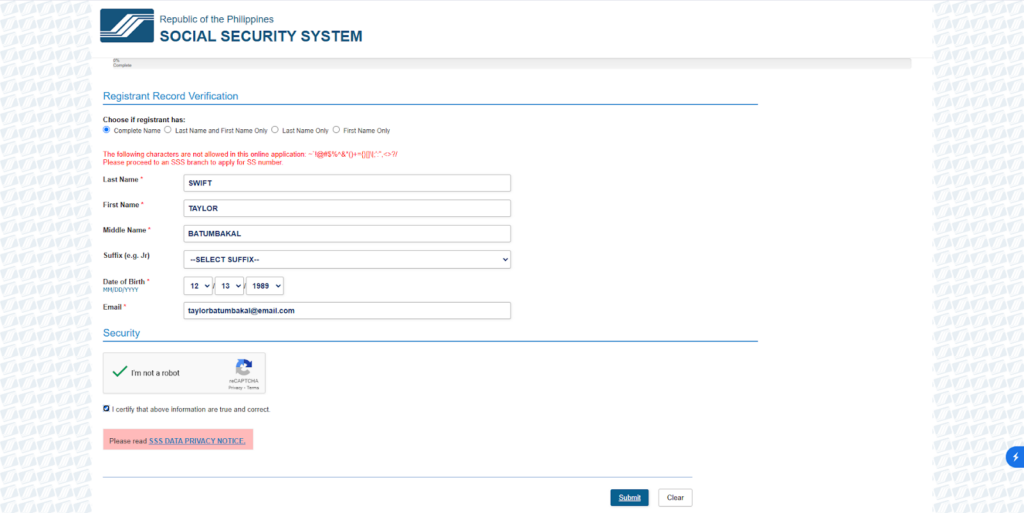
NOTE: Make sure that the email you input is your active email address.
Step 6: Check out the CAPTCHA and “I certify that the above information are true and correct.”
Step 7: Click Submit.
Step 8: Go to your email inbox.
Step 9: Find an email with the subject line “SS Number Application Continue Link.” If it’s not in your inbox, check the Spam folder.
Step 10: Click the email and the content should like this:
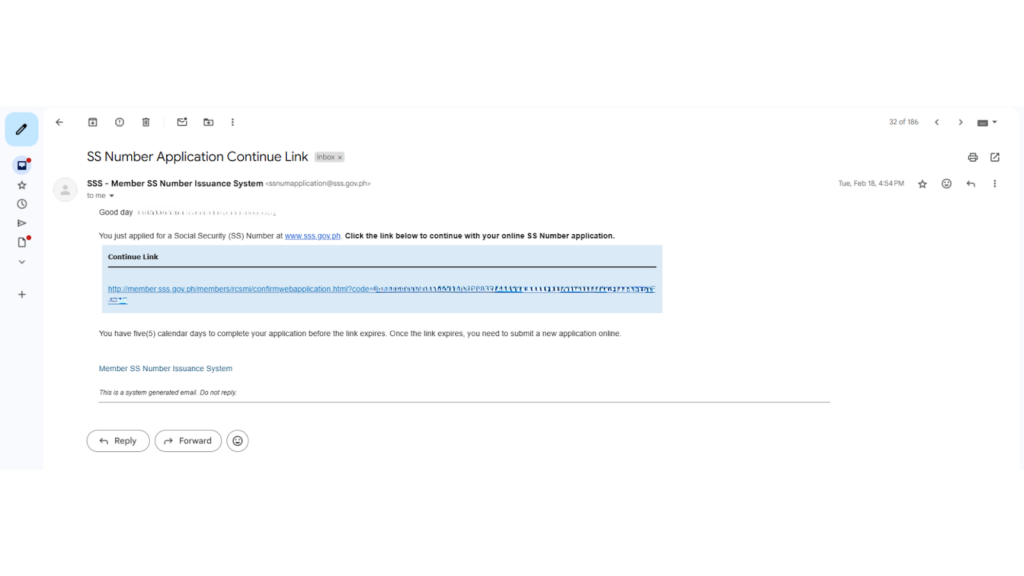
Email Content
Step 11: Click the continue link. You should be directed to the application process.
Step 12: Correctly fill out the information asked:
- Basic Information
- Contact Information
- Home Address
- Purpose of Registration (For Employment)
- Social Status
- Place of Birth
- Beneficiary(ies)
- Preferred User ID (for My.SSS Account)
- Personal Record
Step 13: Click “Save” to save your progress, and click “Next” to proceed. If you want to check errors from the previous sections, click “Previous.”
Step 14: A progress bar is shown at the top to see your progress in the application process.
- At 90% Complete progress, the site will ask you to review information and correct errors. Once SS Number is generated, you may need to go to your nearest SSS branch to correct errors that are overlooked.
- At 95% Complete progress, the site will ask you to upload specific documents. You have the option to skip this step (which we did), and may have to present your physical documents at your nearest SSS branch.
- At 100% Complete progress, you’d get notified of your application success, important reminders of walk-in process, and registration. You may also see a required section about Voluntary Pension Booster.
Step 18: Select the option you prefer, and click “Done.”
Step 19: After your application process, check your email inbox.
Step 20: There should be two emails you received with the subject lines “SS Number Online Application Confirmation” and “SSS Web Registration.”
- For an email with “SS Number Online Application Confirmation,” the email should contain file attachments of the following:
- SS Number Slip
- Personal Record; and
- Transaction Number
- For an email with “SS Web Registration,” the email should contain a link for you to activate your My.SSS account.
Walk-in Application Process
- After you applied for SSS membership online, print out the following documents:
- SS Number Slip
- Personal Record; and
- Transaction Number
- Prepare your copy of legal documents and valid IDs on-hand.
- Go to your nearest SSS branch.
- Get your priority number from a teller and present your documents when asked. The teller may also ask you for your purpose.
- You will be directed to wait at the “E-Services” section of the branch.
- An employee will call out priority numbers until it is your turn to be assisted.
- When your priority number is called, approach an employee for you to be assisted and state your purpose.
- If you are a first-time member, you’ll be directed to the assistance desk where they verify your identity and present documents. Usually, they will ask you to present two (2) valid IDs and some follow-up questions.
- The employee will sign and stamp your documents, as well as give you additional instructions.
Important Reminders
The Social Security System (SSS) previously implemented a number coding system of scheduled appointments. However, SSS has discontinued this practice, and members can now schedule transactions on any available working day.
How to Apply SSS Membership FAQs
No, a physical SSS UMID is not yet available.
You are not required to pay a contribution as a first time member especially if you are not yet employed.
Yes, SSS accepts your school ID as a valid ID. Although it is advisable that your school ID is validated by your school registrar.
You can apply for SSS for the first time through online and walk-in methods of application. We recommend processing your information on the site, and presenting your documents and valid IDs in your nearest SSS branch.
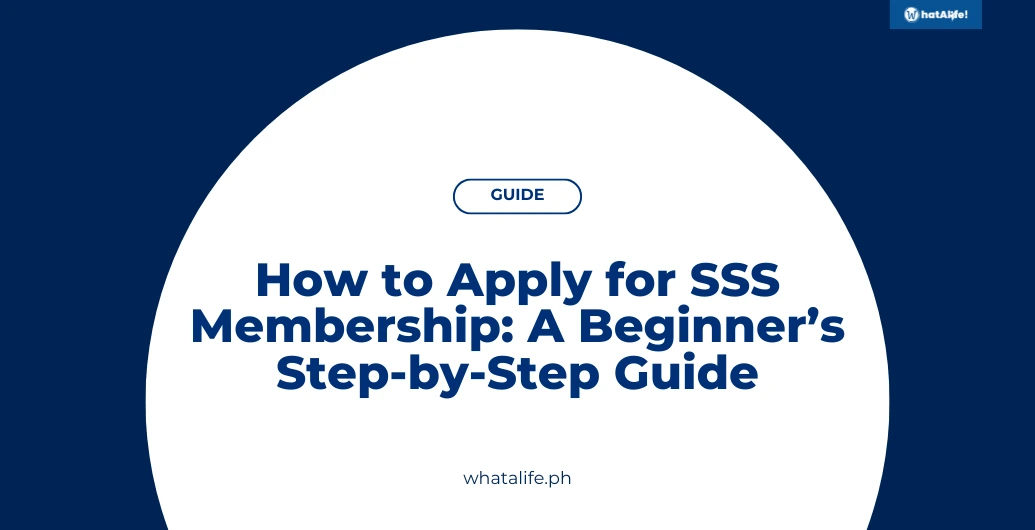
Leave a Reply