Online banking and transactions offer numerous cashless benefits for users. One might ask, “How to transfer from Lazada Wallet to GCash?” This article aims to explain the process of transferring funds from Lazada to GCash and to answer related questions.
Step 1: Open your Lazada Wallet
The first step on how to cash out from your Lazada Wallet to GCash is to open your wallet via the app and click on the arrow beside your current balance. This allows users to access the withdrawal button.
Step 2: Click Withdraw on the app
Please note that users are entitled to one free withdrawal transaction per week. Any additional withdrawal transactions will incur a five-peso service fee.
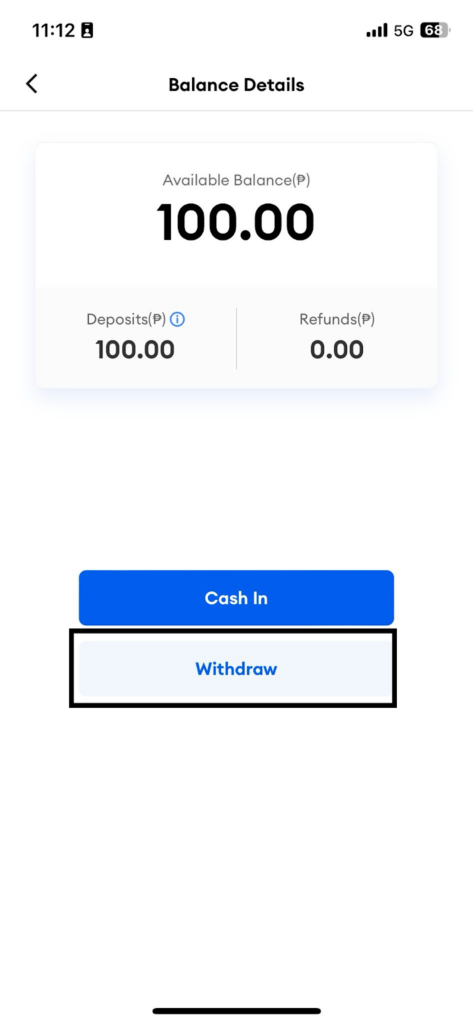
Step 3: Select an account to withdraw from
Your Lazada Wallet is where refunds are processed. When withdrawing your money, select the account from which you intend to withdraw.
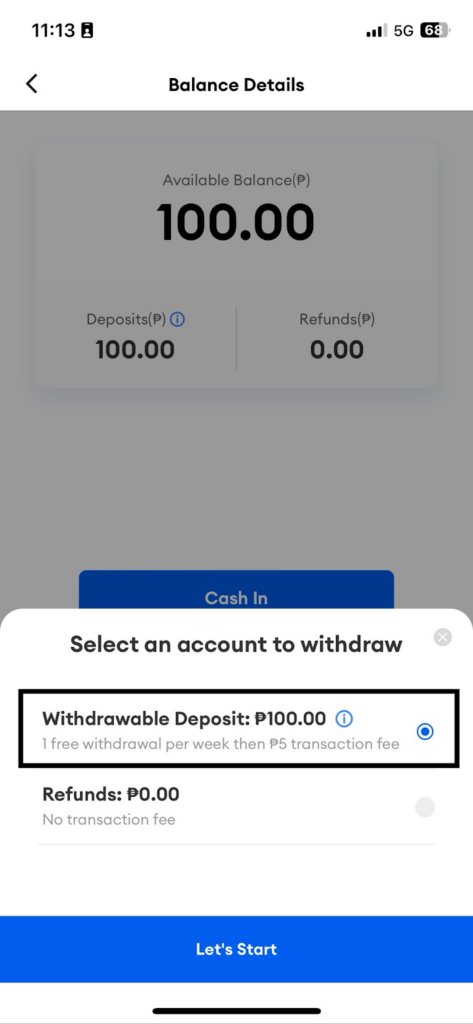
Step 4: Input your Withdrawal Amount and Recipient Bank (G-Cash)
Users can withdraw funds from their Lazada Wallets to other banks, not just GCash. The online shopping platform can also transfer money to online banking platforms like Maya.
First-time users may be asked to enter their banking details and select the bank to which they wish to transfer the amount.
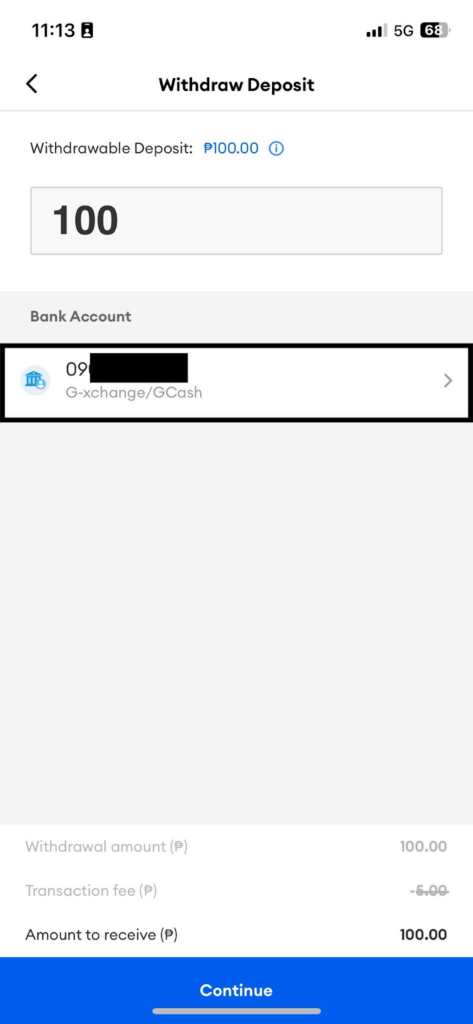
Step 5: Confirm your withdrawal
The app will display the necessary information for you to confirm your withdrawal. After clicking confirm, users will receive a confirmation text and will be prompted to enter the One Time Password (OTP) received in the message.
Step 6: Input OTP and wait for transaction confirmation
The final step on how to transfer from Lazada Wallet to GCash is simply waiting for the confirmation and reference number.
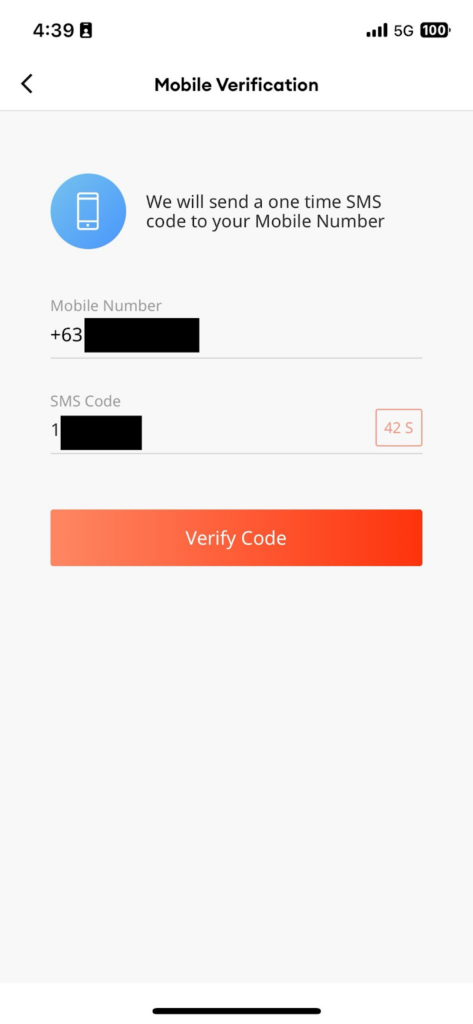
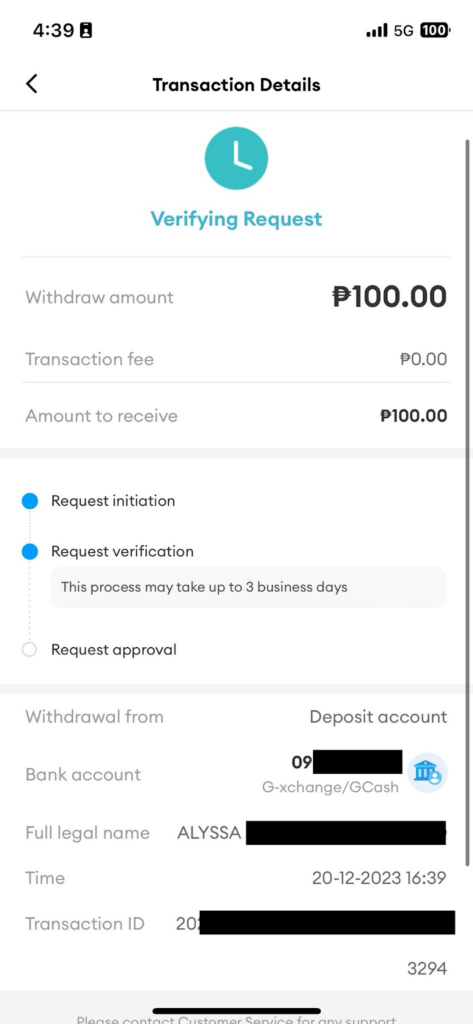
Other FAQs about Lazada Wallet
This section intends to explore what Lazada Wallet is, its benefits, and frequently asked questions surrounding the topic.
What is ‘Lazada Wallet’?
This online payment feature is essentially Lazada’s version of in-app payments for purchases made on their online shopping platform. Users can cash-in through paying in 7-Eleven branches or linking their Lazada Wallet with their online banking accounts from various Philippine banks.
Why should I switch to Lazada Wallet?
Like all other in-app payment methods, customers are offered numerous perks when choosing to top up their application wallet balances. These perks include purchase or shipping discounts.
Is there a minimum cash-in amount for the Lazada Wallet?
Yes, there is a twenty-peso minimum deposit for Lazada Wallet. On the other hand, the maximum amount the virtual wallet can hold is one hundred thousand Philippine pesos.
Is there an expiration for funds in the Lazada Wallet?
Deposited cash or refunds have no expiration date on the wallet. However, rebates may expire on a given time period. Lazada makes sure to indicate the rebate’s expiration date on your list of transactions.
Conclusion
Overall, the entire process of how to transfer from Lazada Wallet to GCash is a very straightforward process. However, finding the option to withdraw might be difficult at first since it is hidden in the arrow button beside your Lazada Wallet balance.
All users must do is input all relevant data and wait for Lazada to confirm that the withdrawal has been processed. It is also important to check one’s GCash balance after the withdrawal from Lazada to ensure that the transfer has been made.
Also Read: GUIDE: Credit Score in the Philippines

Leave a Reply