BPI has announced that it will discontinue the Load E-Wallet feature for G-cash and Maya starting February 13, 2025. This move is in compliance with the industry regulations under the Bangko Sentral ng Pilipinas’ National Retail Payment System Framework.
Alternative Ways to Fund GCash and Maya

Although the BPI discontinues its Load E-Wallet, users can still transfer funds to their e-wallets through InstaPay or PESONet using the “Transfer to Other Banks” option in the BPI app. However, this method comes with a BPI GCash Maya transfer fee of PHP 25 per transaction.
BPI is urging users to adapt to these alternative methods for funding their GCash and Maya account.
For a lower transaction fee option, GCash users can link their BPI account directly to the GCash app, which will allow them to transfer funds with a lower convenience fee of PHP 5.
Here’s how:
Link your BPI Account to GCash
- Open the GCash App and log in to your account.
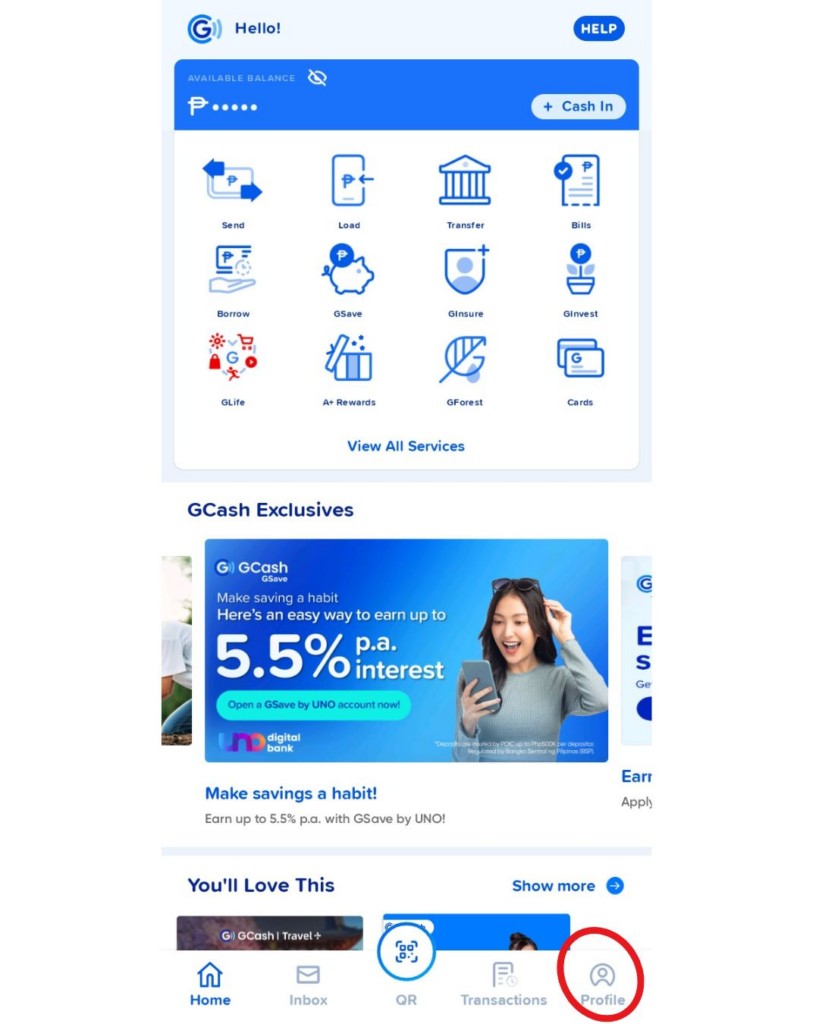
- Tap “Profile” (found at the bottom right of the home screen).
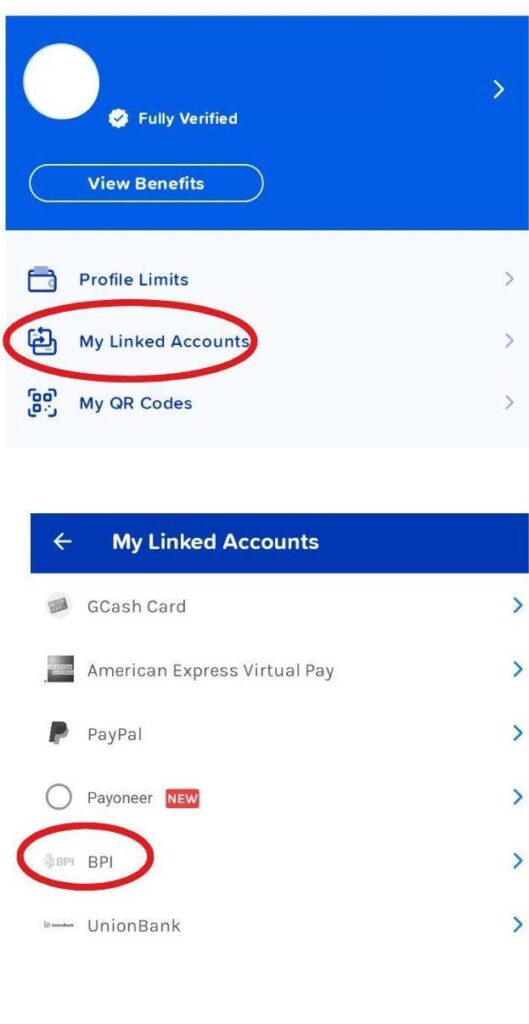
- Select “My Linked Accounts” > “BPI”.
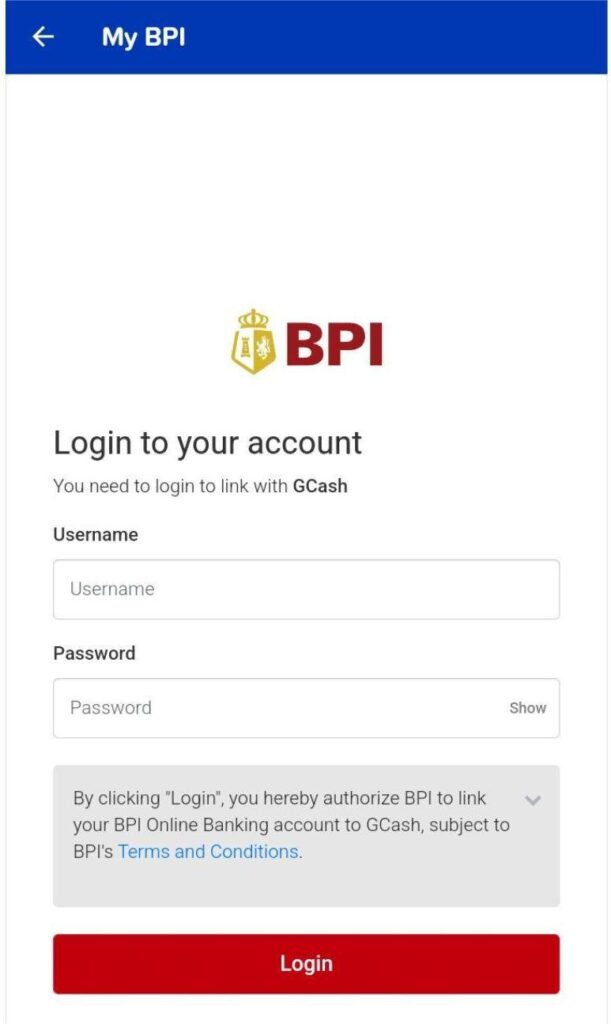
- Tap “Enroll Now” and read the Terms & Conditions, then tap “Agree”.
- Enter your BPI Online Banking username and password to log in.
- Choose the BPI account you want to link, then tap “Confirm”.
- A One-Time Password (OTP) will be sent to your registered mobile number. Enter the OTP and tap “Submit”.
- You will see a confirmation message that your BPI account is successfully linked.
Transfer Money from BPI to GCash
- On the GCash home screen, tap “Cash In”.
- Select “BPI” under the “Linked Banks” section.
- Enter the amount you want to transfer.
- Tap “Confirm” and wait for the transaction to process.
- You will receive an SMS confirmation from GCash.
Follow these steps carefully to ensure a smooth setup and hassle-free transactions.
Maya users, on the other hand, will have to rely on the bank transfer method via InstaPay or PESONet.
This shift may result in errors for users who mistakenly attempt to use the discontinued “Load E-Wallet” feature after February 13, 2025.
To avoid failed transactions, customers are advised to use the “Transfer to Other Banks” option via InstaPay or PESONet, ensuring a seamless fund transfer process.
While the Load E-Wallet feature will no longer be available for GCash and Maya apps, BPI users can still use it for other e-wallets, including AutoSweep, Easytrip, Beep, and GetGo. Users should be aware of these changes and plan ahead to avoid transaction disruptions.
No, this change only applies to GCash and Maya. You can still use the BPI app to transfer funds to other banks and e-wallets via InstaPay or PESONet.
Yes, you can still transfer funds using the “Transfer to Other Banks” option via InstaPay or PESONet in the BPI GCash Maya app.
If you encounter a BPI Maya cash-in error, check your transaction history and internet connection. If the issue persists, contact BPI customer support or the GCash/Maya help center for assistance.
Keep Reading: How to Transfer GCash to PayMaya (UPDATED 2024)

Leave a Reply