As the School Year 2020-2021 has been pushed back further into a later date, students (and parents) are encouraged by the Department of Education (DepEd) to access DepEd Commons.
In partnership with Globe and Smart Telecommunications, DepEd announced in April the free access of the online educational platform to Filipino students nationwide.
“Education must continue even in times of crisis, whether it may be a calamity, disaster, emergency, quarantine, or even war,” Education Secretary Leonor Briones said.
Who can access DepEd Commons?
Filipino students from both public and private educational institutions.
How to access it?
1 | Open an Internet browser and on the address bar, type in the DepEd Commons or commons.deped.gov.ph then hit Enter.
2 | Select your school type (Private or Public). Then input either your School ID or School Name on the space just below your selected school type.
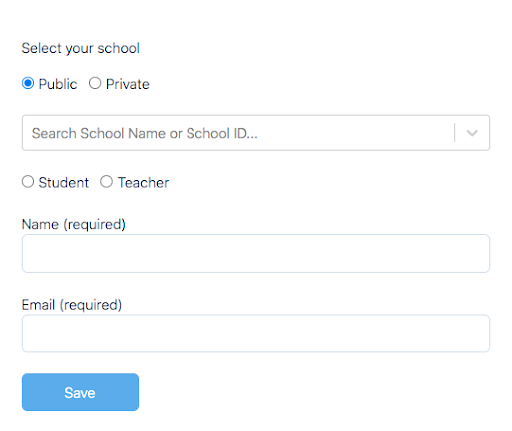
Note: Kindly check the correct spelling and location of the school. It is advisable that you search the complete name of the school to avoid mistakes.
Click the button if you are a Student or a Teacher. Input your Full Name and Email Address.
Then click on the Save button.
3 | Next, hover your mouse or pointer to the left side of the screen where you will find the Select a grade level button, then, select the grade level you wish to explore.
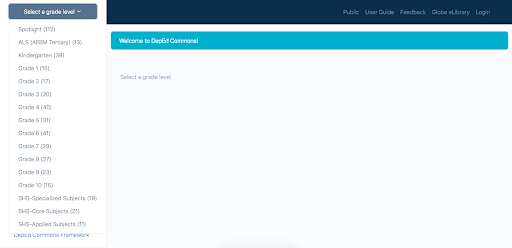
4 | Once you have selected your Grade Level, click on the Subject to drill down your resource need. The numbers indicate how many available resource/s there are for each category.
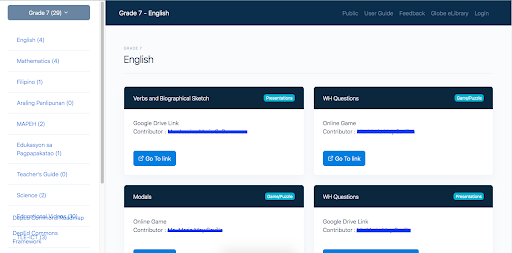
When you click on the subject/ category, the available resources are displayed in the main area of the screen.
To view and download the resource, click on the Download File or click on Go To link if the resource displays as a link (it will direct users to Google Drive and may incur data charge).
You Might Also Want To Read: 5 Educational Platforms to check out for self-studying
Additional free educational material
You can access this by clicking Globe eLibrary on the above menu of DepEd Commons, in between Feedback and Login.
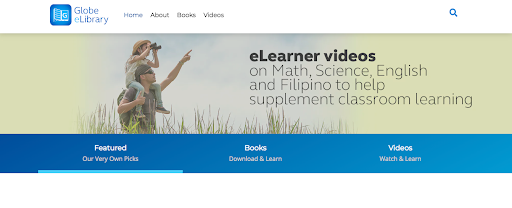
You Might Also Want To Read: FAQs: Parents’ Guide to DepEd Commons Online Learning
(Source: Department of Education)



Leave a Reply